Deleting the zone database, Displaying and maintaining fc zones, Fc zone configuration example – H3C Technologies H3C S12500-X Series Switches User Manual
Page 99: Network requirements, Configuring the shortest spf calculation interval, Configuring the minimum lsr receiving interval
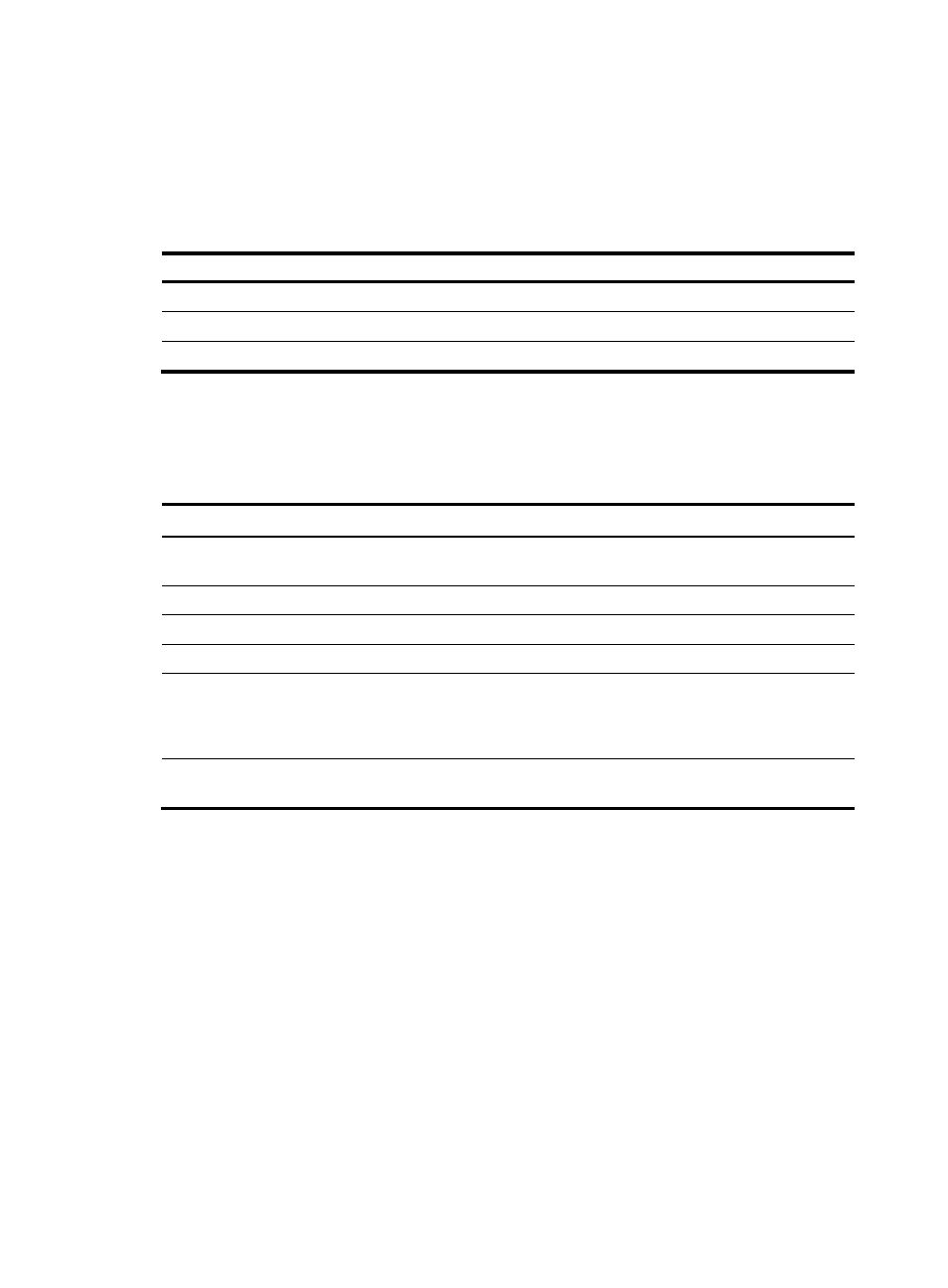
90
Deleting the zone database
You can delete the zone database for the specified VSAN, including all zone sets, zones, and zone
aliases, but not the active zone set.
To delete the zone database:
Step Command
1.
Enter system view.
system-view
2.
Enter VSAN view.
vsan vsan-id
3.
Delete the zone database.
delete zone database all
Displaying and maintaining FC zones
Execute display commands in any view.
Task Command
Display zone alias information.
display zone-alias [ [ name zone-alias-name ] vsan
vsan-id ]
Display zone information.
display zone [ [ name zone-name ] vsan vsan-id ]
Display zone set information.
display zoneset [ [ name zoneset-name ] vsan vsan-id ]
Display information about the active zone set.
display zoneset active [ vsan vsan-id ]
Display information about a zone member (including
the zone and zone alias to which the zone member
belongs and the zone to which the zone alias
belongs).
display zone member { fcid fcid | pwwn pwwn |
zone-alias zone-alias-name } [ vsan vsan-id ]
Display the running status and configuration of an FC
zone.
display zone status [ vsan vsan-id ]
FC zone configuration example
Network requirements
As shown in
, all nodes have registered with the switches.
Access control is specified for VSAN 1 as follows:
•
Server A does not access any disk but might need to subsequently.
•
Server B can access Disks A, B, and C.
•
Server C can access Disks B and C.
•
Servers cannot access each other.
