Configuration restrictions and guidelines, Configuration procedure, Required.) – H3C Technologies H3C S12500-X Series Switches User Manual
Page 24
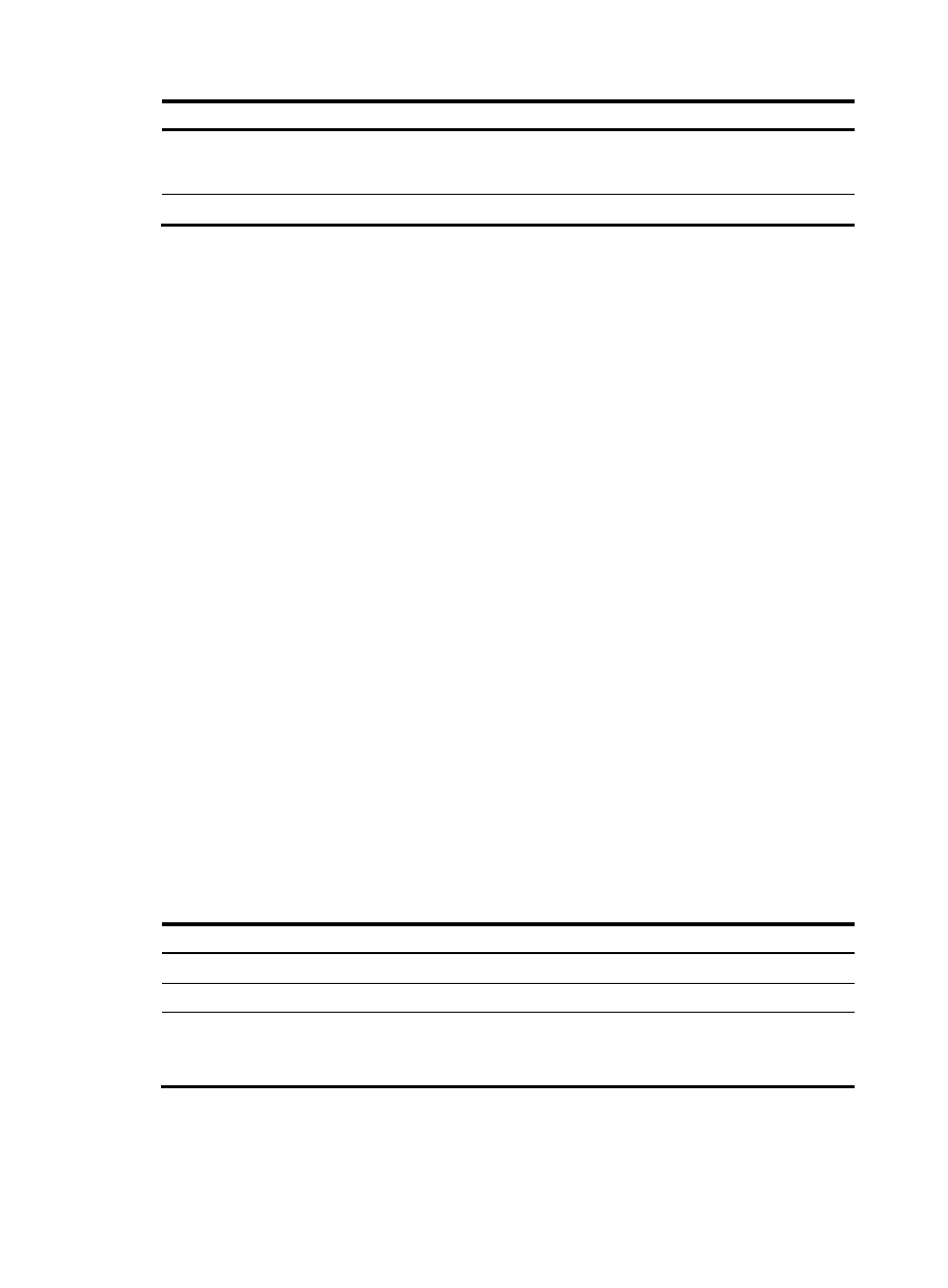
15
Step Command
Remarks
8.
(Optional.) Restore the
default settings for the VFC
interface.
default
N/A
9.
Bring up the VFC interface.
undo shutdown
By default, a VFC interface is up.
Enabling FCoE for a VLAN and mapping a VSAN
to the VLAN
When you use a VFC interface to transmit packets, the Ethernet interface bound to the VFC interface may
allow multiple VLANs. You should enable FCoE for a VLAN and map a VSAN to the VLAN, so that the
packets from the VSAN are tagged with the VLAN tag and transmitted within the VLAN.
Configuration restrictions and guidelines
Follow these restrictions and guidelines when you configure this feature:
•
FCoE cannot be enabled for VLAN 1.
•
VSANs are mapped to VLANs on a one-to-one basis.
•
You must enable FCoE for the same VLAN and map this VLAN to the same VSAN on the two ends.
•
Make sure the Ethernet interface bound to the VFC interface allows the FCoE-capable VLAN.
After you enable FCoE for a VLAN, the following changes apply to the VLAN:
•
An FCoE-capable VLAN allows only FCoE traffic.
•
All member ports in an FCoE-capable VLAN are isolated and therefore will not form loops. For this
reason, STP and other loop detection protocols do not need to run in an FCoE-capable VLAN.
Otherwise, FCoE links might be blocked.
•
Since all member ports in an FCoE-capable VLAN are isolated, a Layer 2 protocol enabled in the
FCoE-capable VLAN runs based on the port isolation topology.
Configuration procedure
To enable FCoE for the specified VLAN and map this VLAN to the specified VSAN:
Step Command
Remarks
1.
Enter system view.
system-view
N/A
2.
Enter VLAN view.
vlan vlan-id
N/A
3.
Enable FCoE for the specified
VLAN and map this VLAN to the
specified VSAN.
fcoe enable [ vsan
vsan-id ]
By default, FCoE for a VLAN is disabled.
Make sure that the VSAN to be mapped
has been created.
