Fc address assignment, Fabric setup configuration task list, Building a fabric statically – H3C Technologies H3C S12500-X Series Switches User Manual
Page 39: Fip snooping configuration task list, Enabling fip snooping
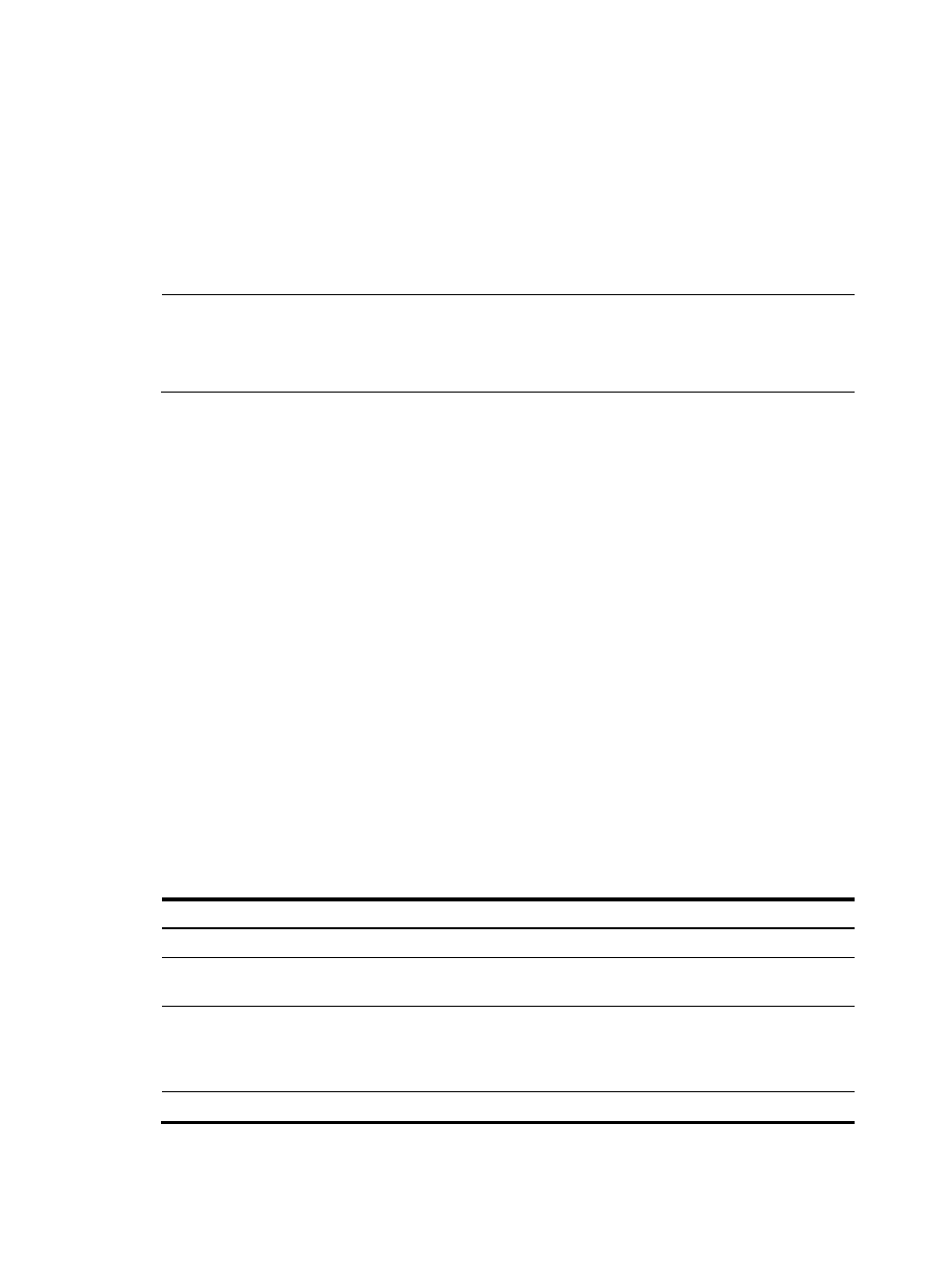
30
{
If the downstream switch has been configured with a static domain ID and the static domain ID
is different from the one assigned by the principal switch, or if the principal switch notifies the
downstream switch that no domain ID can be assigned, the downstream switch isolates its
upstream principal link and brings down the relevant interface. For more information about
domain ID types, see "
Configuring a domain ID for a switch
."
{
Otherwise, the downstream accepts the domain ID assigned by the principal switch and notifies
the nearby downstream switch to request a domain ID from the principal switch.
5.
Repeat steps 2 through 4 until all downstream switches have been assigned domain IDs.
NOTE:
During the dynamic domain ID assignment process, if a switch receives the domain ID request on an
E_Port, the switch must record the E_Port. The link relevant to this E_Port is called the "downstream
principal link."
FC address assignment
After a switch obtains a domain ID, it can assign FC addresses to N_Ports directly connected.
The Domain_ID field in the FC address is the domain ID of the switch, and it does not need assignment.
The switch assigns the Area_IDs and Port_IDs following these guidelines:
•
If you bind the WWN of an N_Port to an FC address, the switch assigns the bound FC address to
the N_Port.
•
If the N_Port itself has a desired FC address, the switch assigns the desired FC address, if available.
•
If the N_Port itself does not have a desired FC address or the desired FC address is unavailable, the
switch assigns the smallest available Area_ID and Port_ID to the N_Port.
Fabric setup configuration task list
When you set up a fabric, H3C recommends that you use the same building mode (dynamic or static) for
all switches in the fabric and then perform the following configurations depending on your building
mode.
Building a fabric statically
Tasks at a glance
Remarks
Enabling or disabling the fabric configuration
To statically build a fabric, you must
disable the fabric configuration function.
When statically building a fabric, you must
manually configure the fabric name, and
make sure all switches in the fabric are
configured with the same fabric name.
(Optional.)
Configuring the allowed domain ID list
N/A
