Controlling mpls te tunnel setup, Enabling route and label recording, Enabling loop detection – H3C Technologies H3C S12500-X Series Switches User Manual
Page 61
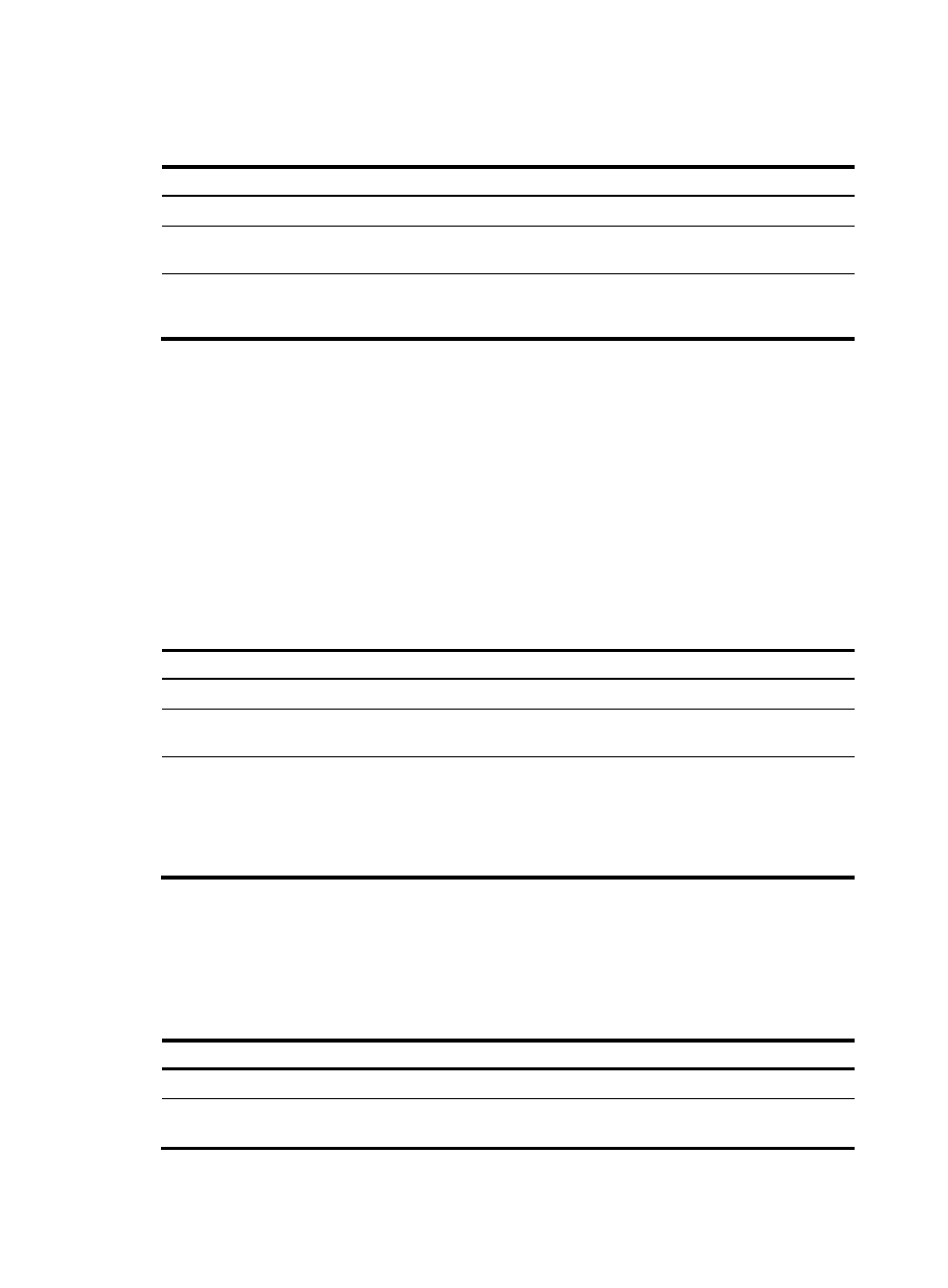
50
Perform this task on the ingress node of the MPLS TE tunnel.
To configure RSVP-TE to establish an MPLS TE tunnel:
Step Command
Remarks
1.
Enter system view.
system-view
N/A
2.
Enter MPLS TE tunnel interface
view.
interface tunnel tunnel-number
[ mode mpls-te ]
N/A
3.
Configure MPLS TE to use
RSVP-TE to establish the
tunnel.
mpls te signaling rsvp-te
By default, MPLS TE uses RSVP-TE
to establish a tunnel.
Controlling MPLS TE tunnel setup
Before performing the configuration tasks in this section, be aware of each configuration objective and
its impact on your device.
Perform the tasks in this section on the ingress node of the MPLS TE tunnel.
Enabling route and label recording
Perform this task to record the nodes that an MPLS TE tunnel traverses and the label assigned by each
node. The recorded information helps you know about the path used by the MPLS TE tunnel and the label
distribution information, and when the tunnel fails, it helps you locate the fault.
To enable route and label recording:
Step Command
Remarks
1.
Enter system view.
system-view
N/A
2.
Enter MPLS TE tunnel
interface view.
interface tunnel tunnel-number [ mode
mpls-te ]
N/A
3.
Record routes or record both
routes and labels.
•
To record routes:
mpls te record-route
•
To record both routes and labels:
mpls te record-route label
By default, both route
recording and label
recording are disabled.
Enabling loop detection
Enabling loop detection also enables the route recording function, regardless of whether you have
configured the mpls te record-route command. Loop detection enables each node of the tunnel to detect
whether a loop has occurred according to the recorded route information.
To enable loop detection:
Step Command
Remarks
1.
Enter system view.
system-view
N/A
2.
Enter MPLS TE tunnel interface
view.
interface tunnel tunnel-number
[ mode mpls-te ]
N/A
