Associating a vpn instance with an interface – H3C Technologies H3C S12500-X Series Switches User Manual
Page 215
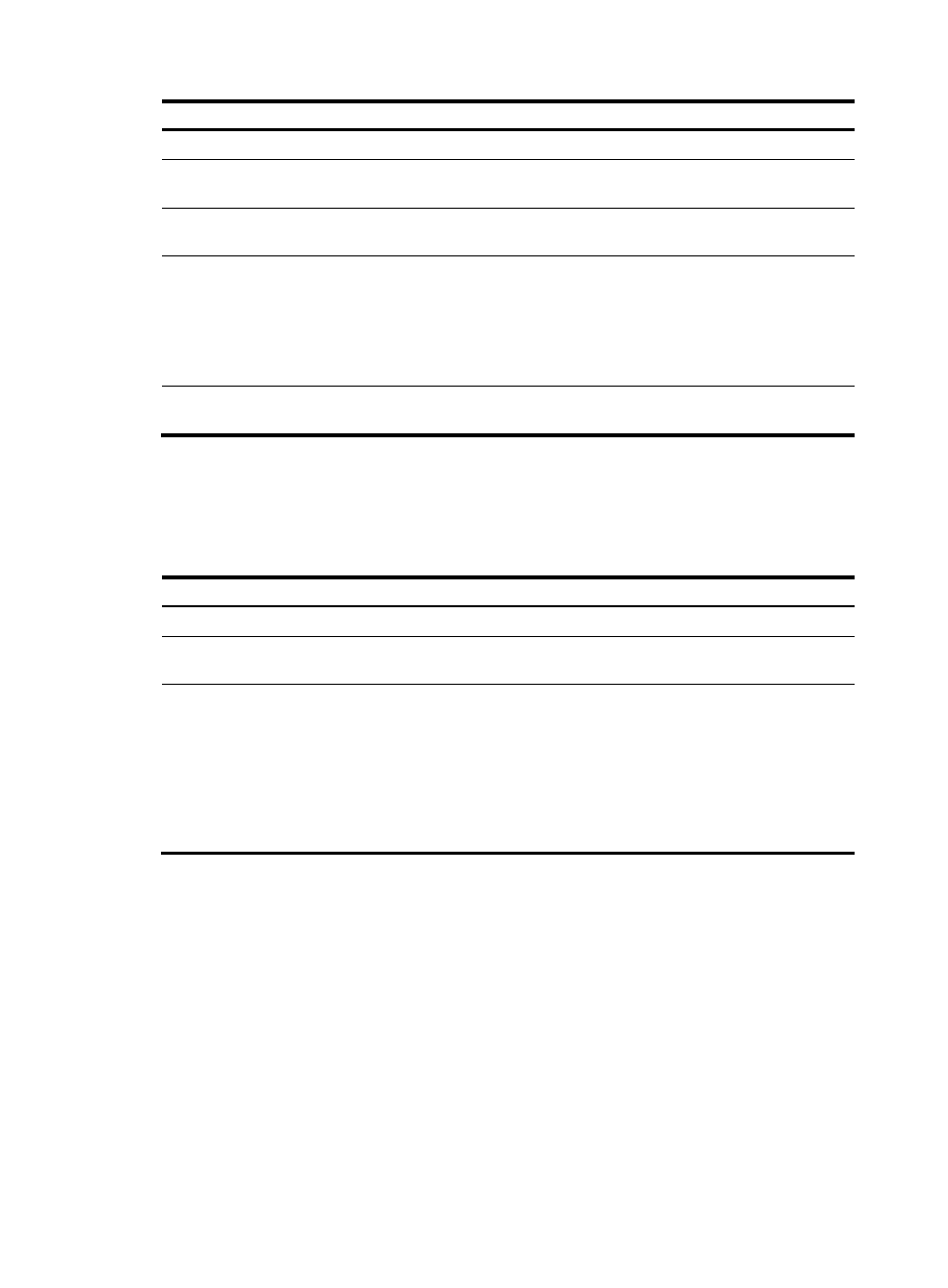
204
Step Command
Remarks
1.
Enter system view.
system-view
N/A
2.
Create a VPN instance and
enter VPN instance view.
ip vpn-instance vpn-instance-name
By default, no VPN instance is
created.
3.
Configure an RD for the VPN
instance.
route-distinguisher
route-distinguisher
By default, no RD is specified.
4.
(Optional.) Configure a
description for the VPN
instance.
description text
By default, no description is
configured for a VPN instance.
The description should contain the
VPN instance's related
information, such as its relationship
with a certain VPN.
5.
(Optional.) Configure an ID
for the VPN instance.
vpn-id vpn-id
By default, no ID is configured for a
VPN instance.
Associating a VPN instance with an interface
After creating and configuring a VPN instance, associate the VPN instance with the interface connected
to the CE.
To associate a VPN instance with an interface:
Step Command
Remarks
1.
Enter system view.
system-view
N/A
2.
Enter interface view.
interface interface-type
interface-number
N/A
3.
Associate a VPN instance
with the interface.
ip binding vpn-instance
vpn-instance-name
By default, no VPN instance is
associated with an interface.
The ip binding vpn-instance
command clears the IP address of
the interface. Therefore,
re-configure an IP address for the
interface after configuring this
command.
Configuring route related attributes for a VPN instance
VPN routes are controlled and advertised on a PE by using the following process:
•
When a VPN route learned from a CE gets redistributed into BGP, BGP associates it with a route
target extended community attribute list, which is typically the export target attribute of the VPN
instance associated with the CE.
•
The VPN instance determines which routes it can accept and redistribute according to the
import-extcommunity in the route target.
•
The VPN instance determines how to change the route target attributes for routes to be advertised
according to the export-extcommunity in the route target.
To configure route related attributes for a VPN instance:
