Displaying static lsps, Static lsp configuration example, Network requirements – H3C Technologies H3C S12500-X Series Switches User Manual
Page 23: Configuration considerations, Enabling sending of mpls ttl-expired messages, Enabling snmp notifications for mpls
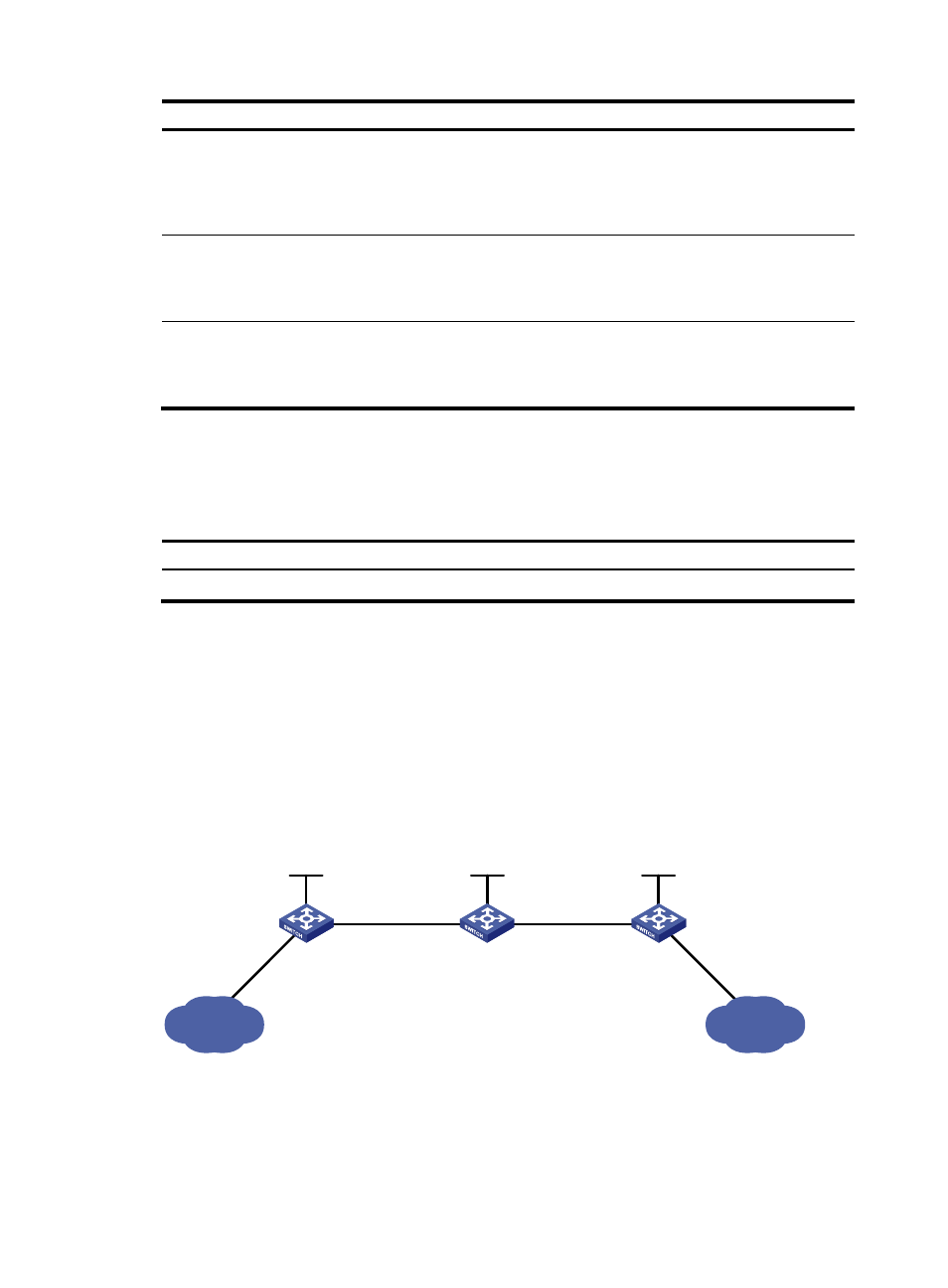
12
Step Command
Remarks
2.
Configure the ingress
node of the static LSP.
static-lsp ingress lsp-name destination
dest-addr { mask | mask-length }
{ nexthop next-hop-addr |
outgoing-interface interface-type
interface-number } out-label out-label
If you specify a next hop for the
static LSP, make sure the ingress
node has an active route to the
specified next hop address.
3.
Configure the transit
node of the static LSP.
static-lsp transit lsp-name in-label in-label
{ nexthop next-hop-addr |
outgoing-interface interface-type
interface-number } out-label out-label
If you specify a next hop for the
static LSP, make sure the transit
node has an active route to the
specified next hop address.
4.
Configure the egress
node of the static LSP.
static-lsp egress lsp-name in-label in-label
You do not need to configure this
command if the outgoing label
configured on the penultimate
hop of the static LSP is 0 or 3.
Displaying static LSPs
Execute the display command in any view.
Task Command
Display static LSP information.
display mpls static-lsp [ lsp-name lsp-name ]
Static LSP configuration example
Network requirements
Switch A, Switch B, and Switch C all support MPLS.
Establish static LSPs between Switch A and Switch C, so that subnets 11.1.1.0/24 and 21.1.1.0/24 can
access each other over MPLS.
Figure 8 Network diagram
Configuration considerations
•
For an LSP, the outgoing label specified on an LSR must be identical with the incoming label
specified on the downstream LSR.
•
LSPs are unidirectional. You must configure an LSP for each direction of the data forwarding path.
Loop0
2.2.2.9/32
Vlan-int3
20.1.1.1/24
Loop0
3.3.3.9/32
Loop0
1.1.1.9/32
Vlan-int2
10.1.1.1/24
Vlan-int2
10.1.1.2/24
Vlan-int3
20.1.1.2/24
Switch A
Switch B
Switch C
11.1.1.0/24
21.1.1.0/24
Vlan-int4
11.1.1.1/24
Vlan-int5
21.1.1.1/24
