Eneo PNR-5108 User Manual
Page 69
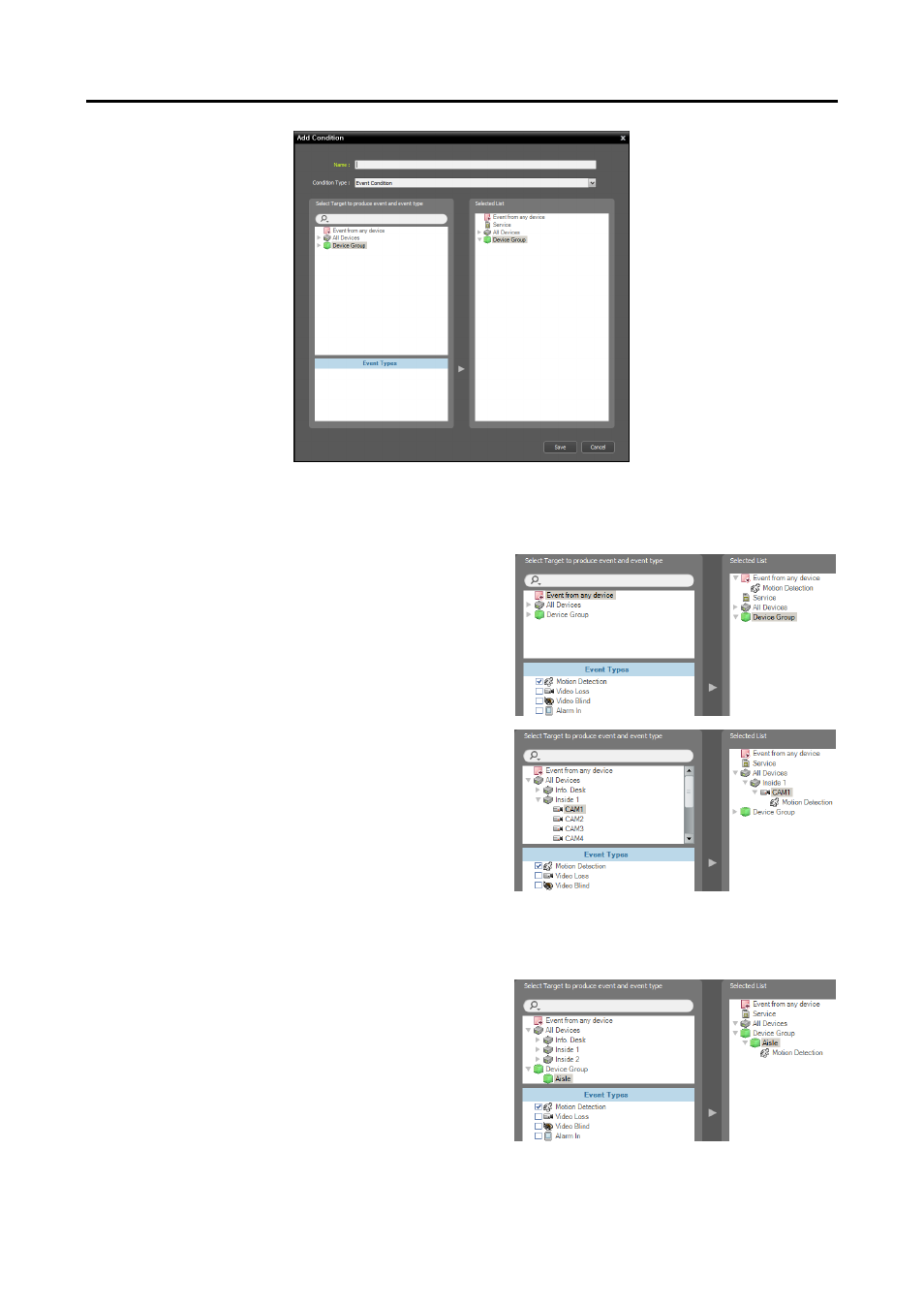
Network Video Recorder
61
− Name: Enter the Preset name.
− Condition Type: Select Event Condition.
− Select Target to produce event and event type: Select event types that trigger video recording.
−
Event from any device: Select to record video when
user-defined types of events are detected.
Click Event from any device, and the list of event
types is displayed in Event Types below → Select
the desired event types, and the selected event types
are added to the list under Event from any device
on the right.
−
All Devices: Select to record video when user-
defined types of events are detected from the selected
device or camera.
Click All Devices, and the list of registered devices
and cameras is displayed → Under All Devices, click
a device or camera to trigger event recording, and
the list of event types supported by the device or
camera is displayed in Event Types below → Select
the desired event types, and the selected event types
are added along with the selected device or camera
to the list under All Devices on the right.
−
Device Group: Select to record video when the user-
defined types of events are detected in the selected
device group.
Click Device Group, and the list of registered device
groups is displayed → Under Device Group, click
a device group to trigger event recording, and the
list of event types is displayed in Event Types below
→ Select the desired event types, and the selected
event types are added along with the selected device
group to the list under Device Group on the right.
