Cascade – Eneo PNR-5108 User Manual
Page 32
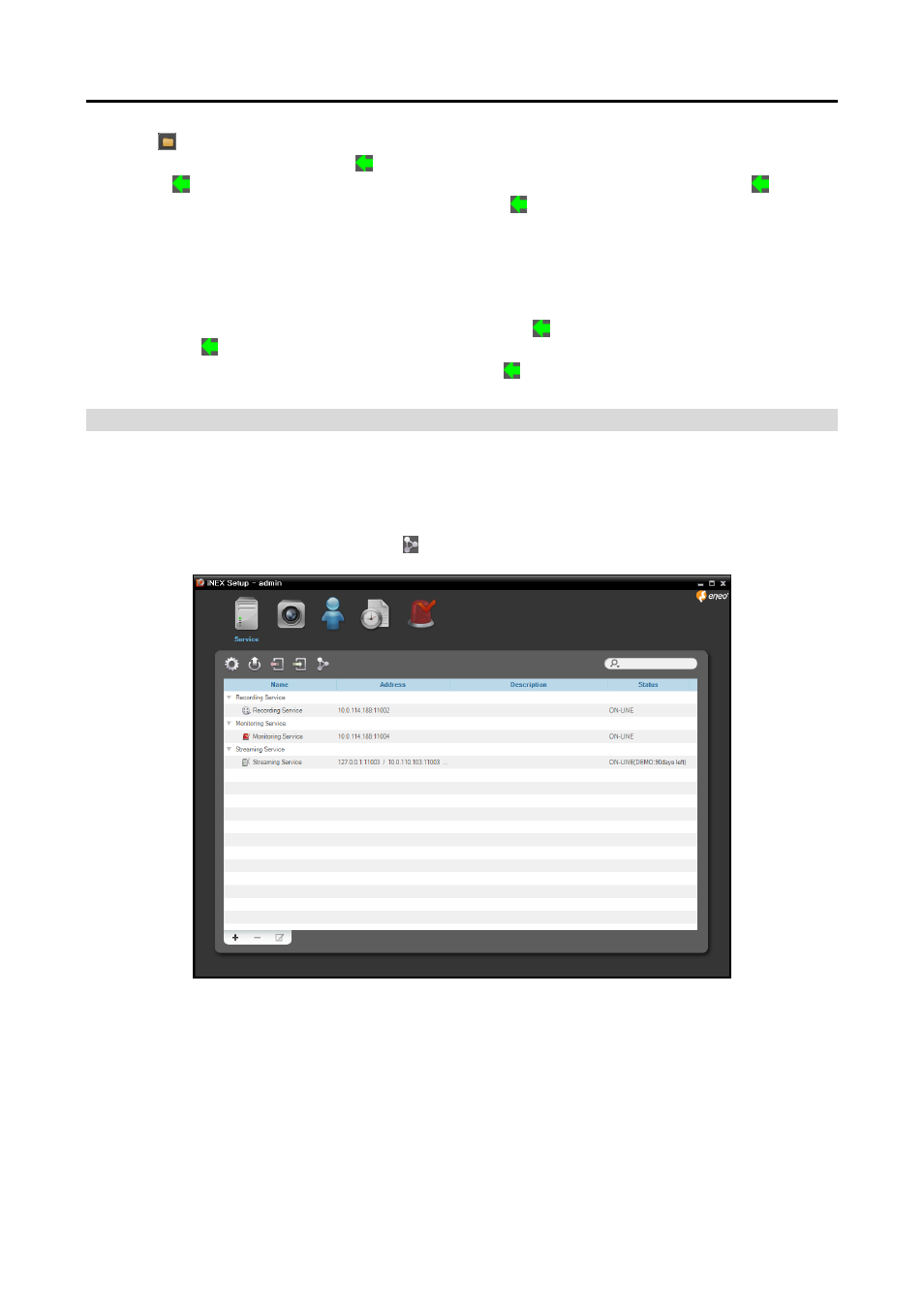
Operating Instructions
24
Click the
button at the top right corner and select a setup file to apply → Services of the current NVR
system are displayed to the left of the
icon. Services that are saved in the setup file are displayed to the
right of the
icon. Select the service to apply from the drop-down menu to the right of the
icon. If
there is only one service for a service type to the left of the
icon or the services in the setup file are the
services that were backed up from the current NVR system, the services in the setup file will be applied
automatically → Click the Import button at the bottom → The iNEX Setup program restarts after applying
is complete.
NOTE: This is not supported in the following cases:
– When the software version of the services to the right of the icon is later than that of the services to
the left of the
icon.
–
When the type of the services to the left and right of the
icon differs.
Cascade
If you use more than one NVR system, you can run the NVR systems as a master or slave systems. It allows
you to watch video from all devices registered on the master and slave NVR systems and search all video
recorded in the master and slave NVR systems in the master NVR system.
Run the iNEX Setup program → Click the (Cascade) button.
