Eneo PNR-5108 User Manual
Page 104
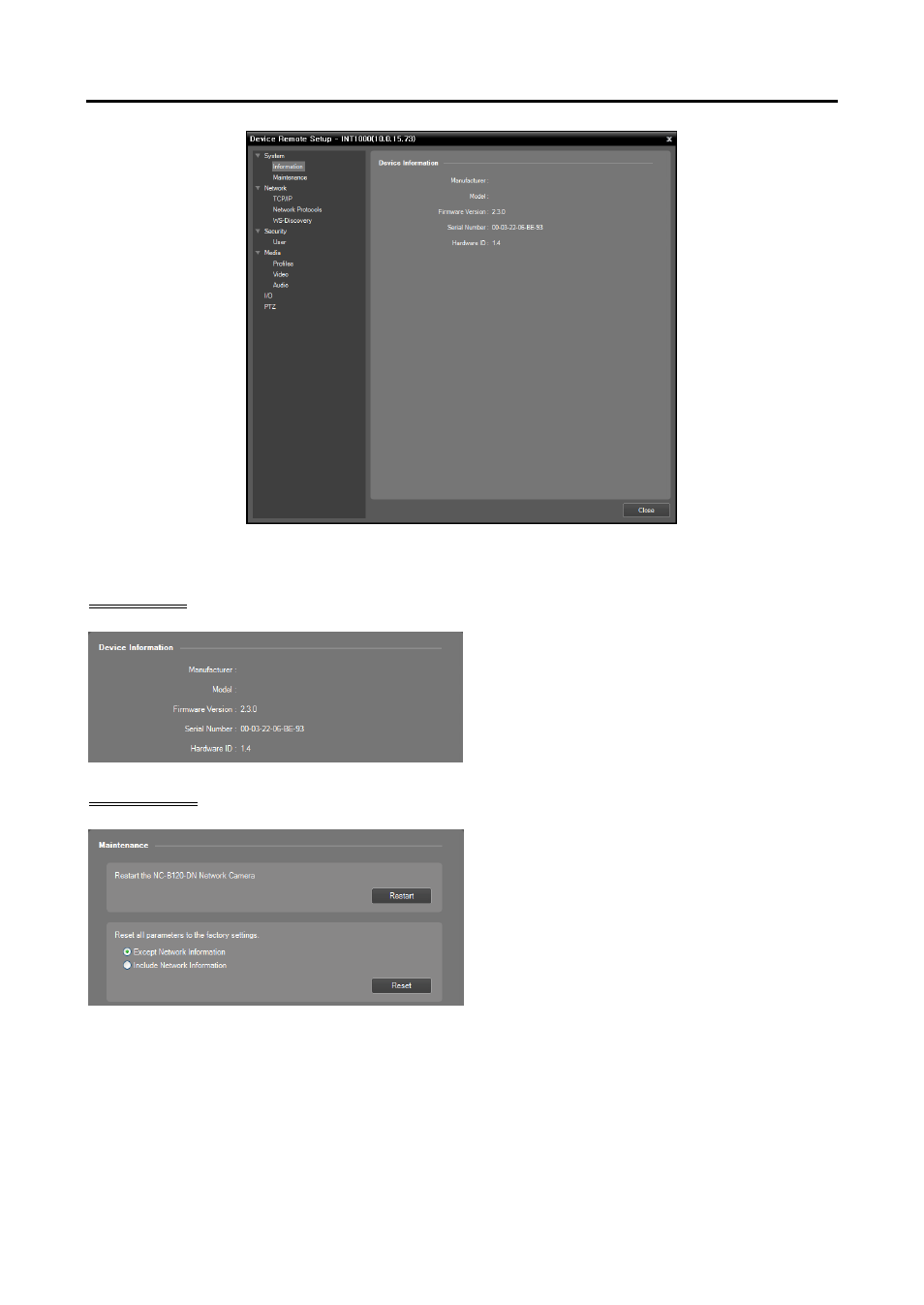
Operating Instructions
96
Clicking the Apply button after changing the settings applies the changes.
Information
Displays the device information.
Maintenance
Restart: Clicking the button restarts the system.
The iNEX remote setup is closed when the
system restarts.
Reset: Returns all the settings of the system to
the original factory settings
− Except Network Information: Returns all the
settings except network settings to the original
factory settings.
− Include Network Information: Returns all
the settings including network settings to the
original factory settings. The iNEX remote
setup is closed when the network settings are
included.
This manual is related to the following products:
