Live video monitoring playing recorded video – Eneo PNR-5108 User Manual
Page 142
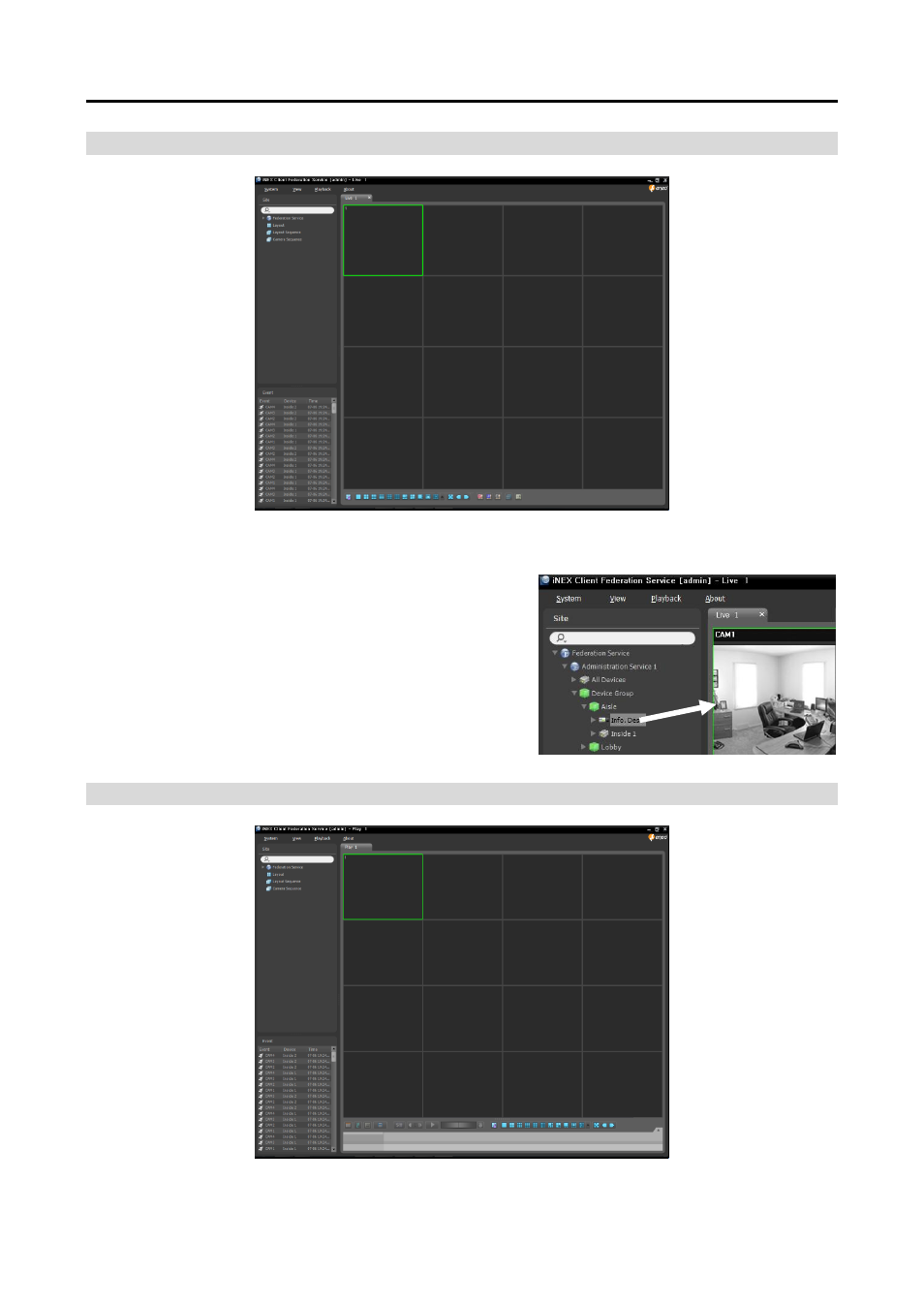
Operating Instructions
134
Live Video Monitoring
1. Check that the NVR systems (administration services) were added to Federation Service in the Site list.
2. Click the Live tab on the tab panel → Select a site to connect
to from the Site list, and drag and drop it on the Live screen.
Live video from the selected site is displayed on the screen.
Monitoring video in the Client program of the federation
server is identical to monitoring of the NVR system
(administration service). Refer to Chapter 5 — Live
Video Monitoring (p. 45) for details.
Playing Recorded Video
1. Check that the NVR systems (administration services) were added to a device group in the Site list.
This manual is related to the following products:
