Manual filter setup, Input process, Text baud rate – ARM Electronics XR&HD480 OSD User Manual
Page 87: Text bit, Text stop, Text parity
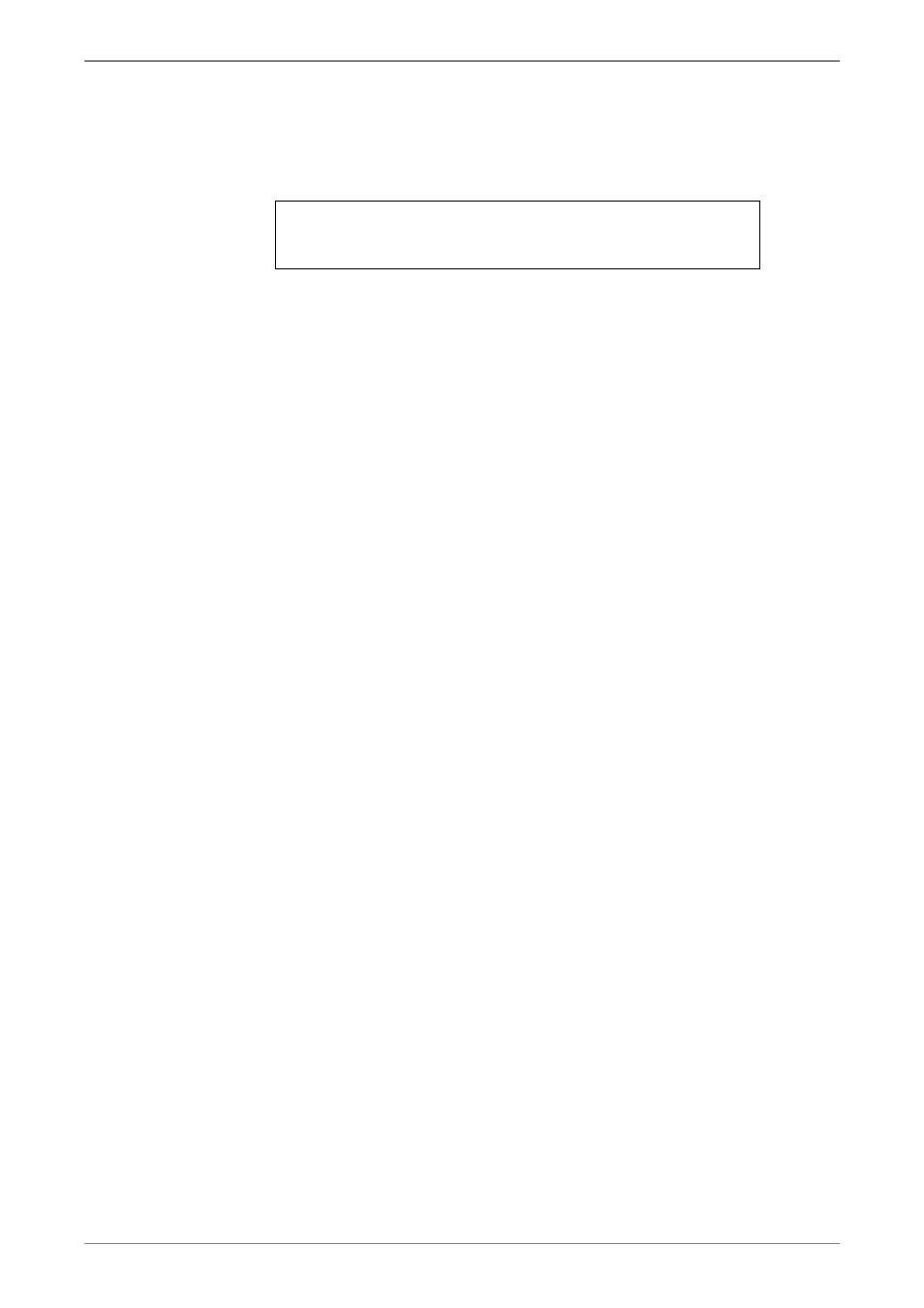
User’s Manual
86
Manual Filter Setup
After entering the Manual Filter Setup menu, users should key in hexadecimal
digits. The menu of the item is shown as follows.
Manual Filter Setup
Header 1
Header 2
Input Process
If users will be using a Pole Display from a PC based POS, select
from a Standalone POS.
Text Baud Rate
This item allows users to setup the baud rate of RS232 which connects the
POS Device and the DVR.
Text Bit
This item allows users to setup the bits of RS232.
Text Stop
This item allows users to setup the stop of RS232.
Text Parity
This item allows users to setup the parity of RS232.
