Database setup, Total / free size of hdd, Avail. rec time – ARM Electronics XR&HD480 OSD User Manual
Page 73: Est. rec period, Internal / external disks
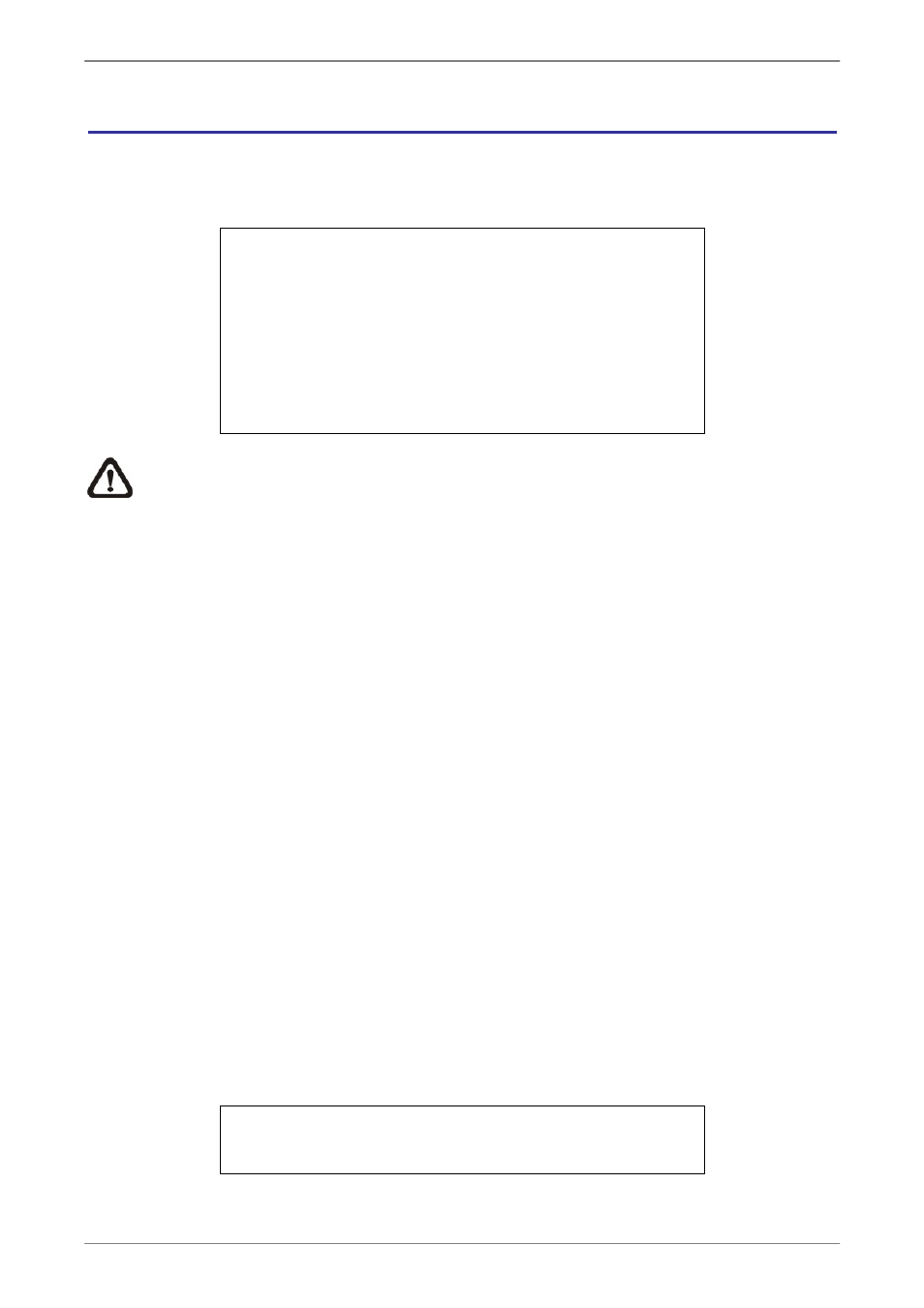
User’s Manual
72
Database Setup
The menu displays information of internal and external disks. In the Main menu, move the
cursor to
Database Setup
Total Size
Free Size
Avail. Rec Time
Est. Rec Period
Internal Disks
External Disks
NAS Device
Data Protection
Repair On Power Loss
xxxGB
xxxGB (Circular)
(Circular)
3Days 10Hrs
On
NOTE:
If detection of the hard disk fails, the “HDD fail” icon will be displayed.
< Total / Free Size of HDD >
The Total Size of HDD shows the total capacity of HDD that has been added to the
database. The Free Size of HDD indicates the free space for recording into the HDD that’s
added to the database. The information is “read only”.
< Avail. Rec Time >
The Avail. Rec Time indicates the available time duration for recording. If the unit is set to
record in circular mode, the item will show “Circular”. The information is “read only”.
< Est. Rec Period >
This item displays the estimated total recording duration, according to the current recording
settings. The information is “read-only”.
< Internal / External Disks >
Select
connected to the unit. For example, the Internal Disks menu is displayed as below.
Internal Disks
Device Name
#: xxxxxxx-xxxxxxx
Temp.
33°C
Active
Yes
Action
None
