Modem setup, Dial-in setup – ARM Electronics XR&HD480 OSD User Manual
Page 28
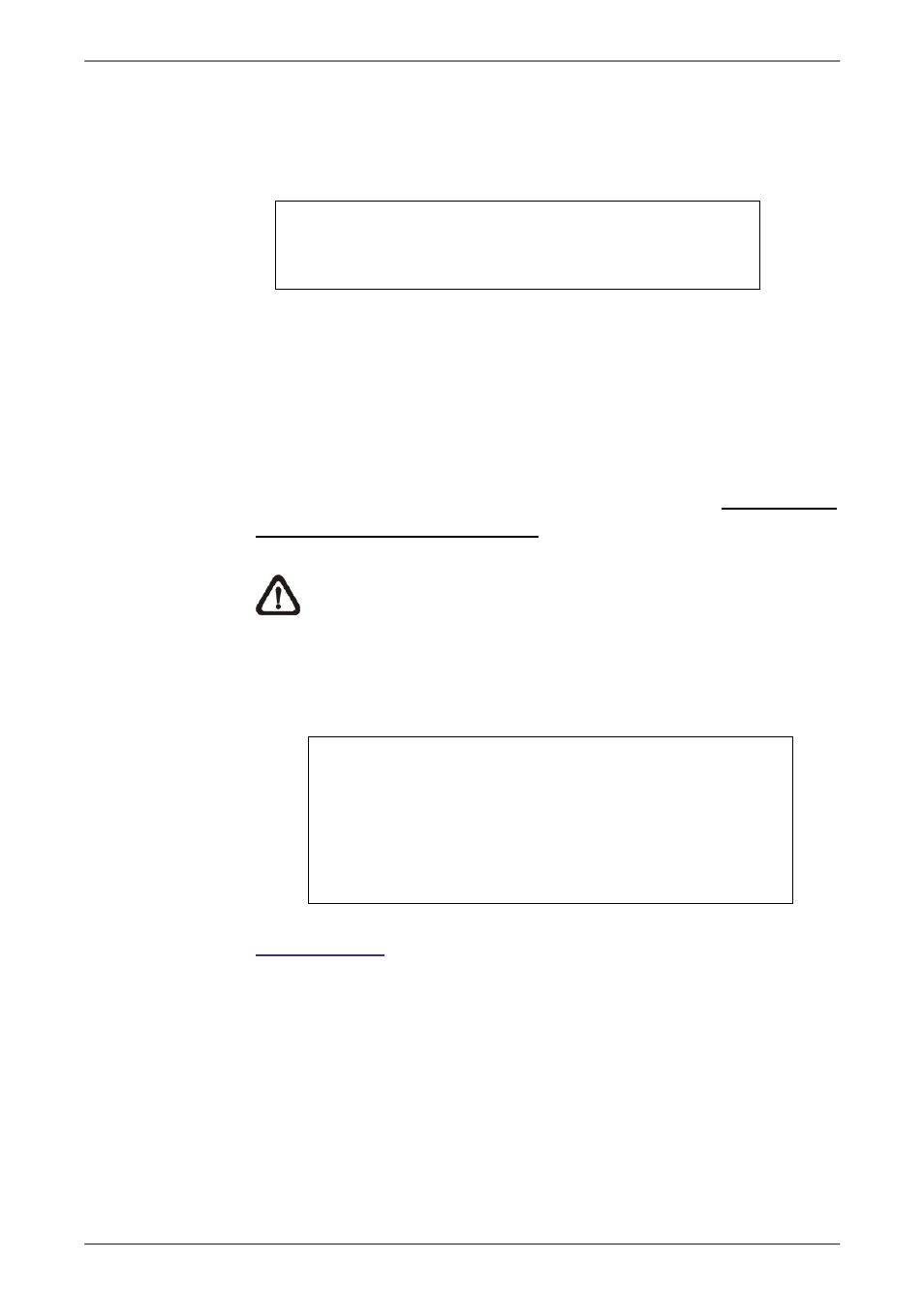
User’s Manual
27
Modem Setup
The Premium H.264 DVR can connect to the internet via an external installed
modem.
Modem Setup
Dial-in Setup
Dial-out Setup
Dial Port Selection
None
- Dial-in Setup
The Dial-in function enables users to establish dial-up modem
communication to and from the Premium H.264 DVR for the remote
software use. Users are allowed to connect only one modem to a
Premium H.264 DVR
.
For more information on dial-up setting on PC, see Appendix B:
Dial-up Connections via Modem
.
NOTE:
The Dial-in Service is not available if no modem
connects to the unit.
In Network Setup menu, select
enter the Dial-in menu. The menu displays as follows.
Dial-in Setup
Dial-in Service
Dial-in Account
Dial-in Password
Server IP
Client IP
Dial-in Idle Time
Dial-in Max Time
OFF
user
user
192.168.0.1
192.168.0.2
0 Min
0 Min
Dial-in Service
If the Premium H.264 DVR does not connect to the Internet, user can
communicate to the unit from remote PC through a modem as well.
Select
users select
inaccessible.
