Network setting, Connect – ARM Electronics XR&HD480 OSD User Manual
Page 27
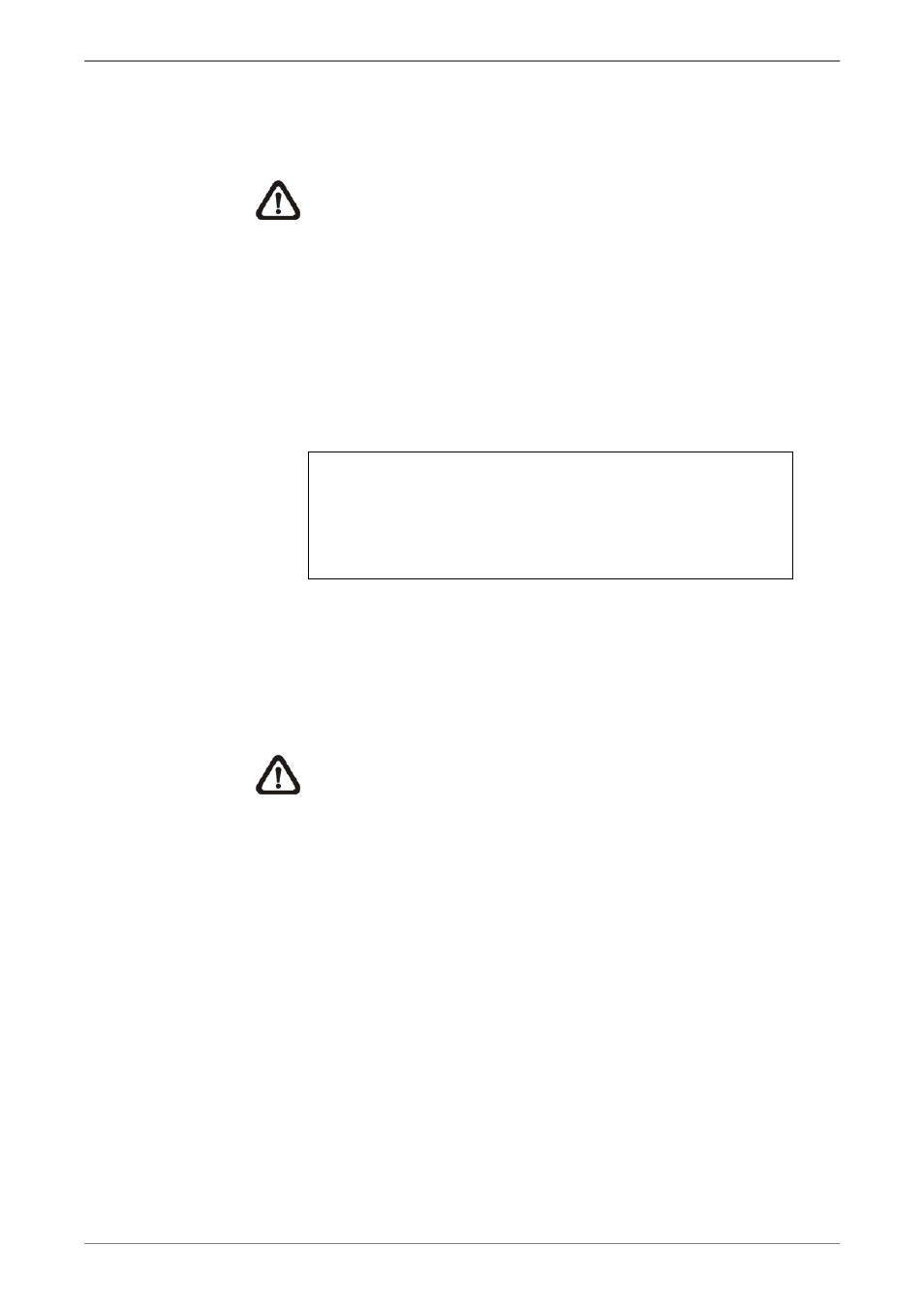
User’s Manual
26
Follow the same setup procedures described in
NOTE:
If <64bits> is chosen as option for Level>, then 10 hexadecimal digits can be entered; and 26 - Network Setting This item is to configure the related settings of the WLAN Network, Network Setting WLAN DHCP OFF 192.168.70.100 255.255.255.0 0. 0. 0. 0 NOTE: The item Setup> menu, should be set to - Connect After the above settings have been set completely, move cursor to this
hexadecimal digits for <128bits>.
including
sub-menu displays as below.
WLAN IP
WLAN Netmask
WLAN Gateway
WLAN DNS
0. 0. 0. 0
DHCP server. If users select
assigned automatically. Alternatively, if
to enter the remaining items manually.
submenu
item and select
detected), and
