Rs485 setup, Upnp setup, Unit id – ARM Electronics XR&HD480 OSD User Manual
Page 39
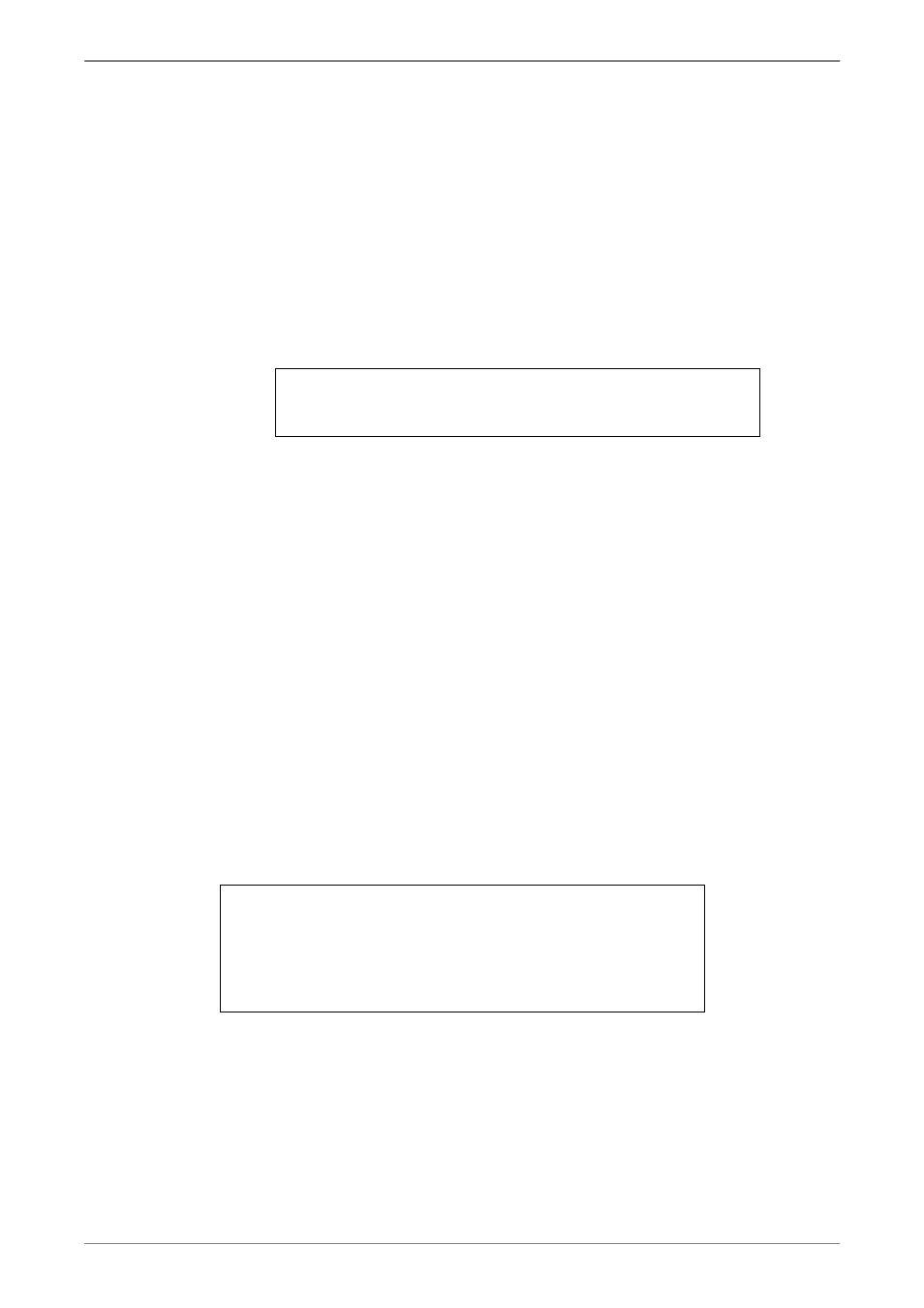
User’s Manual
38
UPnP Setup
UPnP is the abbreviation for Universal Plug and Play, which is a relatively
new technology that integrates a universal protocol for widespread
plug-and-play devices to ease the network implementation. When a PC and a
DVR both installed the UPnP function, the PC can automatically recognize
the DVR in the same local area network. The advantage of this function is that
PCs can connect to the DVR via the remote control software by directly
clicking on the icon representing the DVR in <My Network Places> folder.
The menu will be as the following.
UPnP Setup
UPnP
UPnP NAT Traversal
On
No
- UPnP
Set the first item UPnP to
function.
- UPnP NAT Traversal
The UPnP NAT traversal function will help to automatically setup a
router if the DVR connects to the internet via a router. Select
and the settings of router will be taken care by the DVR itself.
< RS485 Setup >
This menu allows users to set up the parameters of the unit’s RS-485 communication port.
From the System Setup menu, select
menu is displayed.
RS485 Setup
Unit ID
Baud Rate
Bits
Stop
Parity
224
9600
8
1
None
Unit ID
This item is used to change the RS-485 ID address of the unit. The ID is in the
range of <1> to <255>. The default is <224>.
