User interface, Ip camera support – ARM Electronics XR&HD480 OSD User Manual
Page 41
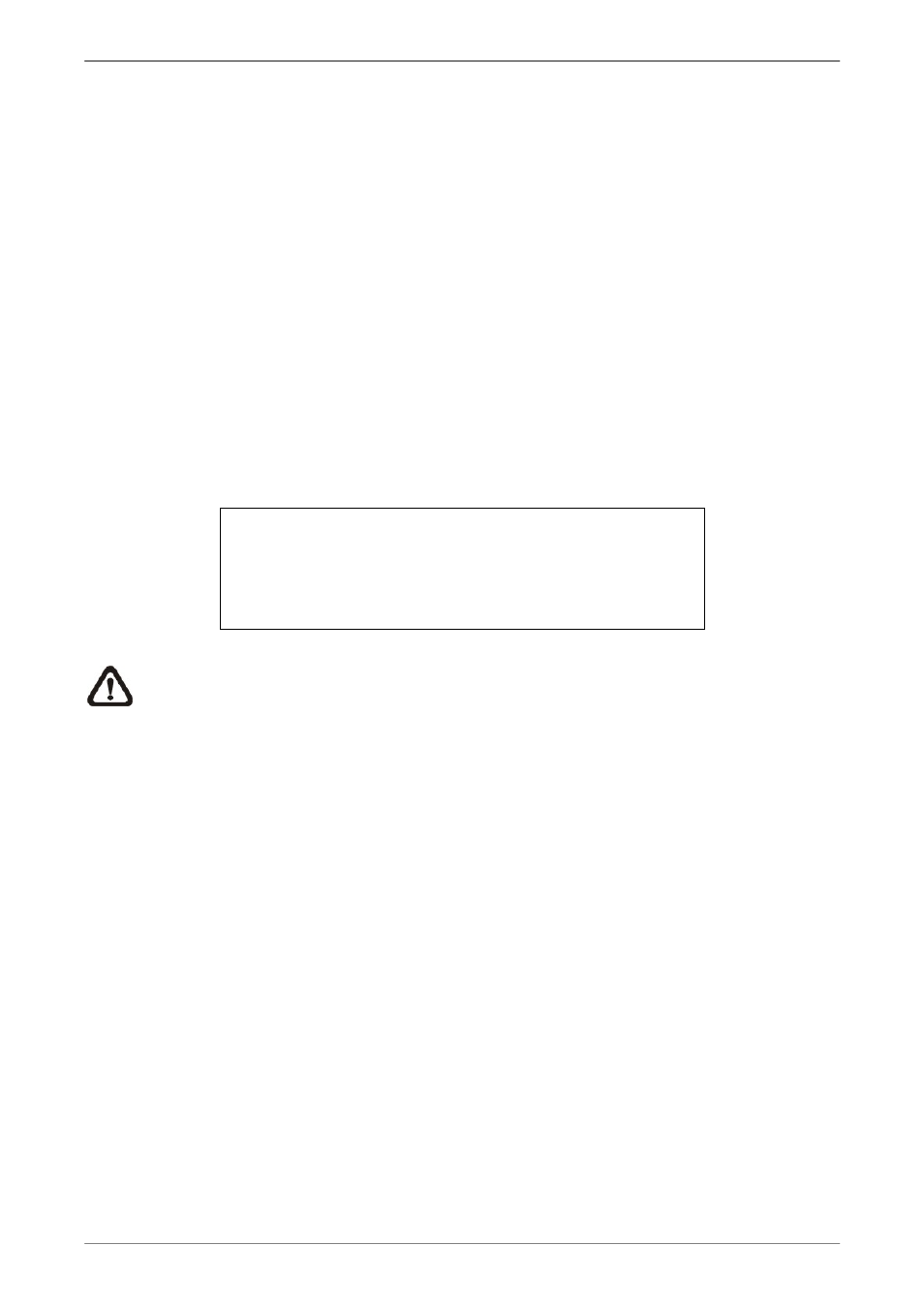
User’s Manual
40
< User Interface >
The OSD system can be displayed in graphic mode or text mode according to users’
preference. Set this menu to and the OSD system will be displayed in GUI mode.
Alternatively, set this menu to
< IP Camera Support >
Enter this item to add IP cameras to the DVR. Setting this item to <0> will make DVR act as
a traditional analog DVR. Select any other number to add corresponding number of IP
cameras to the DVR.
After a number is selected, the following message will be displayed. Press ENTER to apply
the changes, or ESC to exit.
Notice!!
DVR must be reboot to apply the change
ENTER: Yes ESC: No
Note
:
1. The existing database will NOT be re-formatted after switching to this function.
2. Alarm I/O, Motion detection function, and audio of the IP camera currently are
NOT supported.
