Wireless network setup, Operating mode – ARM Electronics XR&HD480 OSD User Manual
Page 23
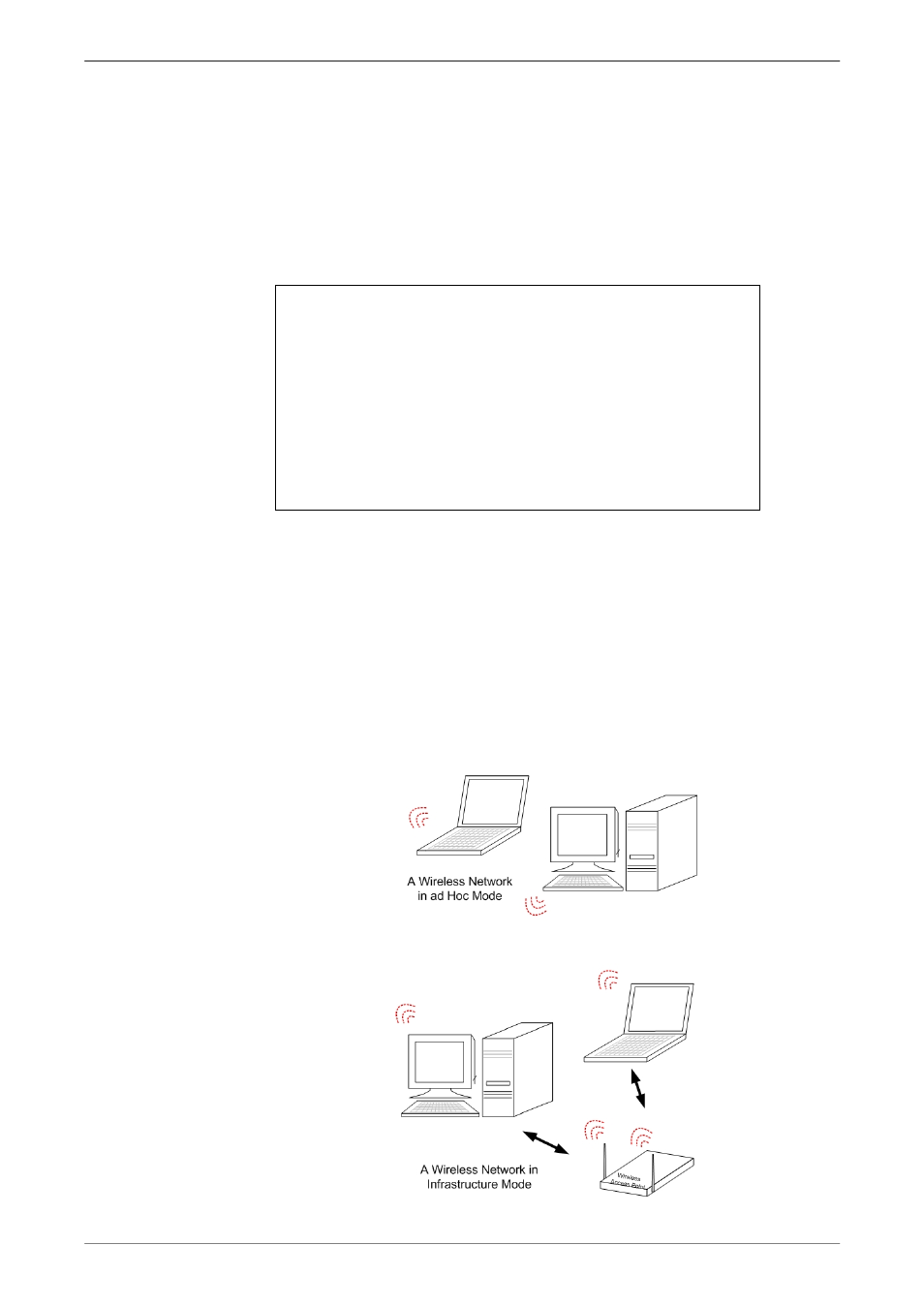
User’s Manual
22
Wireless Network Setup
A wireless network consists of a number of computers which are equipped
with wireless networking interface card respectively. Each of these computers
can communicate directly with all of the other wireless enabled computers.
Select
and press ENTER, the menu displays as below.
Wireless Network Setup
Operating Mode
Choose A Wireless Network
Network Name (ESSID)
Network Authentication
Data Encryption
Data Encryption Level
Key Index
Enter Network Key
Network Setting
Connect
Infrastructure
H264DVR
Shared
Disable
64bits
1
xxxxxxxxx
No
- Operating Mode
Devices in a wireless network are set up to either communicate
indirectly through a central place -- an Access Point (AP); or directly,
one to the other. The prior one is called "Infrastructure Mode" and the
other one is called "Ad Hoc Mode” (also referred as peer-to-peer).
Ad Hoc Mode does not require an Access Point. It is easier to set up,
especially in a small or temporary network.
