ARM Electronics XR&HD480 OSD User Manual
Page 32
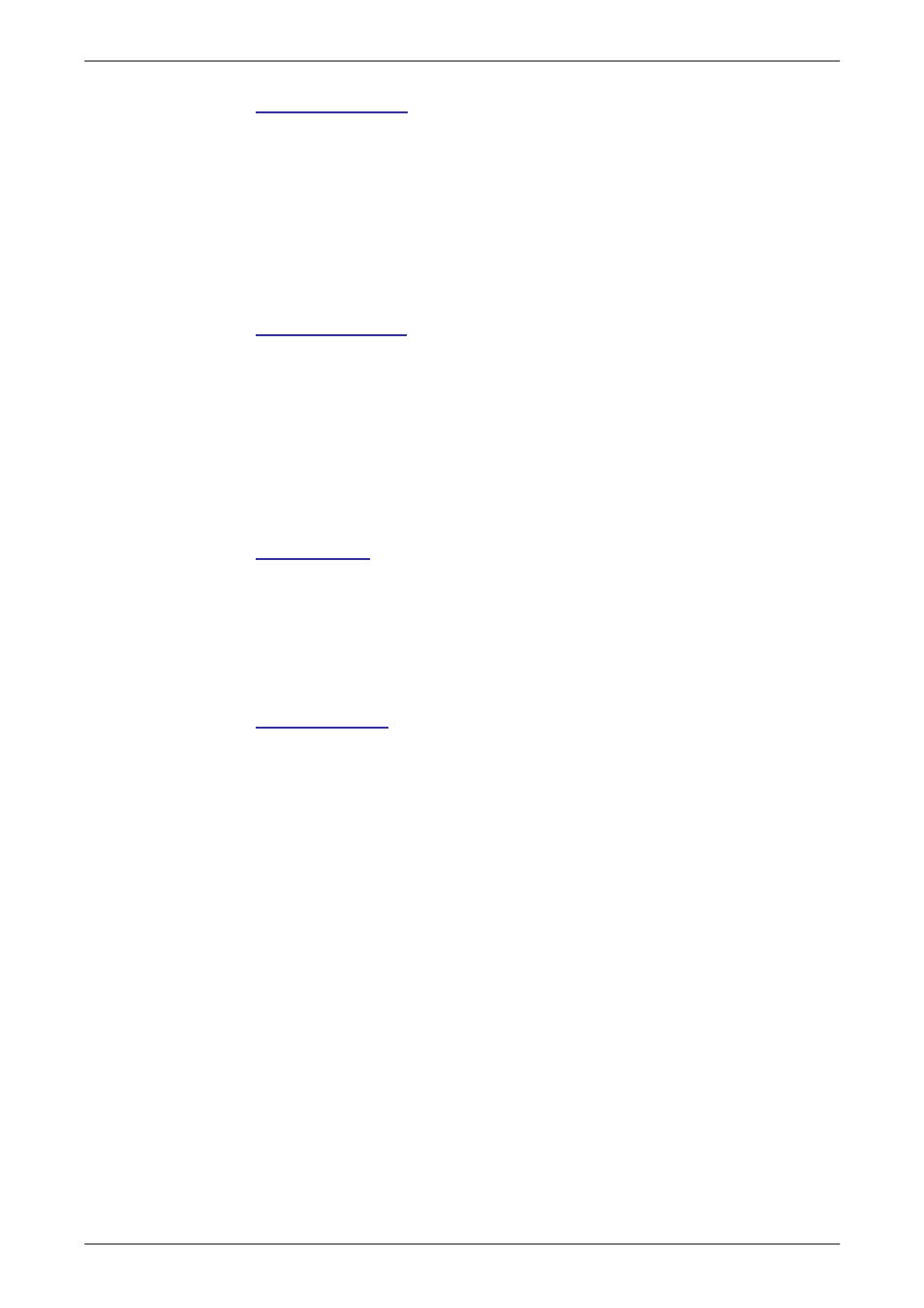
User’s Manual
31
Dial-out Netmask
The item is for setting the Netmask that identifies the Premium H.264
DVR
over modem connection. To configure the item, DHCP must be
set to
Move the cursor over
press UP / DOWN keys to change the values in the selected field.
Dial-out Gateway
Users are allowed to specify the IP address of the gateway or router
associated with this unit. To configure this item, DHCP must be set to
Move the cursor over
press UP / DOWN keys to change the values in the selected field.
Dial-out DNS
The item allows users to specify the IP address of the Domain Name
System (DNS) associated with the unit. To configure this item, DHCP
must be set to
change the values in the selected field.
Phone Number
The item is used to set the dial-out phone number. Follow these steps
to setup the phone number.
• Select
ENTER. A virtual keyboard displays.
• Use Direction keys to move the cursor for selecting number.
• Press ENTER to add the selected number to the entry field.
• When it’s done, press ENTER to save the settings and exit.
