Product id, Image resolution/ fps/ compression/ quality – ARM Electronics XR&HD480 OSD User Manual
Page 53
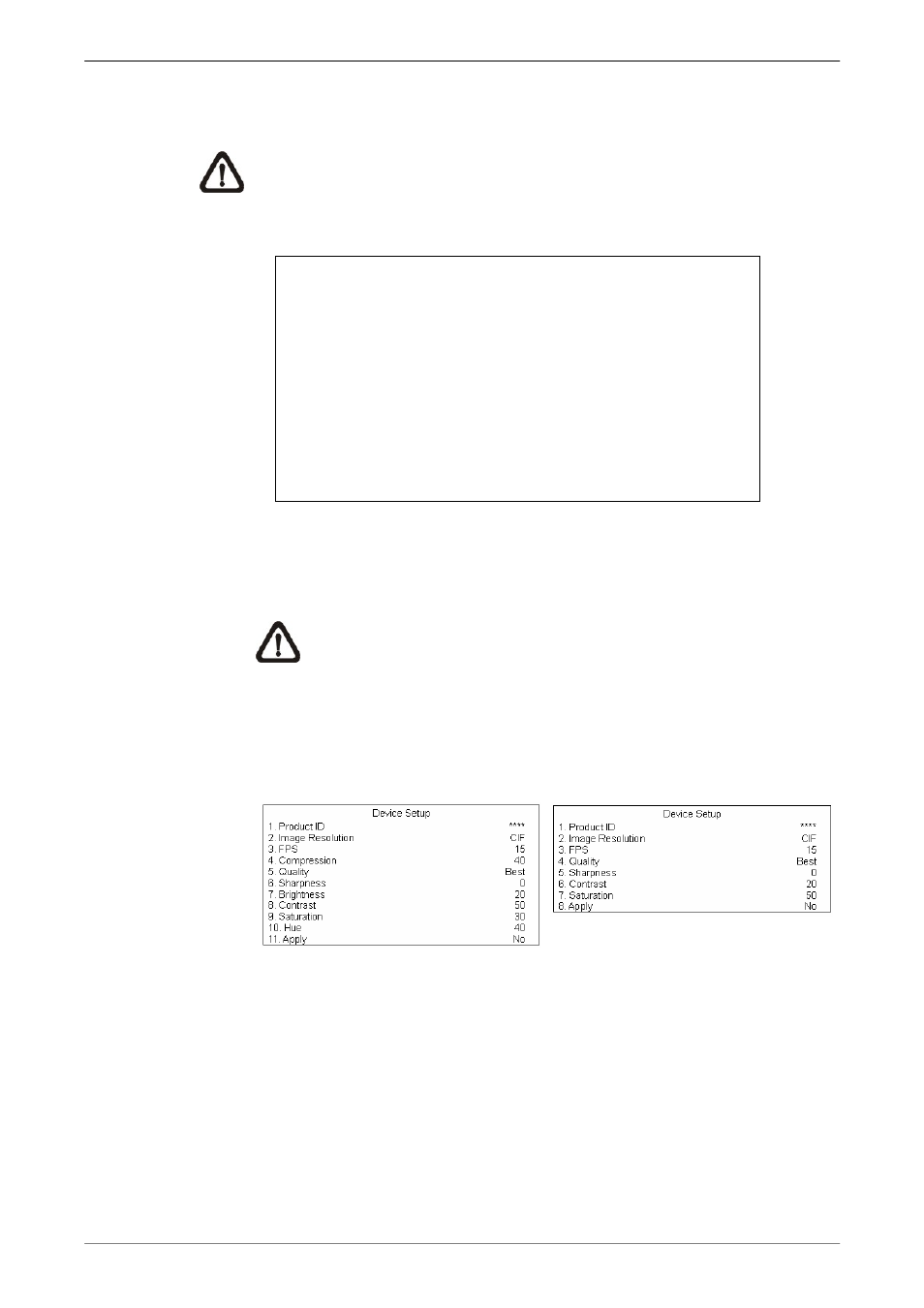
User’s Manual
52
When the connection is detected, the following menu will be displayed.
NOTE:
The
the menu below since the
menu items of the IP camera.
Device Setup
Product ID
Image Resolution
FPS
Compression
Quality
Sharpness
Brightness
Contrast
Saturation
Hue
Apply
****
CIF
15
40
Best
0
20
50
30
40
No
- Product ID
This item will display the product name of the IP camera.
NOTE:
The contents of the
camera model to camera model. For instance, when users
connect to IP Camera Brand A, users may have all items
available. However, when users connect to IP Camera Brand B,
users may only see 7 or 8 items.
- Image Resolution/ FPS/ Compression/ Quality
These can be used to setup the Image Resolution/FPS (Frames Per
Second)/Compression/Quality of the IP camera.
