Account setup, Authority setup – ARM Electronics XR&HD480 OSD User Manual
Page 18
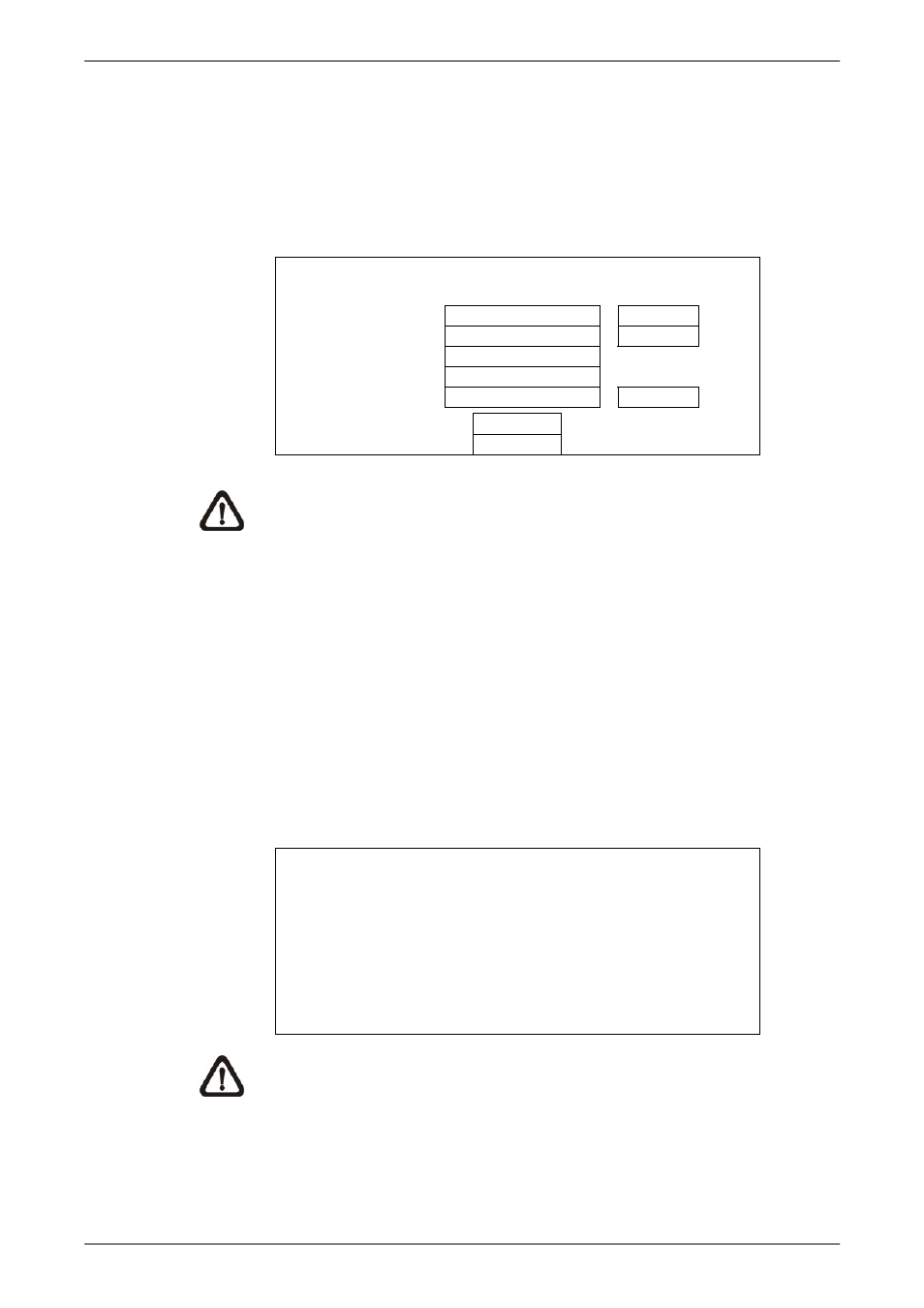
User’s Manual
17
Account Setup
Setup customized account, password, and privilege level in this menu. The
account is case sensitive. The privilege level rank from level 1~8, and level 8
has highest privilege. Alternatively, select
A second password can also be specified, if required.
Account Setup
Account: admin Mod
Password:
**** Mod
Privilege: Level
8
2nd PWD SW
OFF
2nd PWD:
Mod
.
Confirm
Cancel
NOTE:
The account and privilege level of the preset administrator
account “admin” cannot be changed.
Authority Setup
Setup permitted authority level for accessing the functions listed in this menu.
The functions include: Playback/Search, Covert Camera, Dome Control, Live
Operation, Call Control, Export Data, Menu Access, System Setup, Monitor
Setup, Camera Setup, Record Setup, Sequence Setup, Event Setup,
Database Setup, Configuration, POS Setup, and Shutdown. Press Direction
keys and ENTER to select items. The authority level rank from level 1~8, and
level 8 has the highest authority. Alternatively, select
access.
Authority Setup
Item
Playback/Search
Covert Camera
Live Operation
Dome Control
Live Operation
Call Control
Export Data
Authority
Level 4
Level 4
Level 4
Level 4
Level 4
Level 4
Level 4
NOTE:
The “Menu Access” cannot be set to
When the account does not have authority to access certain functions, an
error message will be displayed on the screen.
