Welltech LP-803 v.3.07 User Manual
Page 83
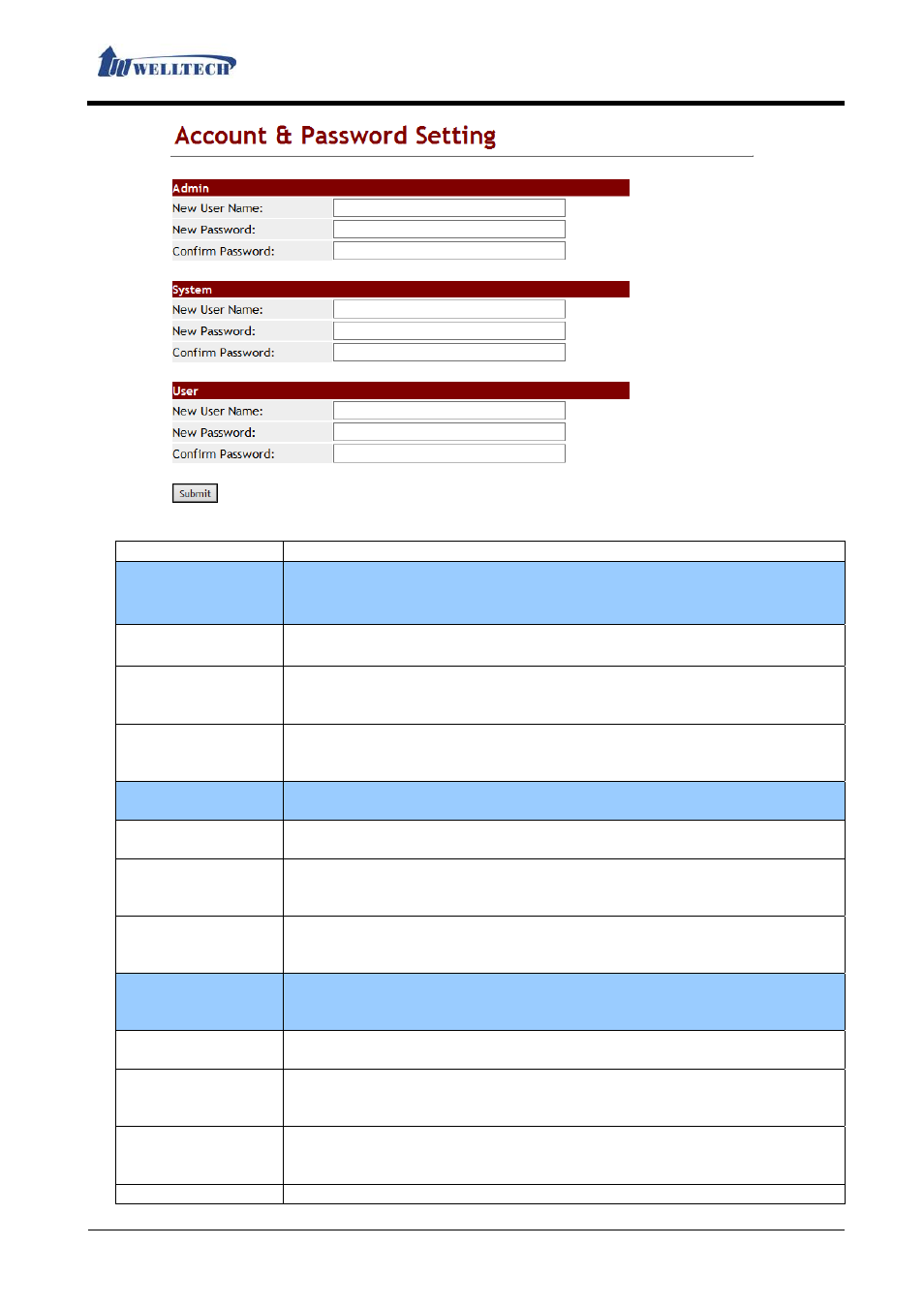
LAN Phone 803
User Manual
Welltech Technology Co., Ltd.
83 / 90
2014/07/22
(Figure 1)
Item Explanation
Admin
Administrator (the highest authority): it can only Set up an
Administrator account.
Default Username: admin, default password: admin
New User Name
Enter new user name,
This column can enter numbers or strings
(support: 0~9, a~z, @, _, -, *, #, .)
; maximum length is 32 bytes.
New Password
Enter new user password, This column can enter numbers or strings
(support: 0~9, a~z, @, _, -, ., +, :, [, ], *, #, !, %); maximum length
is 32 bytes.
Confirmed
Password
Confirm new user password, This column can enter numbers or strings
(support: 0~9, a~z, @, _, -, ., +, :, [, ], *, #, !, %); maximum length
is 32 bytes.
System
System (the middle authority): it can only Set up a System account.
Default Username: system, default password: system
New User Name
Enter new user name, This column can enter numbers or strings
(support: 0~9, a~z, @, _, -, *, #, .); maximum length is 32 bytes.
New Password
Enter new user password, This column can enter numbers or strings
(support: 0~9, a~z, @, _, -, ., +, :, [, ], *, #, !, %); maximum length
is 32 bytes.
Confirmed
Password
Confirm new user password, This column can enter numbers or strings
(support: 0~9, a~z, @, _, -, ., +, :, [, ], *, #, !, %); maximum length
is 32 bytes.
User
Normal User (the lowest authority): it can only Set up a Normal User
account.
Default Username: user, default password: user
New User Name
Enter new user name, This column can enter numbers or strings
(support: 0~9, a~z, @, _, -, *, #, .); maximum length is 32 bytes.
New Password
Enter new user password, This column can enter numbers or strings
(support: 0~9, a~z, @, _, -, ., +, :, [, ], *, #, !, %); maximum length
is 32 bytes.
Confirmed
Password
Confirm new user password, This column can enter numbers or strings
(support: 0~9, a~z, @, _, -, ., +, :, [, ], *, #, !, %); maximum length
is 32 bytes.
Submit [Button]
Save the Settings.
