Welltech LP-803 v.3.07 User Manual
Page 71
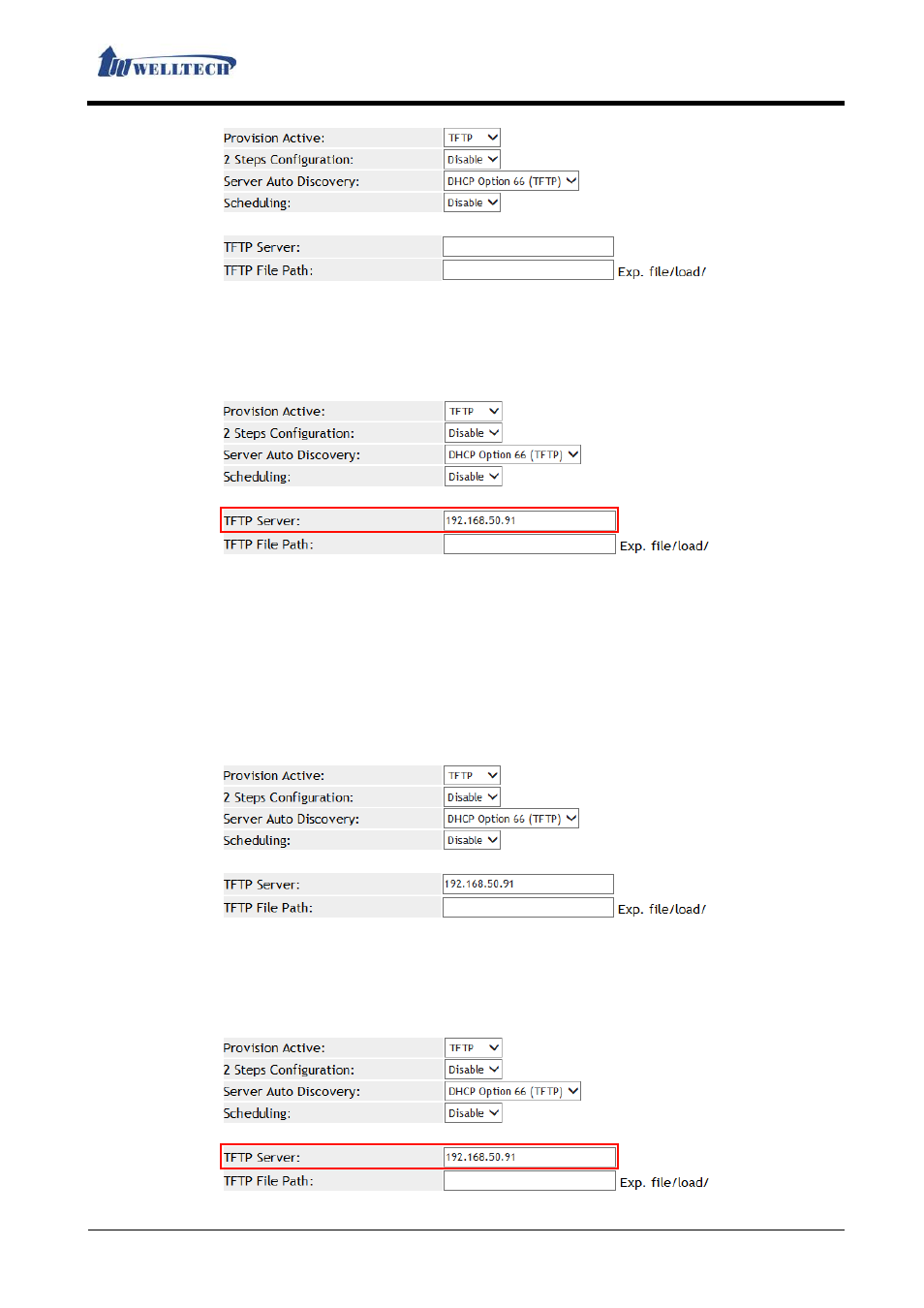
LAN Phone 803
User Manual
Welltech Technology Co., Ltd.
71 / 90
2014/07/22
(Figure 10)
Step 3: In [Auto Provision Setting] web page, Check [TFTP Server] field, upload this data (See
Figure 11).
Note:If start TFTP Server at the same time, This field parameter can’t see data, Because this data
upload provision function by TFTP Server.
(Figure 11)
Step 6: Enter [Service Domain Setting] web page, Check [Realm: 1] Setting, Use [MACID.dat]
file to load configuration.
DHCP Option 66 (TFTP)-2 (Please refer to DHCP Turbo document)
Step 1: Install [DHCP Turbo + TFTP Turbo] software, Then placed [MACID.dat] file into the
specified directory.
Step 2: In [Auto Provision Setting] web page, Set up [Provision Active: TFTP, Server Auto
Discover: DHCP Option 66 (TFTP)] (See Figure 12).
(Figure 12)
Step 3: In [Auto Provision Setting] web page, Check [TFTP Server] field, the field will upload this
data (See Figure 13).
Note:If start TFTP Server at the same time, This field parameter can’t see data, Because this data
upload provision function by TFTP Server.
(Figure 13)
