Welltech LP-803 v.3.07 User Manual
Page 41
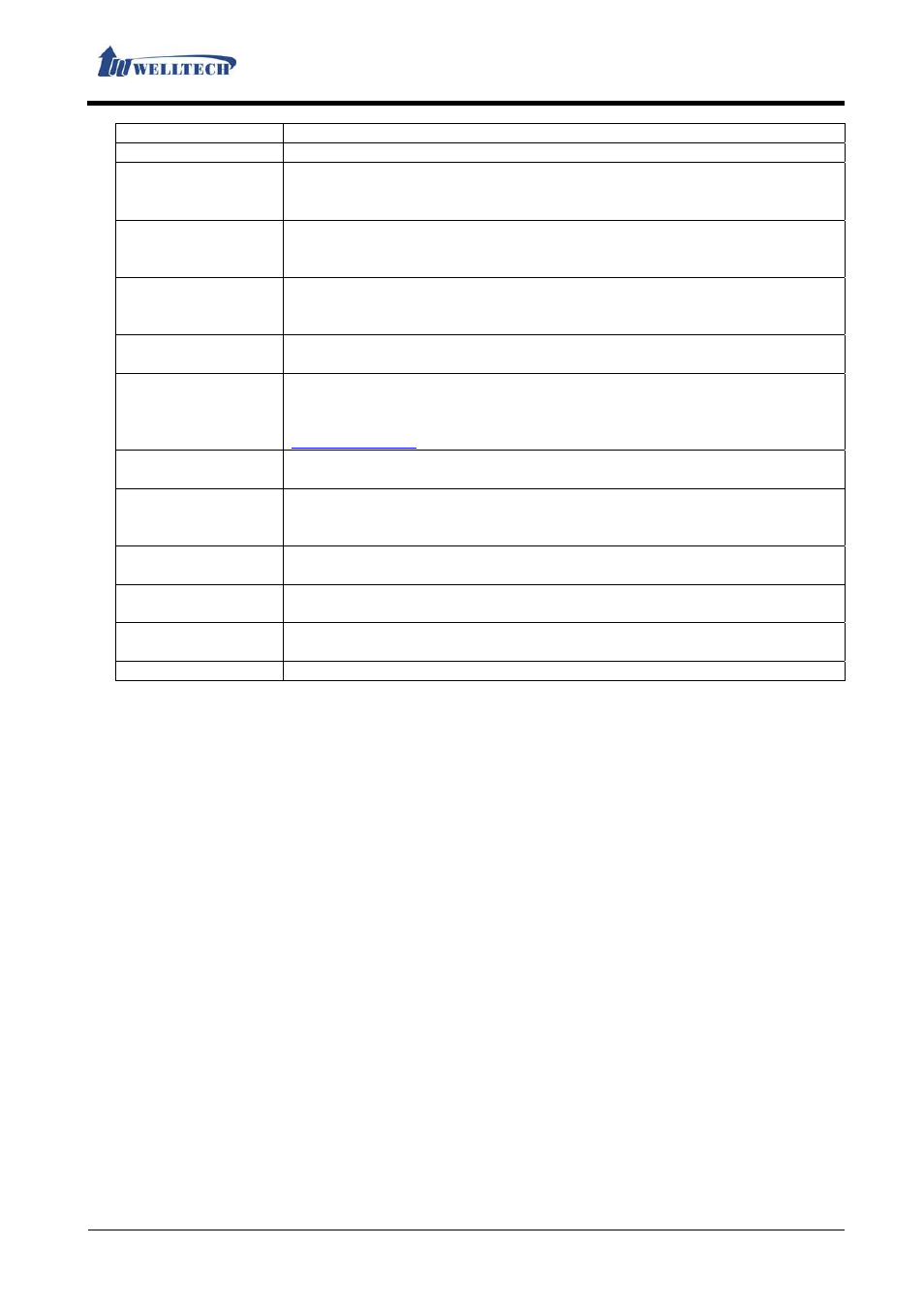
LAN Phone 803
User Manual
Welltech Technology Co., Ltd.
41 / 90
2014/07/22
Item Explanation
Provide options: Disable, Enable.
Host Name
Host name can be IP Address or Domain Name.
This column can enter numbers and strings; maximum length is 63
bytes.
User Name
Enter user’s name for registering DDNS Server.
This column can enter numbers and strings; maximum length is 63
bytes.
Password
Enter user’s password to register DDNS Server.
This column can enter numbers and strings; maximum length is 63
bytes.
E-mail Address
Enter E-mail address. This column can enter numbers and strings;
maximum length is 63 bytes.
DDNS Server List
Default: members.dyndns.org.
Display DDNS server’s name list information.
Provide options: Custom (user enter), members.dyndns.rog,
www.dtdns.com
.
DDNS Server
DDNS Server can be IP Address or Domain Name. This column can be
numbers and strings; maximum length is 63 bytes.
Dynamic DNS Type Default: dyndns.
Provide options: dyndns, statdns and Custom.
If you choose Custom, you can change the type information.
*
Wild Card
Default: Enable.
Provide: Disable, Enable, nochg.
*
BACKMX Default:
Enable.
Provide: Disable, Enable.
*
Off Line
Default: Enable.
Provide: Disable, Enable.
*
Submit [Button]
Save the Settings.
*: 1.Not all DNS providers can support this function. If you want to use this function, please contact
with your provider.
2.Query DNS data did not update in real time because of the DNS server updated cycle time.
Please make sure the DNS server updated correct time or login DNS server to check if the IP
address is correct or not.
2.6.3. VLAN (VLAN Environment Settings)
2.6.3.1. Functions
VLAN Provides functions to Setup VLAN including Network, SIP and RTP.
These functions must
work with a VLAN Router.
2.6.3.2. Instruction
