Welltech LP-803 v.3.07 User Manual
Page 18
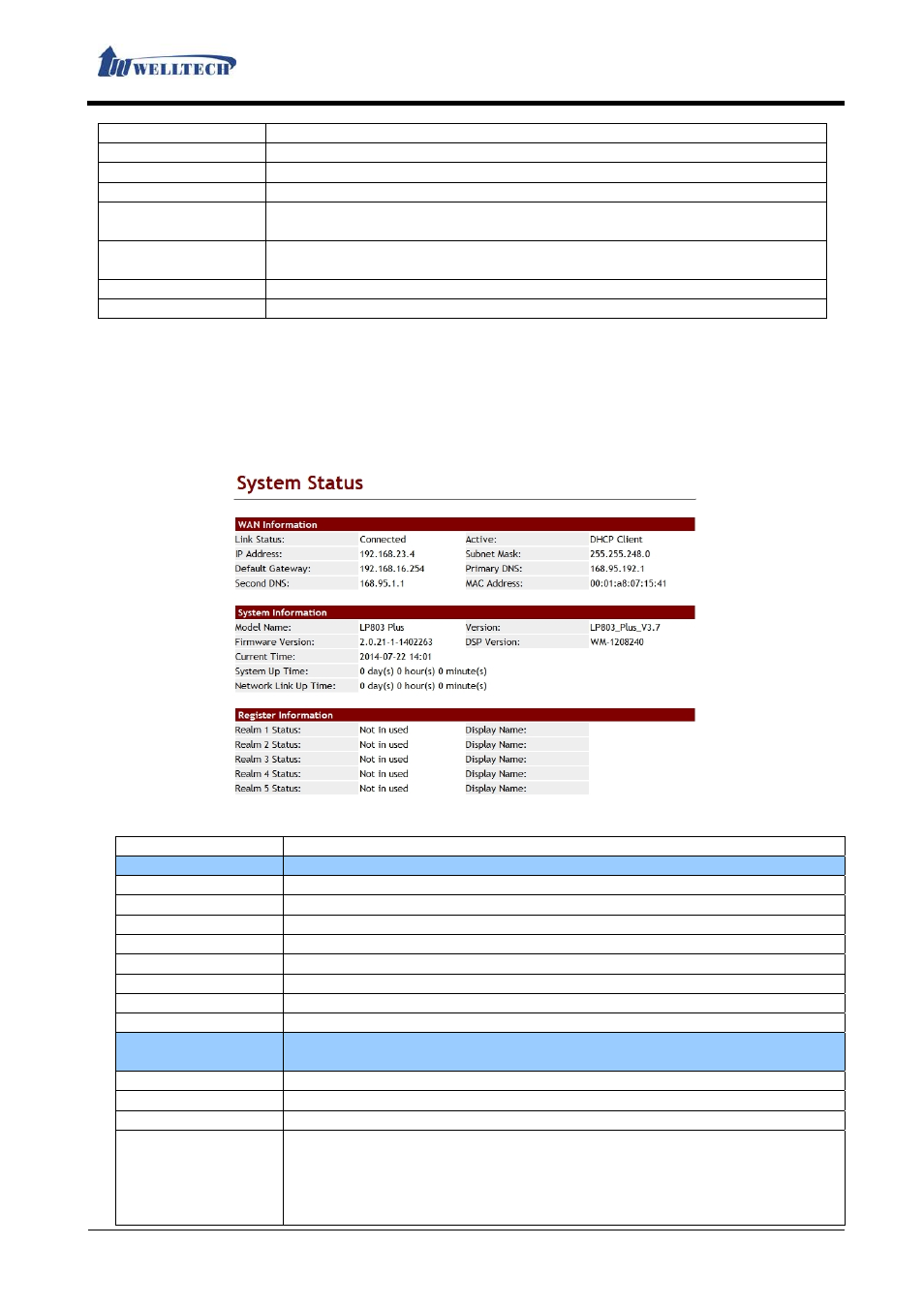
LAN Phone 803
User Manual
Welltech Technology Co., Ltd.
18 / 90
2014/07/22
Item Explanation
function), General (Normal Setting), Volume (Volume Setting)].
Network
Provide [WAN, DDNS, VLAN, VPN(PPTP/L2TP), SNTP] functions.
NAT
Provide [LAN, DMZ & Mac Clone, Virtual Server] functions.
SIP
Provide [Service, Code, Advanced, STUN (STUN & Force Setting)]
functions.
Management
Provide [Status Log, Auto Config, Auto Update, New Firmware ,
Advanced, Password, Tones, Default, Language] functions.
Save & Reboot
Provide [Save, Reboot] functions.
Logout
Logout the system.
2.4. Status (System Information)
2.4.1. Functions
Show status of Network, Firmware Version and SIP registration.
2.4.2. Instruction
Figure 1: LAN Port Device Active: Bridge
(Figure 1)
Item Explanation
WAN Information
Shows the status of WAN Port.
Link Status
Shows the network connected Speed.
Active
Shows the network connected type.
IP Address
Shows IP address of the device.
Subnet Mask
Shows the subnet mask.
Default Gateway
Shows the default gateway.
Primary DNS
Shows the primary DNS server.
Secondsond DNS
Shows the secondsondary DNS server.
MAC Address
Shows the MAC ID.
System
Information
Shows the status of System.
Model Name
Show LP803 model name.
Version
Show LP803 firmware version.
Firmware Version
Shows the firmware version for software control.
DSP Version
Shows the DSP version.
AC: AC97
WM: Winbound
LE: Legeeity
NV:Nuvoton
