Wavecom W61PC V7.5.0 User Manual
Page 58
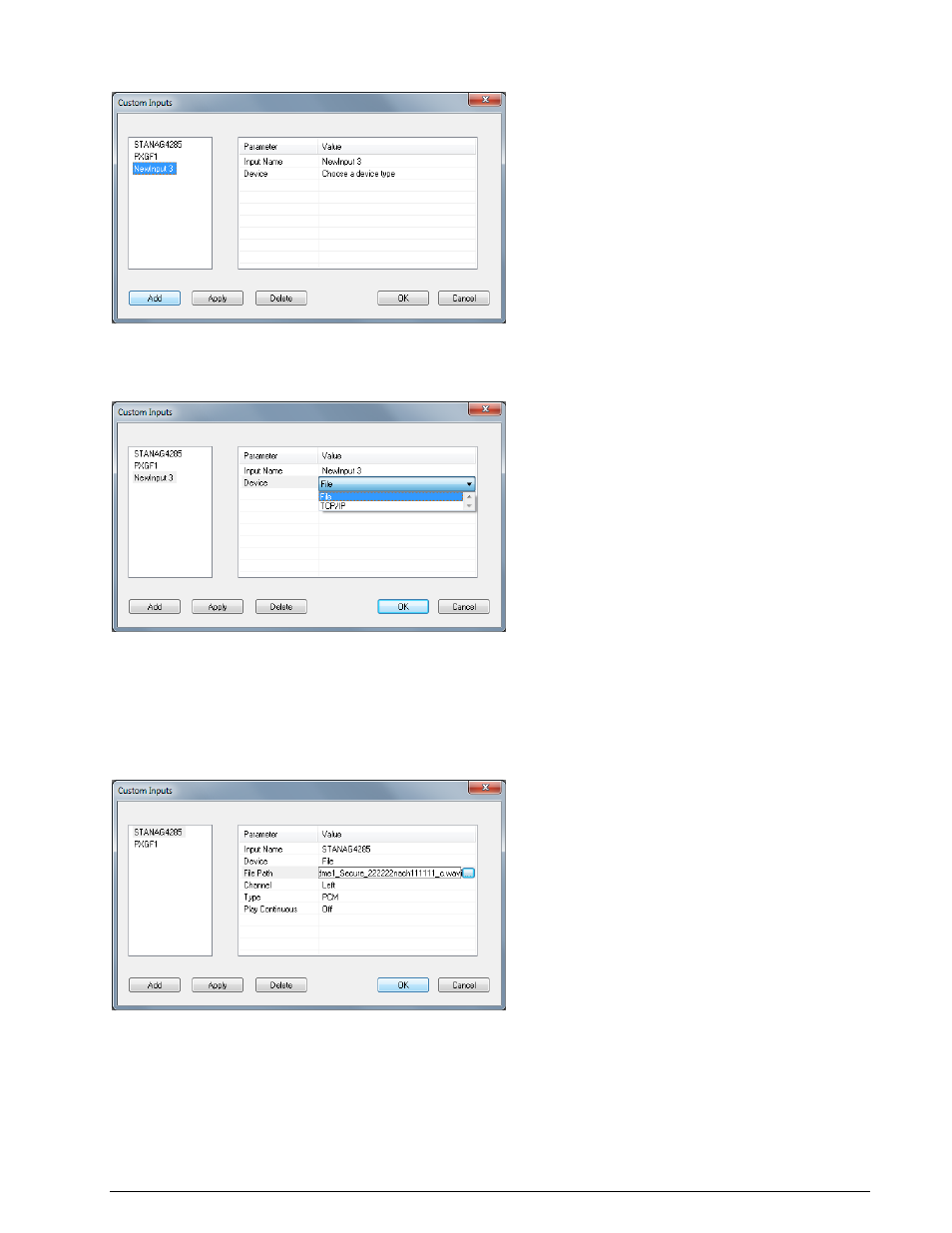
48
First start
WAVECOM Decoder W61PC/LAN Manual V7.5
The following picture shows the Custom Inputs dialog after pressing the Add button.
The Input Name can be edited in the right table by typing a new name into the Value field if desired.
Next, the device type has to be specified. Sound card, File or TCP/IP can be chosen from the list box
that appears by clicking on the Choose a device type.
Add a new WAV-File Custom Input
Select the Configuration | Custom Inputs... menu entry to open the configuration dialog for the custom
inputs.
To use a WAV-File as signal input source, the following parameters have to be set via the Custom Inputs
dialog:
This manual is related to the following products:
