User interface – Wavecom W61PC V7.5.0 User Manual
Page 261
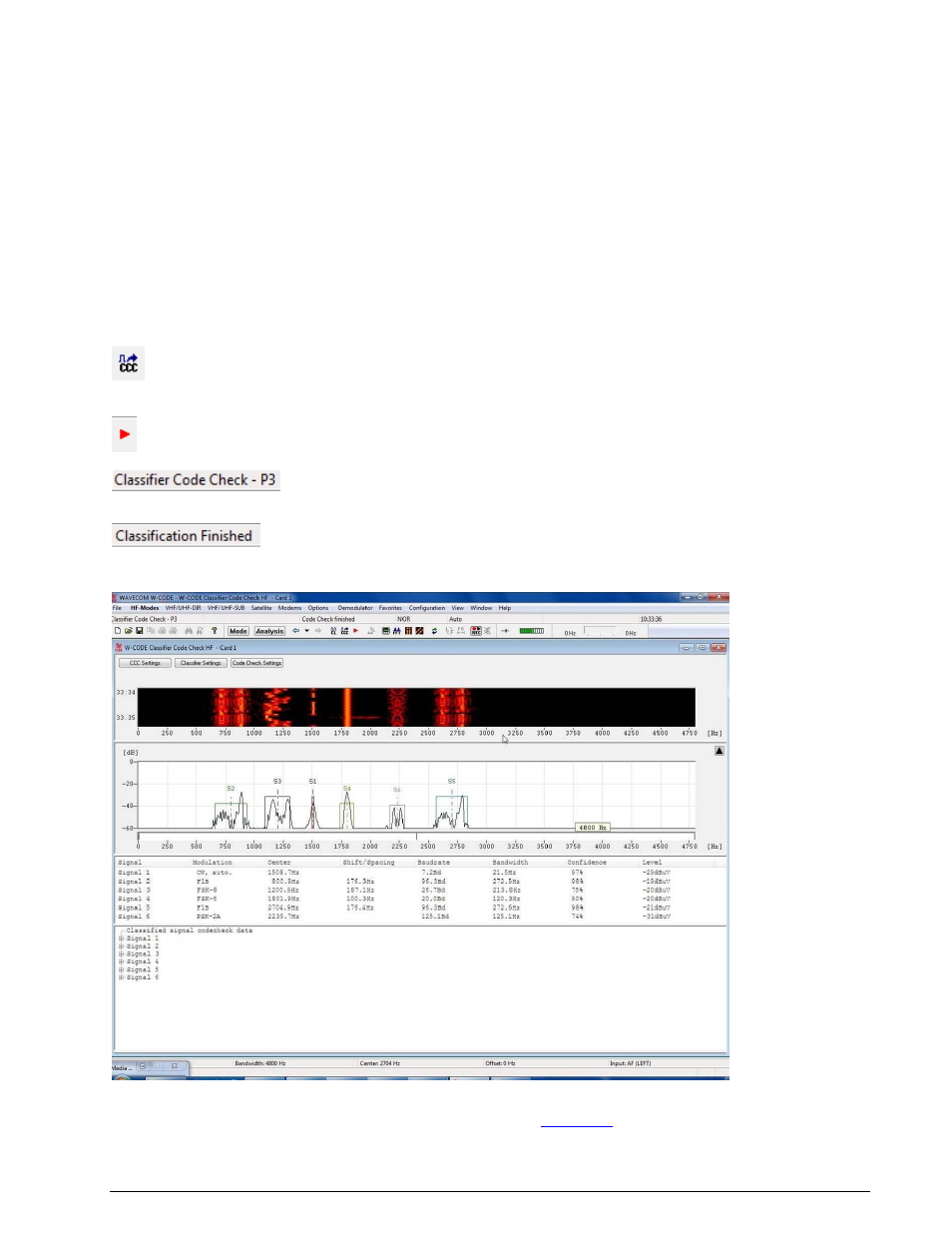
WAVECOM Decoder W61PC/LAN Manual V7.5
Classifier (Optional)
251
Code Check
Code check tests whether a candidate mode can successfully synchronize to the input signal for a required
number of times as specified in the corresponding entry in the XML file (
User Interface
The CCC user interface consists of five windows:
A sonagram and options window
A FFT window
A list of classified signals
A tree view of the classified signal code check
A text status window
The CCC is launched (in manual mode by default) by selecting the Classifier
menu from HF- Modes | Analysis | Classifier Code Check or by pressing
the CCC buttton.
The CCC may be restarted using the Start/Restart Classifier Code Check
button.
When the CCC is launched, a label positioned on the left-hand side of the up-
permost status bar indicates the level of processing selected.
The uppermost status bar will show the current status of the CCC.
Sonagram Window and Settings Dialogues
For details on the sonagram window refer to the section on “
” on page 70.
The upper left-hand side of the sonagram window contains the buttons for the three setting dialogues,
which determine the behavior of the CCC.
