Setup, W61pc, W61pc hardware installation – Wavecom W61PC V7.5.0 User Manual
Page 19
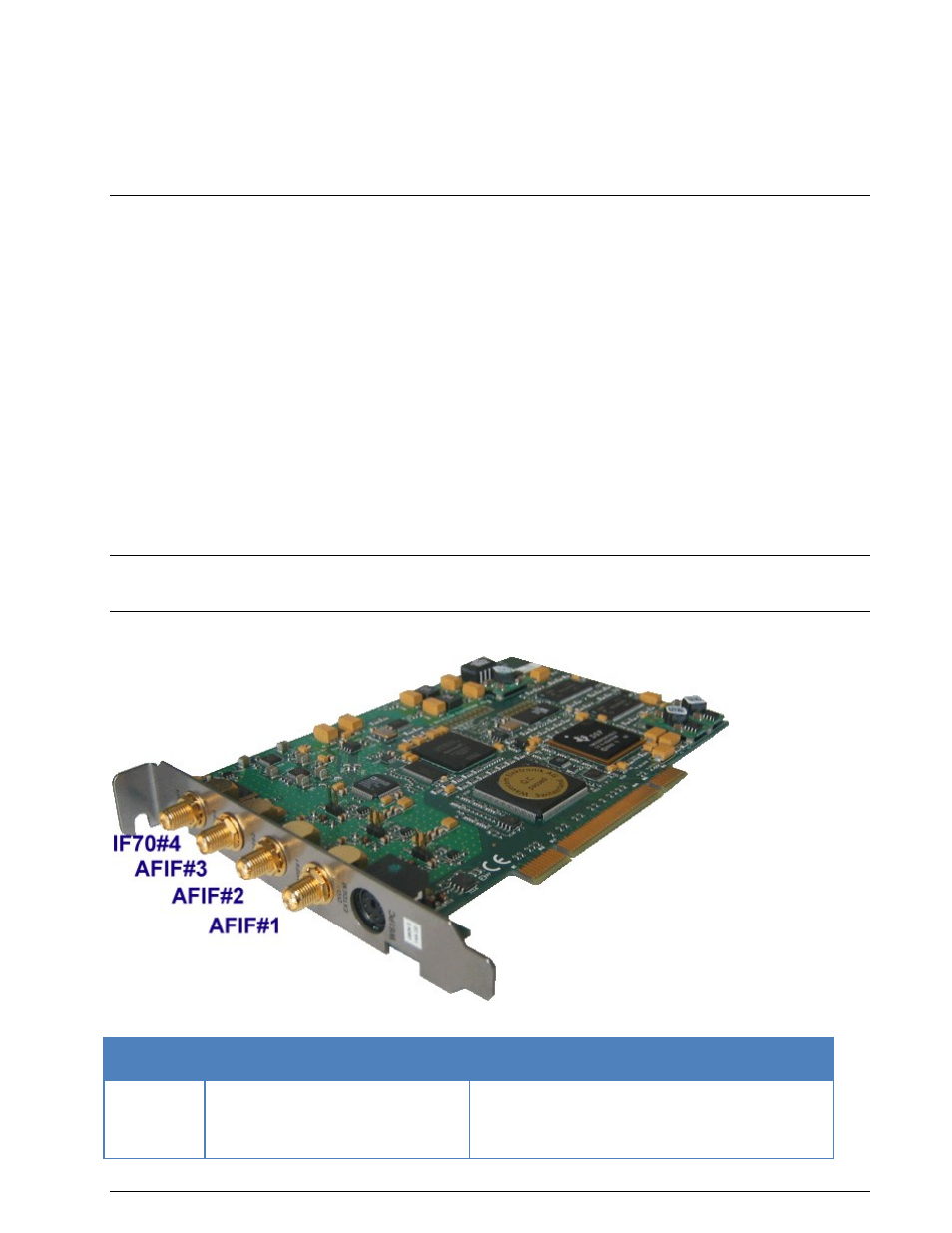
WAVECOM Decoder W61PC/LAN Manual V7.5
Setup
9
Setup
W61PC
The powerful W61PC hardware includes a digital signal processor (DSP) and a fast 14-bit A/D converter.
Four signal inputs are available: AFIF#1-3, IF70MHz, and DIG/EXTDEM. An extremely stable direct digital
down-converter (DDC) translates all input signals to base band. The DSP demodulates the incoming data,
while the PC’s CPU provides the decoding and display of the data.
One PC can accommodate a maximum of eight W61PC cards. WAVECOM recommends that the number of
cards installed in a standard PC does not exceed four.
Plug-and-Play (PnP) automatic installation is provided.
W61PC Hardware Installation
Before unpacking the W61PC card or installing it in your PC ensure that your body is grounded, to avoid
damaging static sensitive components on the card or in the computer. You can reduce static electricity on
your body by touching the metal chassis of your computer or using a standard grounded wrist strap.
Power off your computer, unplug it from its power source and disconnect all peripherals. Then, carefully
remove the cover of the computer, and locate a free PCI slot. Carefully insert the card into the connector
and check that it is fully inserted. Replace the computer cover, and power on the machine.
WARNING: THE A/D CONVERTER ON THE W61PC CARD MAY DEVELOP ENOUGH HEAT TO PRO-
DUCE BURNS OR START A FIRE IF PLACED NEAR FLAMMABLE OBJECTS. WAVECOM WILL NOT BE
RESPONSIBLE FOR ANY DAMAGES RESULTING FROM NON-COMPLIANCE WITH THIS WARNING.
Connecting to a W61PC Card
The W61PC card has four SMA signal inputs and a Mini-DIN connector:
Input
/
Output
Frequency Range Function
Input Voltage Range
AFIF#1- 3
50 Hz-25 MHz
AF or IF Input
2.0 mVrms – 0.5 Vrms
20 mVrms – 2.5 Vrms (with attenuator jumper)
Input impedance: 10 kOhm
