Input, Gain – Wavecom W61PC V7.5.0 User Manual
Page 51
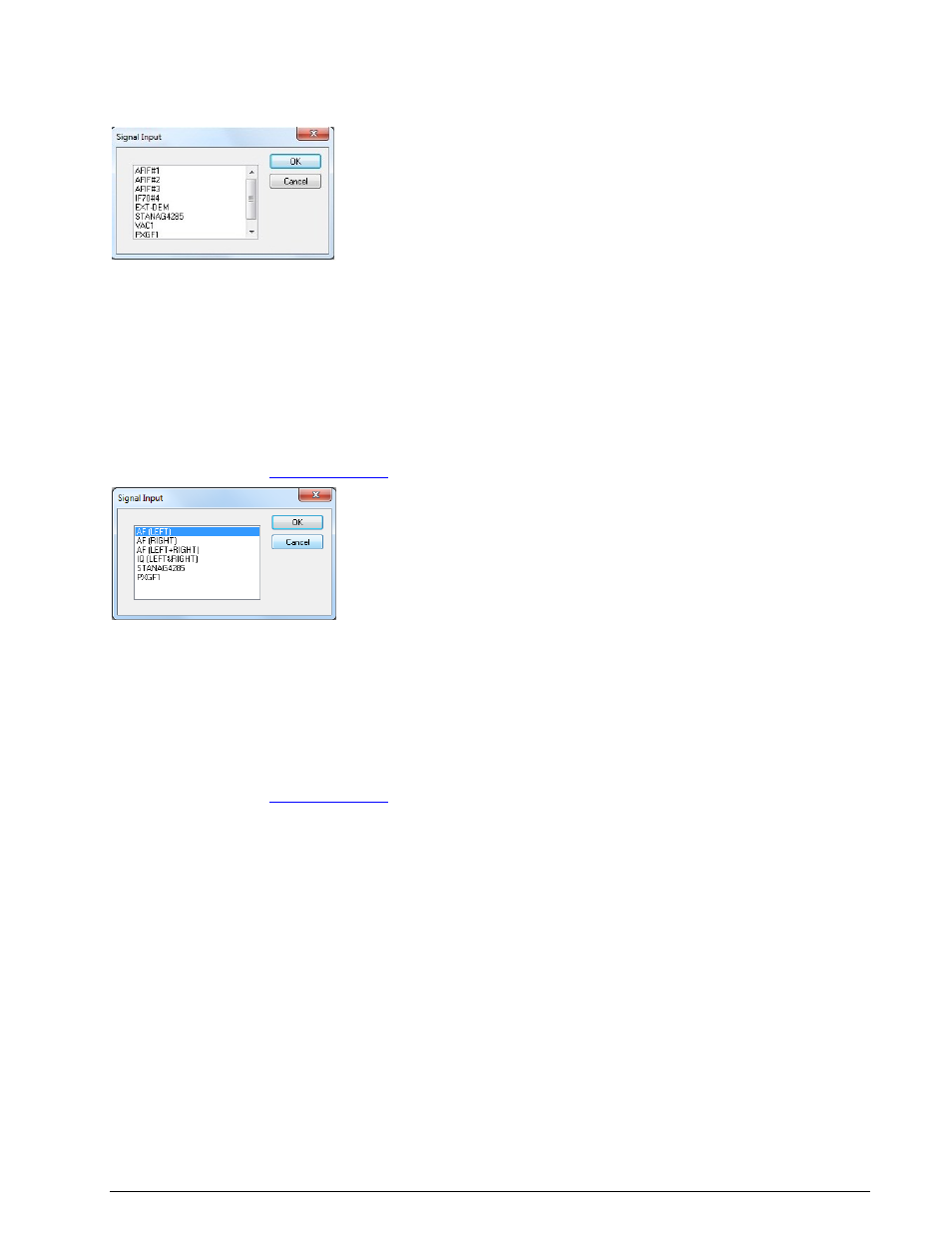
WAVECOM Decoder W61PC/LAN Manual V7.5
First start
41
Input...
The decoder supports a number of inputs:
AFIN#1-3 have a range of 50 Hz–25 MHz. These inputs should be used when the source is an AF
output (line or speaker), or an IF output of a communication receiver or digital recorder
IF70#4 has a range of 52.5 MHz - 87.5 MHz. This IF is common for satellite equipment
EXT-DEM will accommodate voltage levels from TTL to RS-232C, [0 V, +5 V] to [-12 V, +12 V].
Use this input for input from an external demodulator
STANAG4285 is a file “Custom Input”
VAC1 is a sound card “Custom Input”
PXGF1 is a sound card “Custom Input”
For details regarding “
” see on page 47.
AF(xxx) These inputs are used when you work with the sound card. The frequency range depends
on the sound card specification. You can also apply IF to this input, as long as your signal is within
the supported bandwidth of the selected sound card input.
IQ is used for analogue IQ signals, with the I and Q channels sent to the left and right channel of
the soundcard respectively.
STANAG4285 is a file “Custom Input”
PXGF1 is a sound card “Custom Input”
For details regarding “
” see on page 47.
Gain...
For manual gain adjustment, use the slider. The input gain can be adjusted between 0 and 100 % of the
nominal input sensitivity of the selected input. When the gain has been adjusted to the desired level,
press OK to save the setting.
The adjustment is valid only for the selected input. The gain setting for each input is separately saved in
the application initialization file.
Gain adjustment should never cause the red bars of the level indicator to be lit.
