Sat-b-c-tfc – Wavecom W61PC V7.5.0 User Manual
Page 219
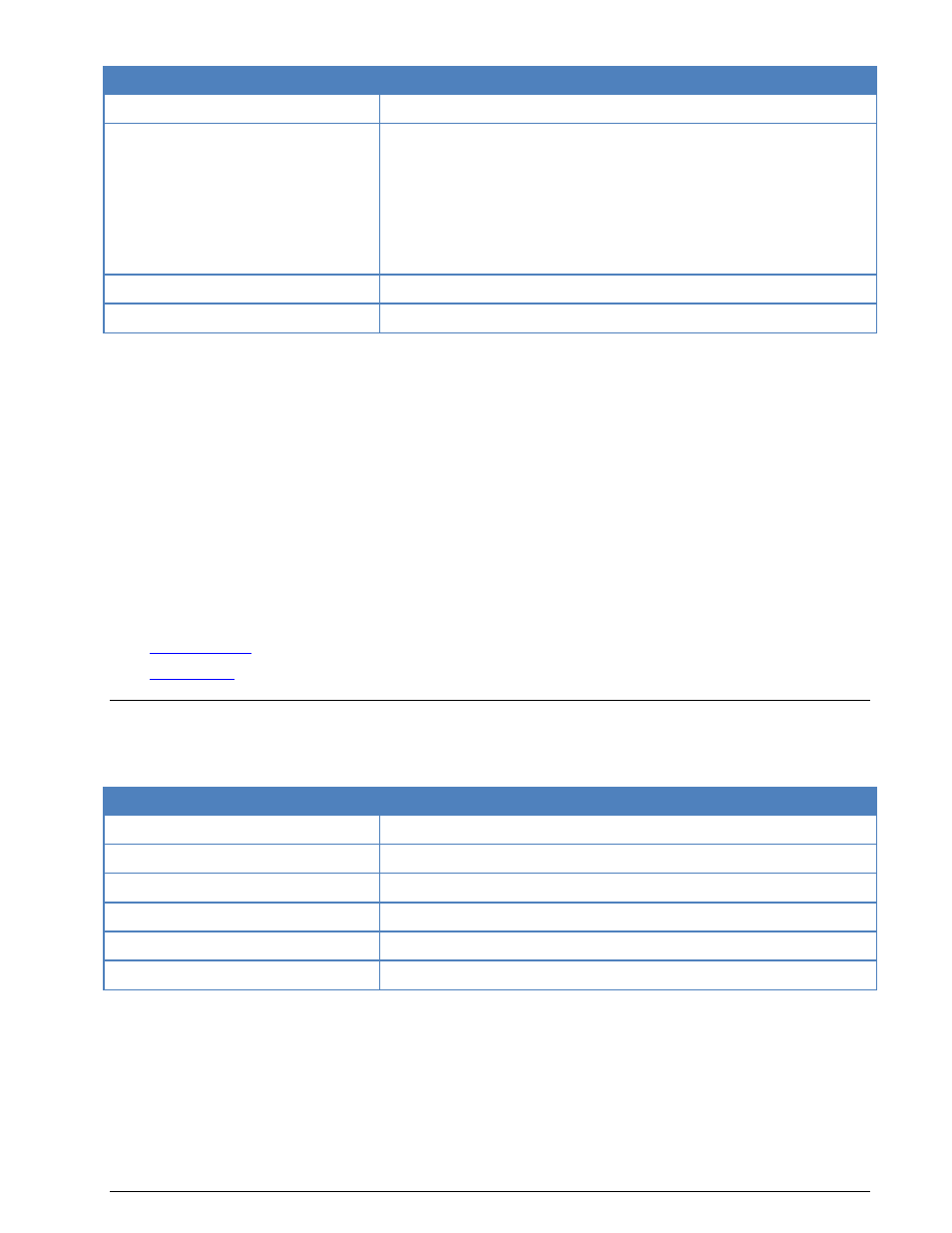
WAVECOM Decoder W61PC/LAN Manual V7.5
Transmission Modes
209
Parameter
Value
Frequency range
L-Band/C-Band
Operation modes, symbol rate, modu-
lation
Inm-B (Forward NCS and LES Msg Chnl)
Forward:
6 kbps DPSK, NCS TDM, LES TDM
24 kbps OQPSK, CES Voice, CES Low Speed Data
Return:
24 kbps OQPSK, Aloha, TDMA, SCPC
Required SNR
>15 dB (20 dB recommended)
Input format(s)
IF
In idle mode all mobile stations listen to the NCS (Network Control Station) common TDM channel, which
carries signaling information. When a mobile station identifies its id in a signaling frame it will act on the
commands received from the NCS and in case of a channel assignment message being received tune to
the assigned transmit-receive frequency pair. The forward telex traffic channel (from the LES) is also a
TDM with the same frame structure as the NCS TDM.
The return channels are all 12 kBaud Aloha for SES requests, call acknowledgements and registration traf-
fic, TDMA for SES response and telex traffic, and SCPC for SES voice, low and high speed data.
64 kbs is only decoded with W-CODE.
WAVECOM software decodes SAT-B fax with 9.6 kbps and low speed synchronous data with 9.6 kbs. The
decoder will automatically adjust to the modulation type in use (BPSK or OQPSK).
All SAT Modes store the monitor information in a result file. The list of all result files is displayed in the
lower part of the User Interface. The file names are constructed with the Date/Time and possibly addition-
al information.
Additional information:
See “
” on page 36.
See “
” on page 269.
SAT-B-C-TFC
SAT-B-C-TFC mode is used to monitor the C-band return signal of SAT-B, down converted to an IF of 70
MHz.
Parameter
Value
Frequency range
C-Band
Operation modes
Inm-B (Return Msg Chnl)
Symbol rate
12000 Bd
Modulation
OQPSK
Required SNR
>15 dB (20 dB recommended)
Input format(s)
IF
Unlike the other SAT Modes, this mode does not automatically select a frequency. The user has to manual-
ly set the frequency and offset to the desired signal, which will then not be interfered with or changed by
the mode. The signal level should be at least 16dB over noise - a 20dB level will produce good results.
Session start and end are automatically recognized, but if the signal is too weak meaningful sessions can-
not be decoded, and consequently a session file will not be generated, even if some intermittent decoding
has occurred. The mode has a filtering function, which deletes short session fragments having been termi-
nated by loss of synchronization.
The following services are decoded:
