Wavecom W61PC V7.5.0 User Manual
Page 21
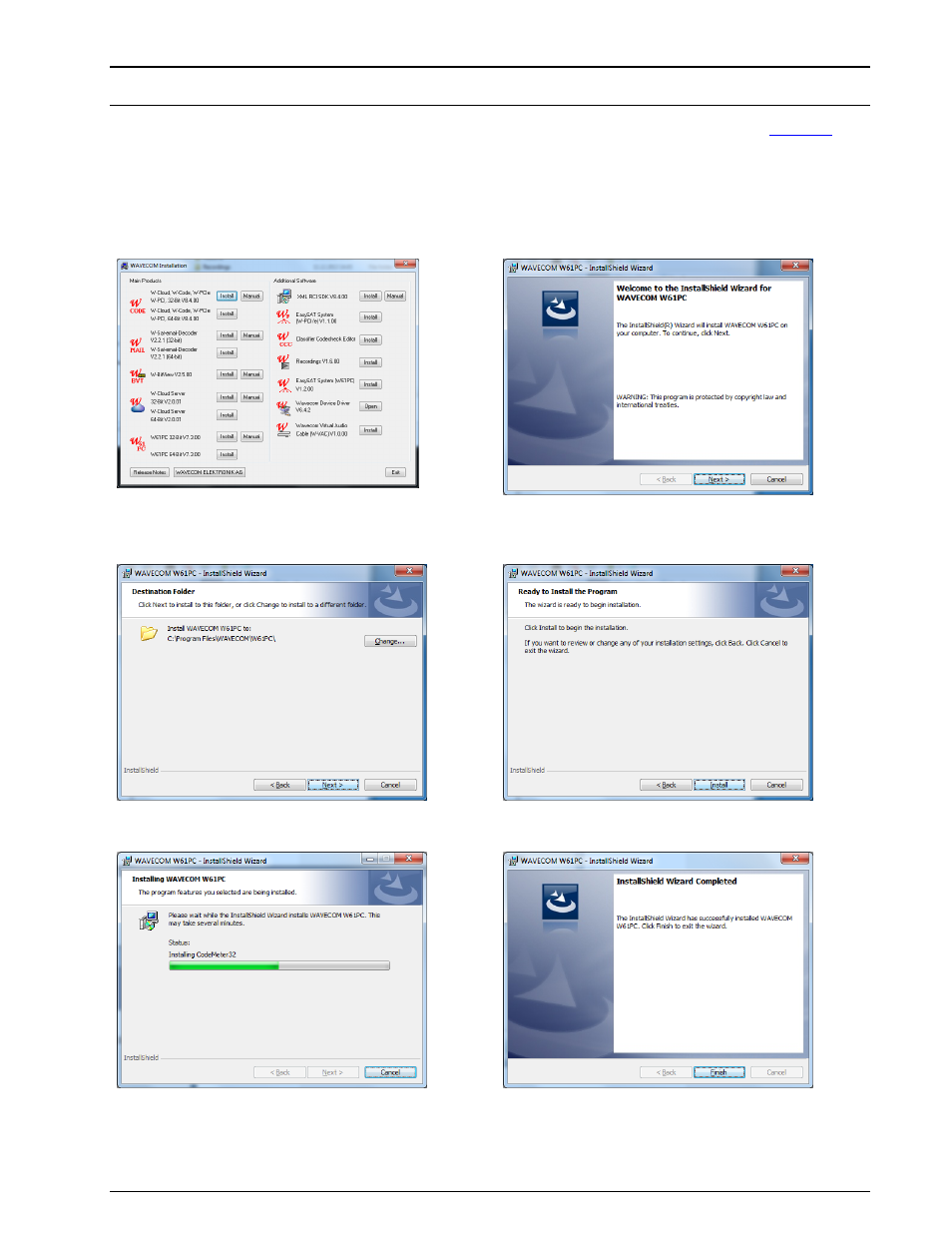
WAVECOM Decoder W61PC/LAN Manual V7.5
Setup
11
Note: After installation you can run the W61PC application if you are a member of the Administrators,
Power Users or Users group.
If a software update is about to be undertaken, the old version must be uninstalled (see “
page 18). After uninstallation has completed, insert the WAVECOM installation disc in the drive. The instal-
lation program will start automatically. Otherwise it can be started with Windows Explorer by double-
clicking Installation.exe. Now the welcome dialogue of the installation program is displayed:
Click the W61PC button to start the installation
of the W61PC application.
First, you will see the welcome screen. Click
Next to continue the installation.
Change the destination folder and click Next to
continue the installation.
Click Next to continue the installation.
Wait until the installation is finished
If the installation was successful, click Finish to
complete the process.
If you are prompted to restart your computer, do so.
