Antenna installation, Receiver, Hf cabling – Wavecom W61PC V7.5.0 User Manual
Page 333: Grounding, Location of decoder, Pcs and peripherals, Video monitor, Conditions of sale, General
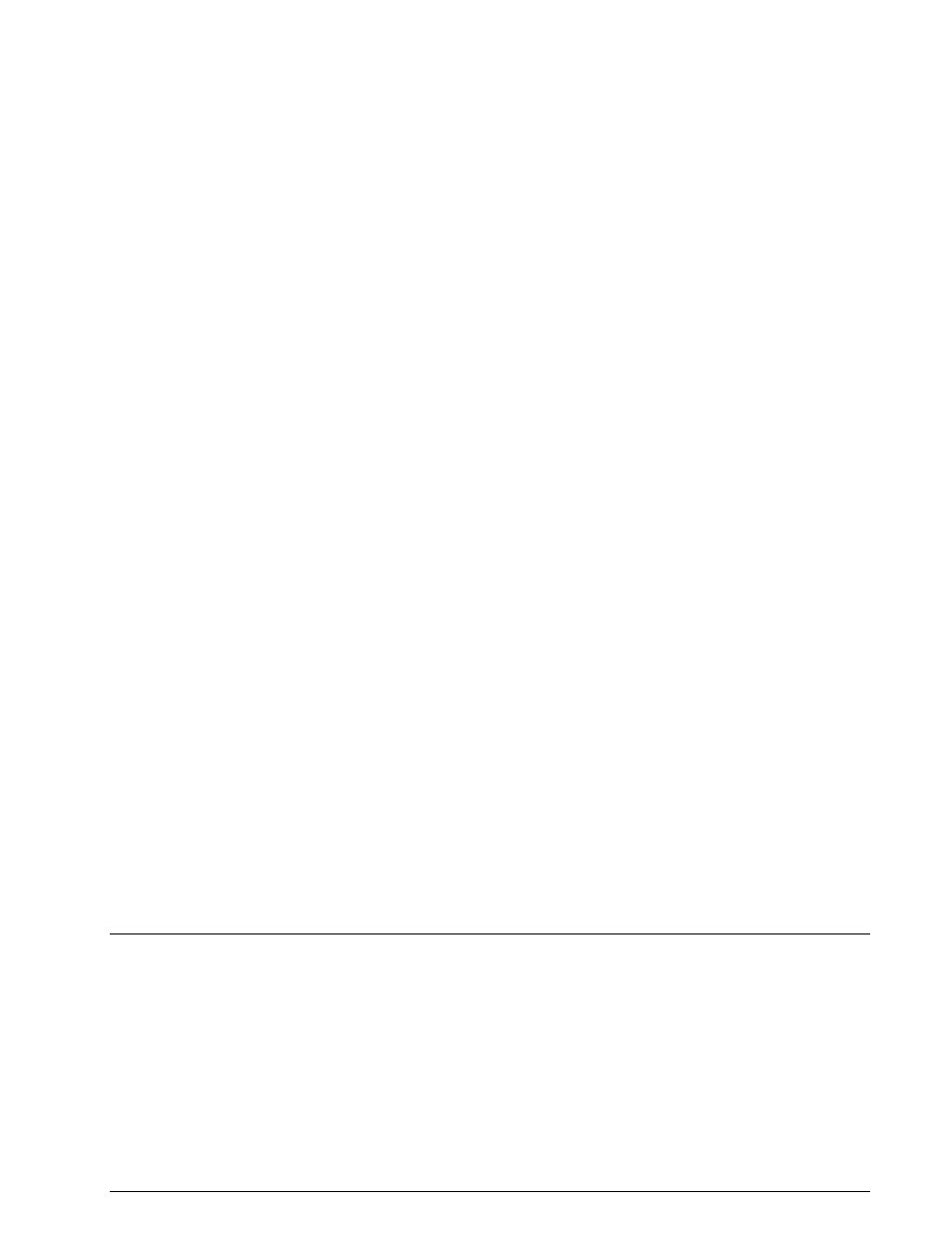
WAVECOM Decoder W61PC/LAN Manual V7.5
Appendix
323
Antenna installation
The antenna is the main factor when it comes to fighting noise. A well-designed long-wire antenna, with a
proper impedance matching feeder, installed well clear of any obstructions, seldom exhibits interference
problems. In very simple installations where for instance an active antenna is deployed in very close prox-
imity to the decoder or monitor, interference is bound to be present, especially in the 3 - 10 MHz range.
Active antennas must always be mounted at least two meters away from any building part to be clear of
the noise field which surrounds a building. It is equally important to provide a high quality grounding of
the antenna mast (cold water mains).
Receiver
Receivers are often not sufficiently shielded or de-coupled, resulting in noise signals directly entering the
receiver. Since many receiver types require an antenna impedance of 50 Ohm for correct matching, any
deviation from this impedance results in a large increase in interference levels due to mismatching. This
situation may be remedied by inserting an antenna tuner (matching device) between antenna and receiv-
er.
HF cabling
All HF cable plant inside the building must use shielded HF cables.
Grounding
The best grounding is provided by the cold water mains. Hot water or heating pipes are not necessarily
grounded. Good quality, effective grounding of the receiving equipment is highly recommended - also for
your personal safety.
Location of decoder
Despite multi-layer metallic shielding of the receiver, the PC may still radiate into the receiver if placed in
close proximity. This problem may be solved by moving the PC or the receiver or both.
PCs and peripherals
PCs, printers, keyboards etc. can all be sources of heavy interference and noise if placed close to a receiv-
er or an antenna. If possible ground the equipment and place ferrite loads on the cabling connecting the
equipment.
Video monitor
If at all possible, use a monitor which conforms to the latest Swedish MPR-II radiation standards or even
better to the TCO-92 standards. The improvement in noise reduction offered by such equipment is signifi-
cant and interference originating from these monitors can be expected to be negligible.
LAN
Computer networks using coaxial cabling with BNC plugs produce very high noise radiation. To combat
this noise, install your antenna at least 5 m away from the building.
Conditions of Sale
General
These general conditions of sales are binding if no other conditions have been declared as applicable in the
quotation or the order confirmation of WAVECOM ELEKTRONIK AG.
Customer orders are binding only if WAVECOM ELEKTRONIK AG has confirmed them in writing.
