Introduction & installation, Overview – Vuzix maxReality 6.1 User Guide User Manual
Page 5
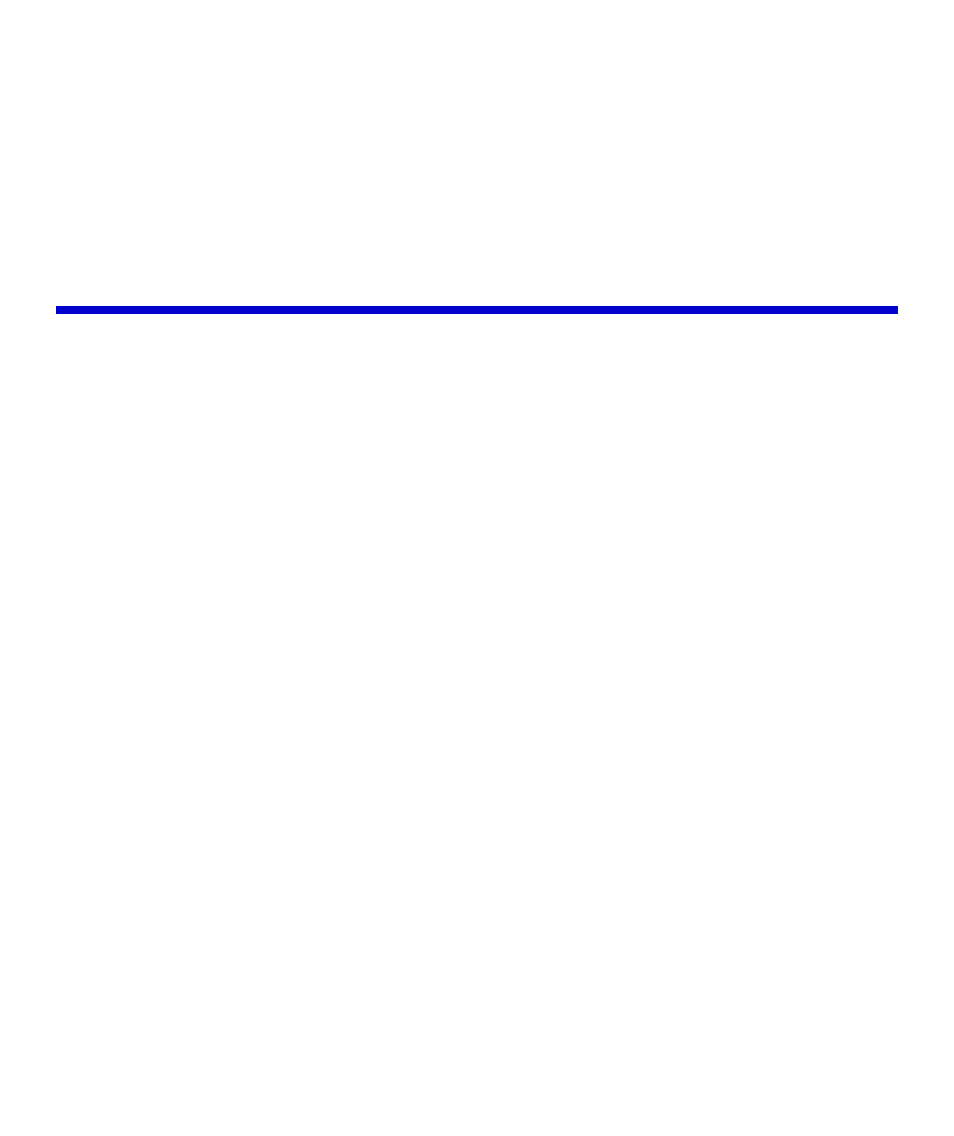
Section 1
Introduction & Installation
Overview
maxReality™ consists of two primary parts, a plug-in utility for Autodesk® 3ds Max®
and a Viewer application for viewing and interacting with content created by the
plug-in.
The maxReality plug-in is a powerful utility that enables Autodesk 3ds Max (3ds
Max) scenes and objects to be exported as virtual and augmented reality files that can
be viewed in 2D or stereoscopic 3D* through the maxReality Viewer application.
* Computer enabled Vuzix Wrap video eyewear are required for viewing 3D video.
maxReality content can be enhanced through a number of maxReality options
including ambient and 3D audio, animation, interaction, blue screening and more.
Augmented reality features include static and mobile markers as well as marker
tracking when used with Vuzix Wrap AR video eyewear products or a USB webcam.
The maxReality Viewer is a free viewer application for playing maxReality creations,
with or without Autodesk 3ds Max. maxReality Viewer supports playback in a
number of view modes, movement between scenes, object interactivity, keyboard
control and more.
In essence maxReality, the maxReality Viewer and 3ds Max provide a complete
content authoring solution capable of previewing interactive skyscrapers on your
desktop or exploring virtual worlds that you create.
