Maxreality viewer, Viewer overview – Vuzix maxReality 6.1 User Guide User Manual
Page 35
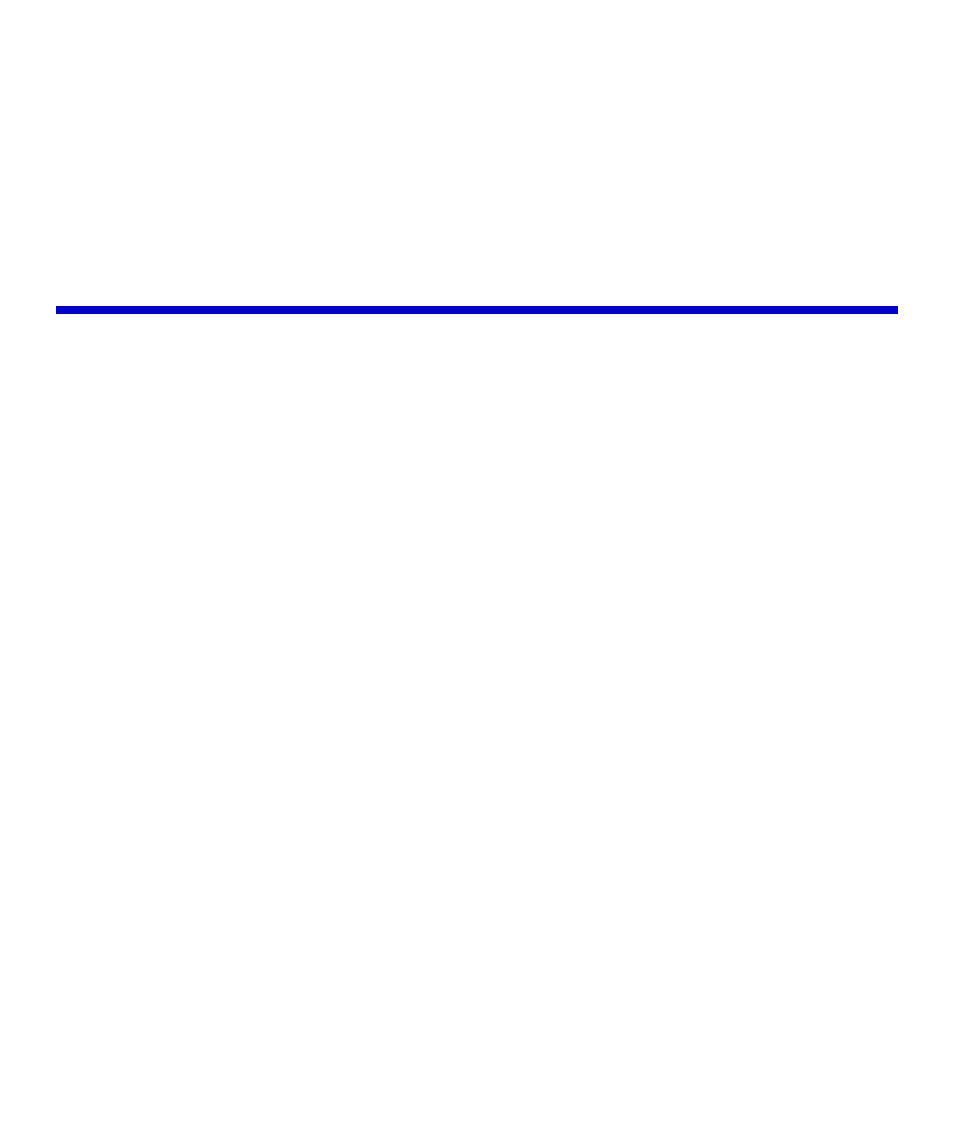
Section 3
maxReality Viewer
Viewer Overview
maxReality™ Viewer is an application that allows you to run and/or view content
created through the maxReality plug-in and saved in a VWD file format. The Viewer
application can be launched from within Autodesk 3ds Max or as stand-alone
program, independent of 3ds Max and the maxReality plugin.
The maxReality Viewer displays 2D video when using a computer monitor or
projector and either 2D or stereoscopic 3D when using Vuzix Wrap video eyewear
connected to a computer.
Exiting a Viewer Display
To exit the Viewer, press the “ESC” (escape) key.
VR & AR View Modes
Two view modes are available.
•
VR (Virtual Reality) Mode displays a scene as seen through an outward
looking camera.
•
AR (Augmented Reality) Mode is a scene shown from an inward looking
camera.
When viewing VR content you simply play it and watch, possibly interacting
through a controller of keyboard commands. AR content is somewhat more complex
as more factors come into play such as augmented reality content scale and marker
position and visibility.
