Vuzix maxReality 6.1 User Guide User Manual
Page 43
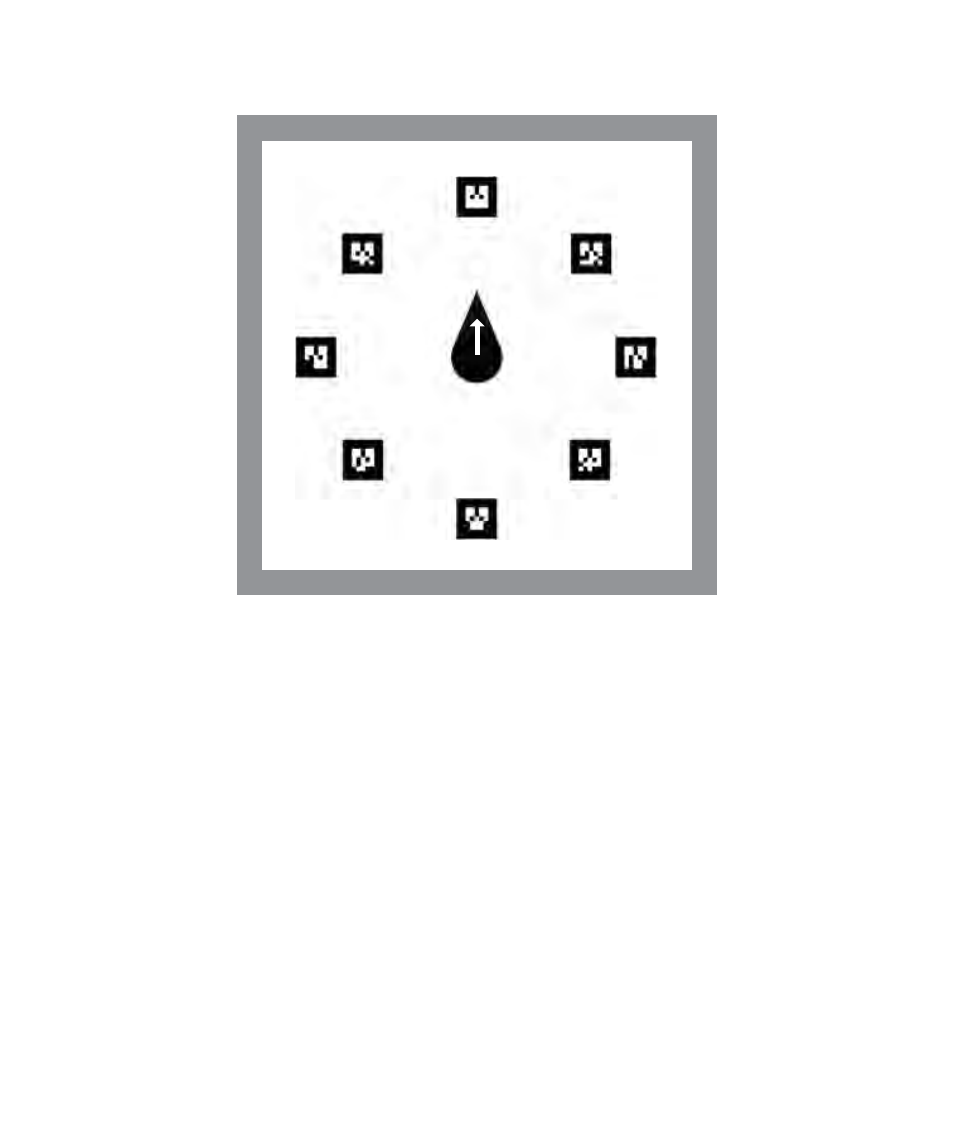
Marker Pattern Example
The above example shows a room with eight static markers, s0 through to s7 and the
viewer or camera placed in the center of the room.
As the camera rotates clockwise around the room it captures the relative position of
each sequential marker pair, s0 to s1, s1 to s2, s2 to s3, all the way around past s7.
Once learned through a slow rotation, your maxReality scene is able to place your AR
object over s0, even when the camera is facing s2 through s6 and the default s0
marker is not visible to the camera.
Note:
You can disable and re-enable the auto-learn function by pressing the “F8” function key and
reset the learned pattern relationship by pressing the “F9” function key.
s0
s1
s2
s3
s4
s5
s6
s7
VIEW
