Vuzix maxReality 6.1 User Guide User Manual
Page 42
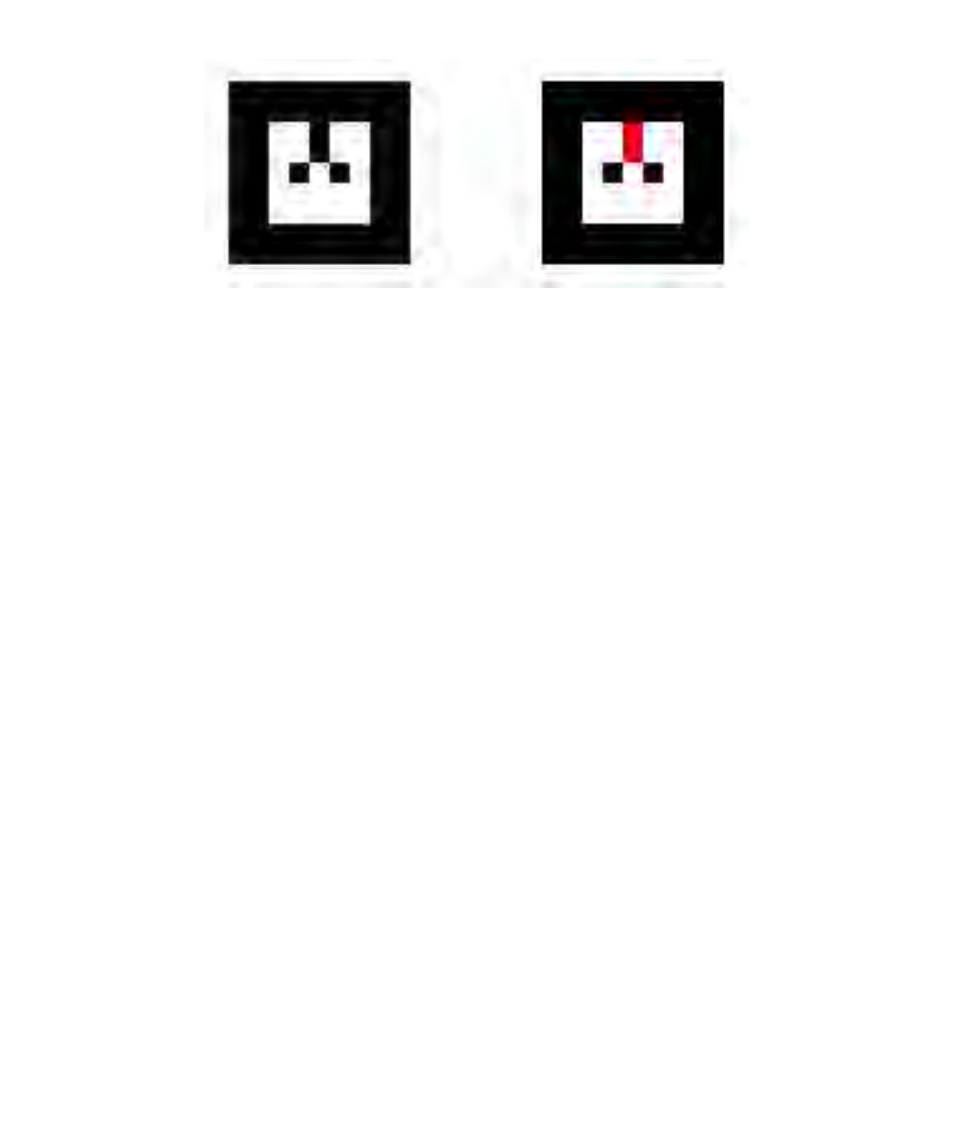
The marker on the left is Static Marker “s0” and the red portion in the marker on the
right identifies the “Marker Key”. This Marker Key is standard on al ALVAR
markers and should be placed in a consistent position, generally pointing away from
the default camera location, for correct orientation.
Static Markers
Static Markers, numbered “s0” to “s63”, are used to form Marker Patterns that
enables tracking and stable positioning even when the base marker “s0” is not in
visual range for the camera.
Within a scene all static markers remain in a fixed of static position relative to the
default or base marker, “s0.”
The maxReality Viewer is able to learn Marker Patterns based upon the relative
position of each static marker to the preceding marker. This enables it to determine
the marker s0 position even when it is not within visible range of the camera. A single
scene can have only the s0 marker or any number of static markers up to s63. These
markers can be virtually any size and covering virtually any area as long as each
sequential marker pair is simultaneously visible to the camera.
Tip:
In consideration of visual range, large markers are recommended for vast outdoor marker
tracking implementation.
