Vuzix maxReality 6.1 User Guide User Manual
Page 3
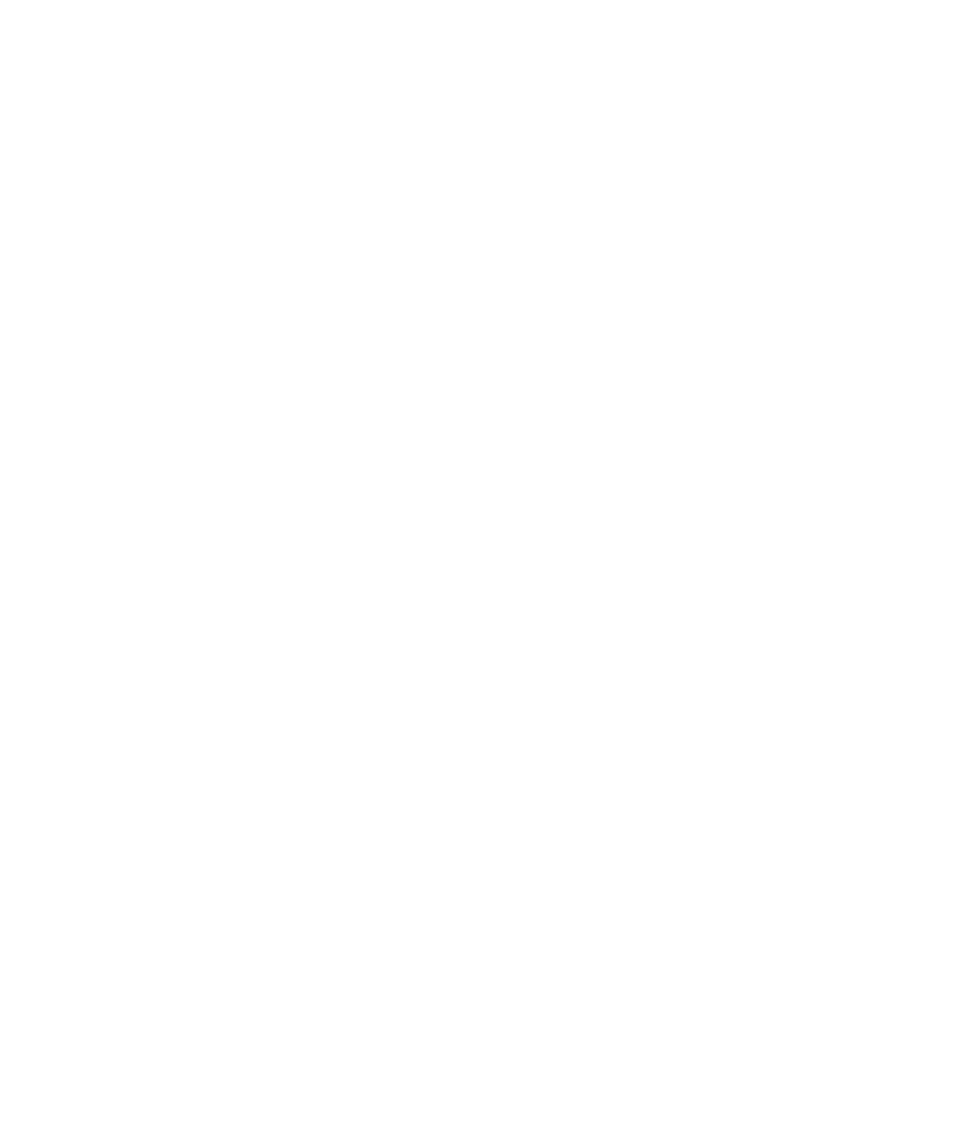
Export VWD ............................................................................................... 17
Special Effects Controls ............................................................................... 18
Cameras ....................................................................................................... 19
Current Camera ........................................................................................... 19
Camera Options .......................................................................................... 20
Camera Collision ......................................................................................... 22
Attached Objects .......................................................................................... 22
Portals .......................................................................................................... 23
Add Key Object ........................................................................................... 24
Select VWD ................................................................................................. 24
Entry Camera .............................................................................................. 24
Sounds ......................................................................................................... 25
Background Sounds ..................................................................................... 26
Attached Sounds .......................................................................................... 26
Animations .................................................................................................. 28
Add Key Object ........................................................................................... 29
Animation Options ...................................................................................... 30
Interactive Objects ....................................................................................... 32
Objects ........................................................................................................ 32
Movable Objects .......................................................................................... 33
Objects ........................................................................................................ 33
Blue Screen .................................................................................................. 34
maxReality Viewer .................................................................................................... 35
Viewer Overview ............................................................................................. 35
Exiting a Viewer Display .............................................................................. 35
VR & AR View Modes ................................................................................ 35
Launching maxReality Viewer ...................................................................... 36
Help & Status Display ................................................................................. 37
Key Commands ............................................................................................... 37
maxReality Viewer ....................................................................................... 37
Hardware Configuration Keys ..................................................................... 38
Software Configuration Keys ....................................................................... 39
