Chapter 1. introduction, Twinax, List of – Visara 1486 User Manual
Page 9: Types, Monitor, Chapter 1. introduction -1
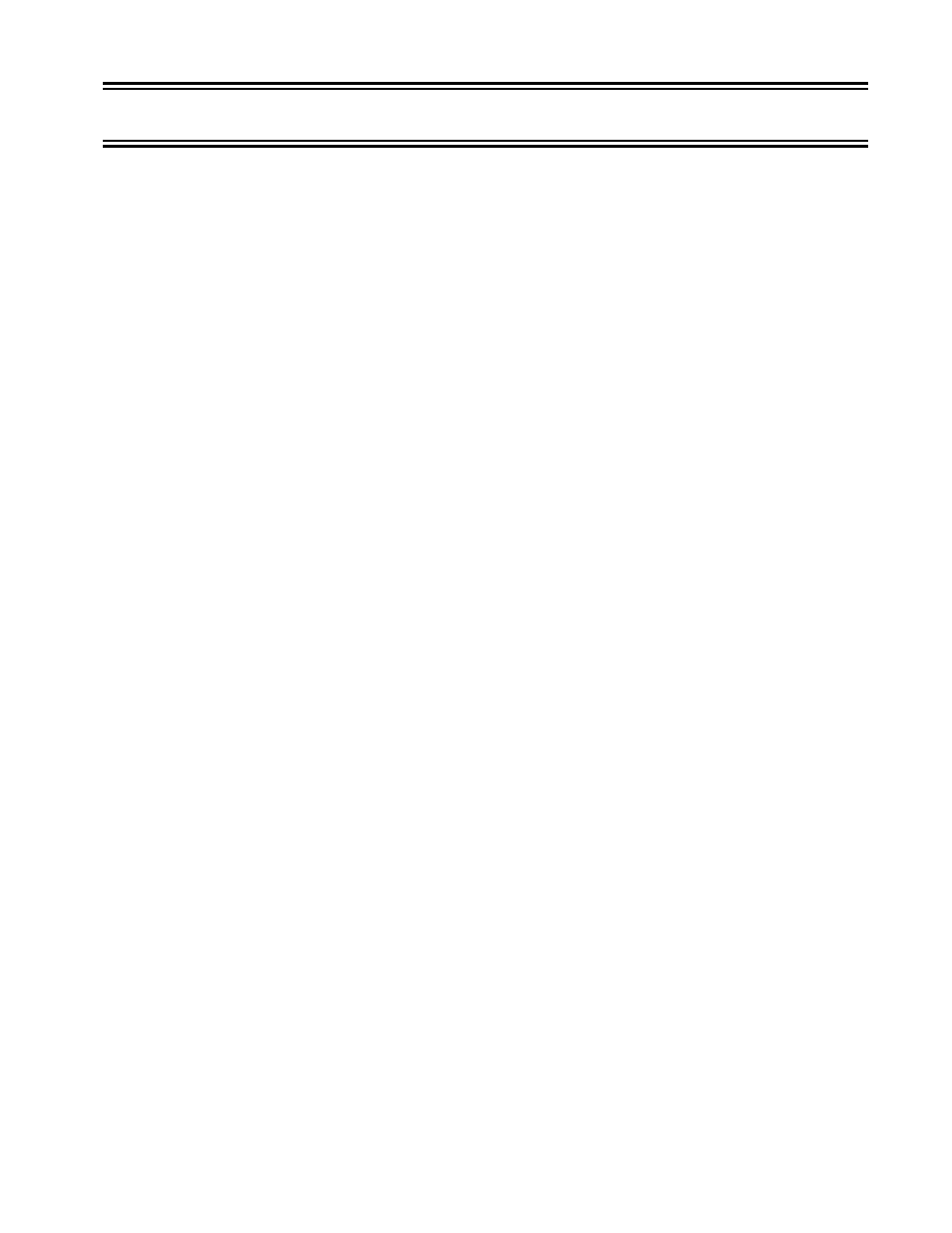
701334-002
1-1
Chapter 1. Introduction
The 1486A/G/P Display Station is an ergonomically designed data entry display station
that offers a wide range of functions and applications. The 1486A/G/P can display up to
3564 characters on a monochrome 14-inch monitor that can be ordered in amber (1486A),
green (1486G), or page white (1486P).
This manual describes the 1486A/G/P, identifies controls and operating procedures, and
presents diagnostic and maintenance procedures that you can perform. The manual also
introduces data entry and editing functions associated with the display station.
Data messages are communicated between the display station and the System/3X or
AS/400 through a twinax cable up to 1500 meters (4920 feet) long. The 1486A/G/P can
be attached to any of the following processors and control units:
•
IBM System/36
•
IBM System/38
•
IBM 5294 Control Unit
•
IBM 5394 Control Unit
•
IBM 5494 Control Unit
•
IBM AS/400
You enter or change information on a keyboard that resembles a typewriter. Entered data
is simultaneously displayed as alphanumeric characters and symbols on the screen.
Function keys are used to transmit entered data to the System/3X or AS/400 or to recall
data from the System/3X or AS/400 to the screen. The 1486A/G/P supports 122-key,
104-key, and 102/103-key keyboards. All display station control adjustments except
brightness and contrast are made from the keyboard.
Hardware within the display station processes data during transmit and receive operations.
You can generate hard copy by attaching a twinax printer to the System/3X or AS/400 or
by attaching a host addressable printer to the 1486A/G/P. The Local Screen Print feature
enables you to make a hard copy of displayed text on display stations not configured for
host addressable print sessions.
Subsequent manual chapters are:
•
Customer Installation – Provides physical and environmental information as well
as information on setting up the display station.
•
Controls, Setup Menus, and Indicators – Describes the controls, indicators, and
keyboard controls on the 1486A/G/P.
•
Operating Procedures – Provides information required for entering and editing data
at the display station, transmitting data messages, and using the Keystroke Record/
Playback feature.
•
Calculator Operations – Describes the functions and gives operating instructions
for the decimal, hexadecimal, and binary calculators.
