Chapter 5. calculator operation, Calculator mode, Moving the calculator on the screen – Visara 1486 User Manual
Page 78: Moving on screen, Description of, Entering, Calculator, Chapter 5. calculator operation -1, Calculator mode -1, Moving the calculator on the screen -1
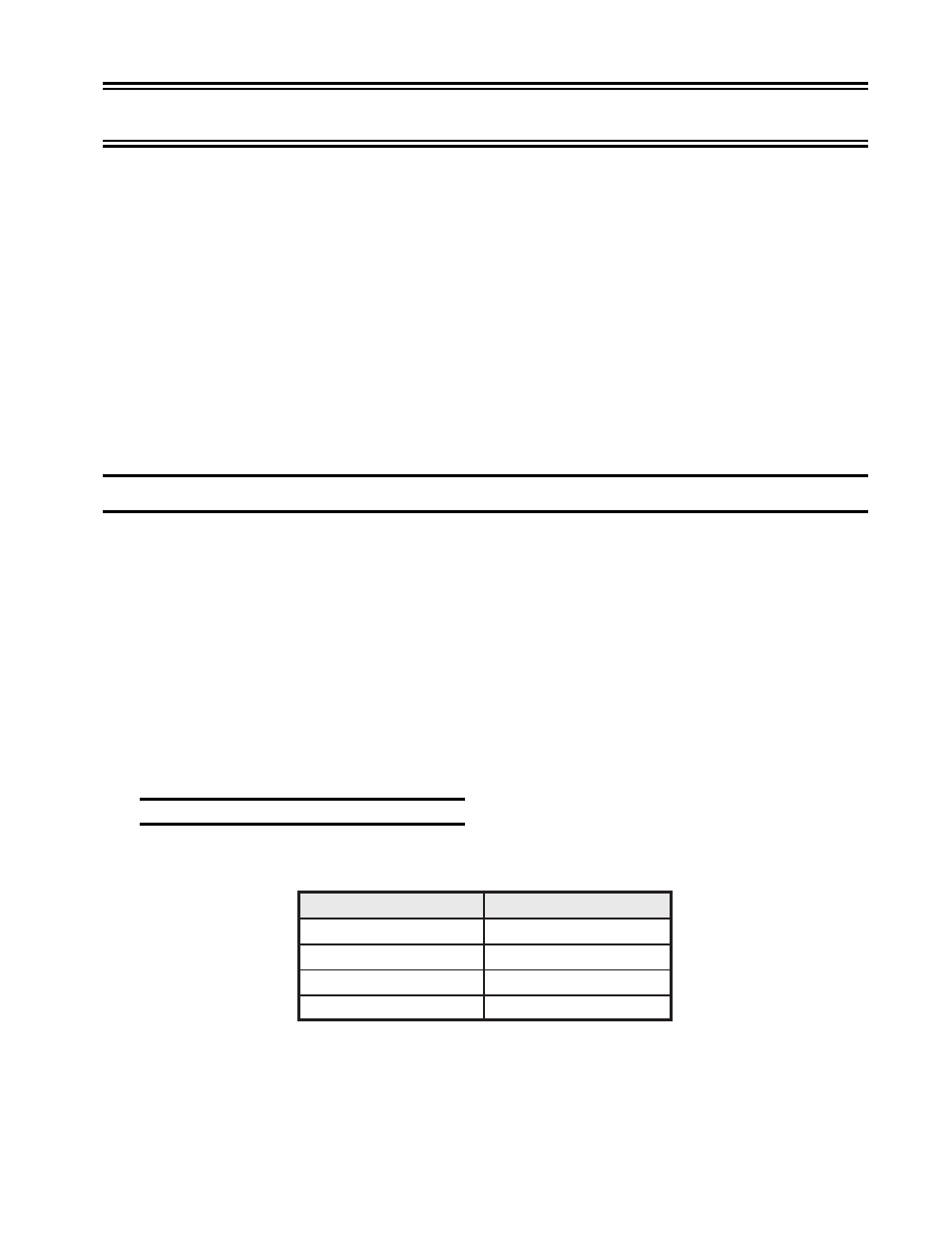
701334-002
5-1
Chapter 5. Calculator Operation
The 1486 Display Station has a built-in calculator that enables you to add, subtract,
multiply, and divide positive and negative numbers in decimal, binary, or hexadecimal;
import numbers from the active session to the calculator; export results from the calculator
to the active session; and calculate percentages in decimal. Computations up to 13 digits
long in decimal and binary modes and 8 digits long in hexadecimal mode are supported.
The Decimal calculator can be selected in Calculator mode by pressing F10.
The Binary calculator can be selected in Calculator mode by pressing F2.
The Hexadecimal calculator can be selected in Calculator mode by pressing F16.
Once a specific calculator is selected, it will be the calculator displayed whenever
Calculator mode is entered until changed by selection of another calculator.
Calculator Mode
To enter or exit Calculator mode, depending on the attached keyboard, press and hold the
Alt and F12 keys (122-key and 104-key keyboards) or press and hold the Alt and F12/
F24 keys (102/103-key keyboards). The calculator symbol is displayed on the operator
status line.
Note:
The calculator symbol must be displayed on the operator status line in order for
you to use the calculator.
A calculator simulation is displayed on the screen as in Figures 5-1 on Page 5-4, 5-3 on
Page 5-6, and 5-5 on Page 5-8. Use the simulation with the numeric keypad on the 122-
key and 102/103-key keyboards and the six keys immediately above the Cursor Direction
keys on all supported keyboards. The calculator function keys for the 104-key keyboards
are shown in Figures 5-2 on Page 5-4, 5-4 on Page 5-6, and 5-6 on Page 5-8.
Moving the Calculator on the Screen
The following keys reposition the Decimal, Binary, and Hex calculators on the screen:
The Cursor Direction keys can be used to reposition decimal or binary calculators.
y
e
K
n
o
i
t
c
e
r
i
D
<
t
f
e
L
>
t
h
g
i
R
U
p
U
V
n
w
o
D
