Entering print quality escape sequences, Figure 3-12. offline printer nlq/dpq setup menu, Print quality – Visara 1486 User Manual
Page 51: Printer nlq/dpq setup, Print quality escape sequences, Entering print quality escape sequences -31, Controls, setup menus, and indicators, Dpq commands and nlq commands
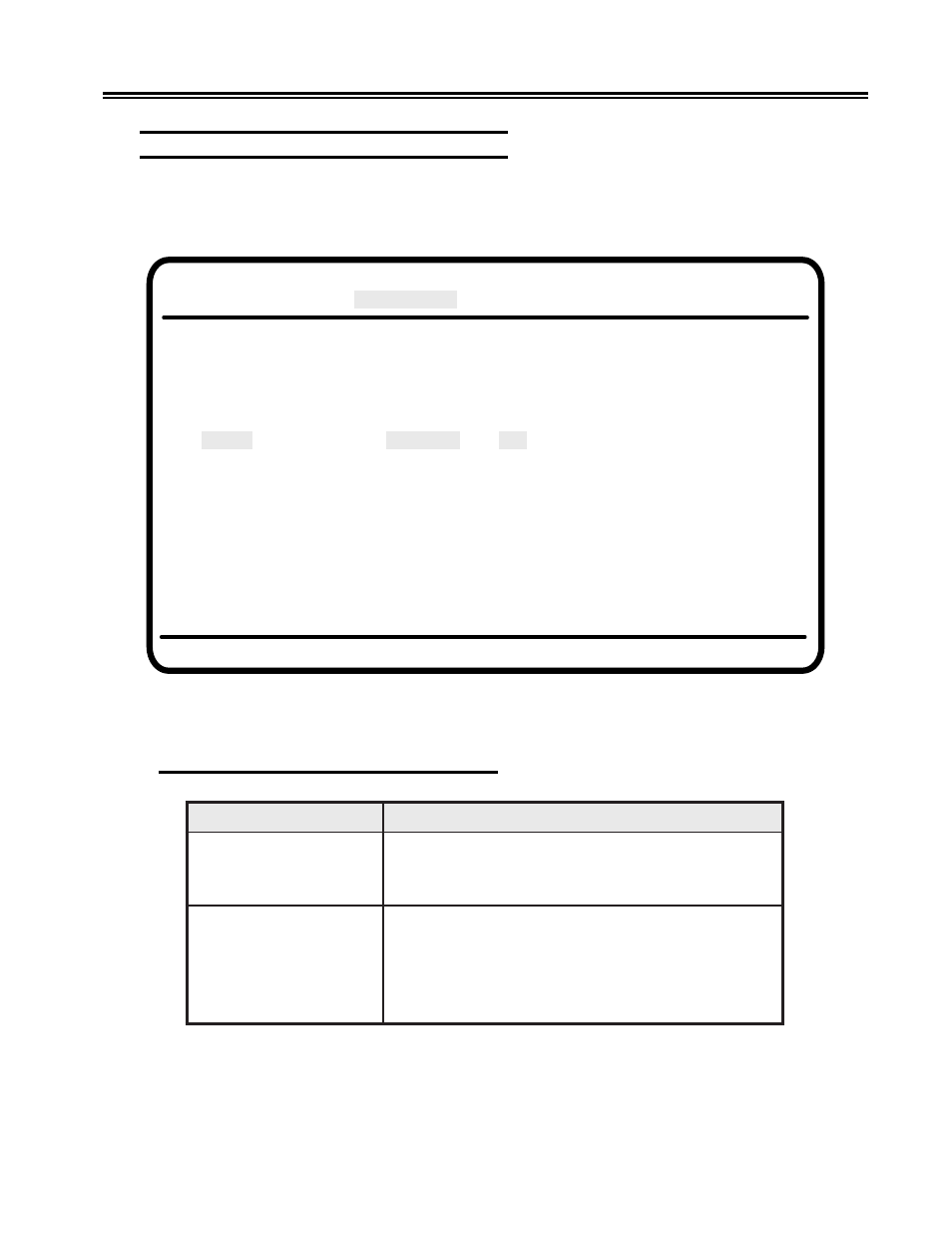
701334-002
3-31
Controls, Setup Menus, and Indicators
Entering Print Quality Escape Sequences
The printer may support different escape sequences for near letter quality (NLQ) and
draft printing (DPQ). If the printer is not performing correctly, change the escape
sequences. The default setting for the escape sequences is blanks.
Figure 3-12. Offline Printer NLQ/DPQ Setup Menu
DPQ Commands and NLQ Commands
Offline Setup Menu
Display Setup
Printer Setup
Serial Number
Test
Use arrow keys to move to desired items and make selections.
DPQ Command:
First
Position
1B
Second
Position
49
Third
Position
—
NLQ Command:
First
Position
1B
Second
Position
49
Third
Position
—
Exit to Main Menu
Setup
n
o
i
t
c
e
l
e
S
n
o
i
t
p
i
r
c
s
e
D
n
o
i
t
i
s
o
P
d
r
i
h
T
e
h
t
r
o
f
e
u
l
a
v
l
a
m
i
c
e
d
a
x
e
h
a
r
e
t
n
E
d
r
i
h
T
n
o
i
t
i
s
o
P
e
h
T
.
t
s
r
i
F
d
n
a
d
n
o
c
e
S
s
n
o
i
t
i
s
o
P
e
b
t
o
n
n
a
c
d
n
a
y
l
n
o
n
o
i
t
a
m
r
o
f
n
i
r
o
f
e
r
a
t
n
i
r
p
l
a
m
i
c
e
d
a
x
e
h
e
h
t
r
o
f
2
3
-
3
e
g
a
P
n
o
e
l
b
a
t
e
h
t
e
e
S
.
d
e
g
n
a
h
c
.
s
e
c
n
e
u
q
e
s
e
p
a
c
s
e
y
t
il
a
u
q
n
o
i
t
i
s
o
P
d
r
i
h
T
e
h
T
Q
L
N
d
n
a
m
m
o
C
g
n
i
t
n
i
r
p
Q
L
N
f
i
d
e
y
a
l
p
s
i
d
t
o
n
e
r
a
s
n
o
i
t
i
s
o
p
.
r
e
t
n
i
r
p
e
h
t
n
o
e
l
b
a
li
a
v
a
t
o
n
s
i
e
h
t
r
o
f
e
u
l
a
v
l
a
m
i
c
e
d
a
x
e
h
a
r
e
t
n
E
d
r
i
h
T
n
o
i
t
i
s
o
P
e
h
T
.
t
s
r
i
F
d
n
a
d
n
o
c
e
S
s
n
o
i
t
i
s
o
P
e
b
t
o
n
n
a
c
d
n
a
y
l
n
o
n
o
i
t
a
m
r
o
f
n
i
r
o
f
e
r
a
t
n
i
r
p
l
a
m
i
c
e
d
a
x
e
h
e
h
t
r
o
f
2
3
-
3
e
g
a
P
n
o
e
l
b
a
t
e
h
t
e
e
S
.
d
e
g
n
a
h
c
.
s
e
c
n
e
u
q
e
s
e
p
a
c
s
e
y
t
il
a
u
q
