Controls, setup menus, and indicators – Visara 1486 User Manual
Page 61
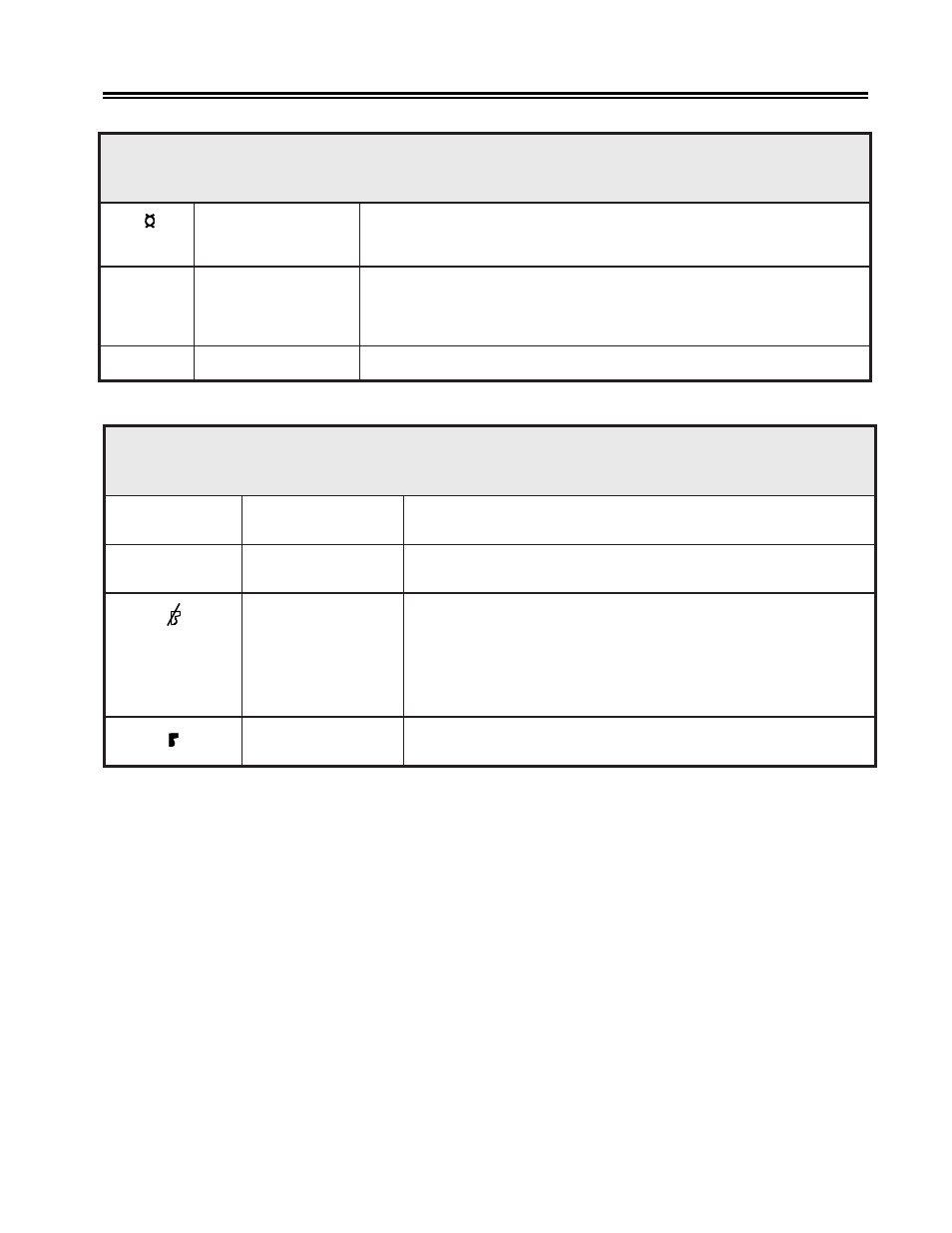
701334-002
3-41
Controls, Setup Menus, and Indicators
s
l
o
b
m
y
S
r
o
t
a
c
i
d
n
I
w
o
R
s
u
t
a
t
S
r
o
t
a
r
e
p
O
l
o
b
m
y
S
e
m
a
N
g
n
i
n
a
e
M
m
i
D
o
t
u
A
t
s
o
h
e
h
t
d
n
a
d
e
s
s
e
r
p
n
e
e
b
s
a
h
y
e
k
o
N
.
n
o
s
i
n
o
i
t
c
n
u
f
m
i
D
n
e
e
r
c
S
c
i
t
a
m
o
t
u
A
e
h
T
y
e
k
y
n
a
s
s
e
r
P
.
d
e
i
f
i
c
e
p
s
s
e
t
u
n
i
m
f
o
r
e
b
m
u
n
e
h
t
r
o
f
e
g
a
s
s
e
m
e
t
i
r
w
a
t
n
e
s
t
o
n
s
a
h
.
n
e
e
r
c
s
e
h
t
e
r
o
t
s
e
r
o
t
e
s
u
a
P
/
k
c
a
b
y
a
l
P
/
d
r
o
c
e
R
R
,
e
d
o
m
d
r
o
c
e
R
s
e
t
a
c
i
d
n
i
P
d
n
a
,
e
d
o
m
k
c
a
b
y
a
l
P
s
e
t
a
c
i
d
n
i
^
P
e
s
u
a
P
s
e
t
a
c
i
d
n
i
r
e
t
f
a
r
e
b
m
u
n
e
h
T
.
e
d
o
m
R
e
r
o
m
r
o
F
.
e
r
o
t
s
n
a
c
u
o
y
s
e
k
o
r
t
s
y
e
k
f
o
r
e
b
m
u
n
e
h
t
s
i
e
k
o
r
t
s
y
e
K
“
e
e
s
,
e
d
o
m
k
c
a
b
y
a
l
P
/
d
r
o
c
e
R
e
k
o
r
t
s
y
e
K
t
u
o
b
a
n
o
i
t
a
m
r
o
f
n
i
.
2
1
-
4
e
g
a
P
n
o
”
k
c
a
b
y
a
l
P
/
d
r
o
c
e
R
n
o
i
t
a
c
o
L
r
o
s
r
u
C
.
n
o
i
t
a
c
o
l
r
o
s
r
u
c
t
n
e
r
r
u
c
e
h
t
f
o
n
m
u
l
o
c
d
n
a
w
o
r
e
h
T
R
nn/nn
s
l
o
b
m
y
S
w
o
R
s
u
t
a
t
S
r
o
t
a
r
e
p
O
t
n
i
r
P
n
e
e
r
c
S
l
a
c
o
L
l
o
b
m
y
S
e
m
a
N
g
n
i
n
a
e
M
t
n
i
r
P
n
e
e
r
c
S
l
a
c
o
L
r
o
t
a
c
i
d
n
I
s
u
t
a
t
S
.
e
d
o
m
t
n
i
r
P
n
e
e
r
c
S
l
a
c
o
L
n
i
s
i
n
o
i
t
a
t
s
y
a
l
p
s
i
d
e
h
T
s
u
t
a
t
S
t
n
i
r
P
m
i
r
T
l
a
c
o
L
r
o
t
a
c
i
d
n
I
.
e
d
o
m
t
n
i
r
P
a
e
r
A
d
e
m
m
i
r
T
l
a
c
o
L
n
i
s
i
n
o
i
t
a
t
s
y
a
l
p
s
i
d
e
h
T
–
s
u
t
a
t
S
r
e
t
n
i
r
P
e
l
b
a
li
a
v
A
t
o
N
r
e
t
n
i
r
P
.
e
l
b
a
li
a
v
a
t
o
n
s
i
r
e
t
n
i
r
p
e
h
T
s
i
t
i
r
o
d
e
l
b
a
s
i
d
s
i
r
e
t
n
i
r
p
e
h
t
,
e
l
p
m
a
x
e
r
o
f
(
r
e
t
n
i
r
p
e
h
t
t
a
r
o
r
r
e
n
a
s
i
e
r
e
h
T
.
)
r
e
p
a
p
f
o
t
u
o
r
o
.
b
o
j
r
e
h
t
o
n
a
g
n
i
t
n
i
r
p
y
l
t
n
e
r
r
u
c
s
i
r
e
t
n
i
r
p
e
h
T
–
s
u
t
a
t
S
r
e
t
n
i
r
P
e
l
b
a
li
a
v
A
r
e
t
n
i
r
P
.
e
l
b
a
li
a
v
a
s
i
r
e
t
n
i
r
p
e
h
T
.
r
e
t
n
i
r
p
e
h
t
t
a
s
r
o
r
r
e
o
n
e
r
a
e
r
e
h
T
PRINT(SCREEN)
PRINT(TRIM)
