Column, displaying, Blink, enabling, Style, selecting – Visara 1486 User Manual
Page 34: Cursor blink, Cursor style, Keyboard click volume, Row, displaying, Rule line style, Click, adjusting volume, Style
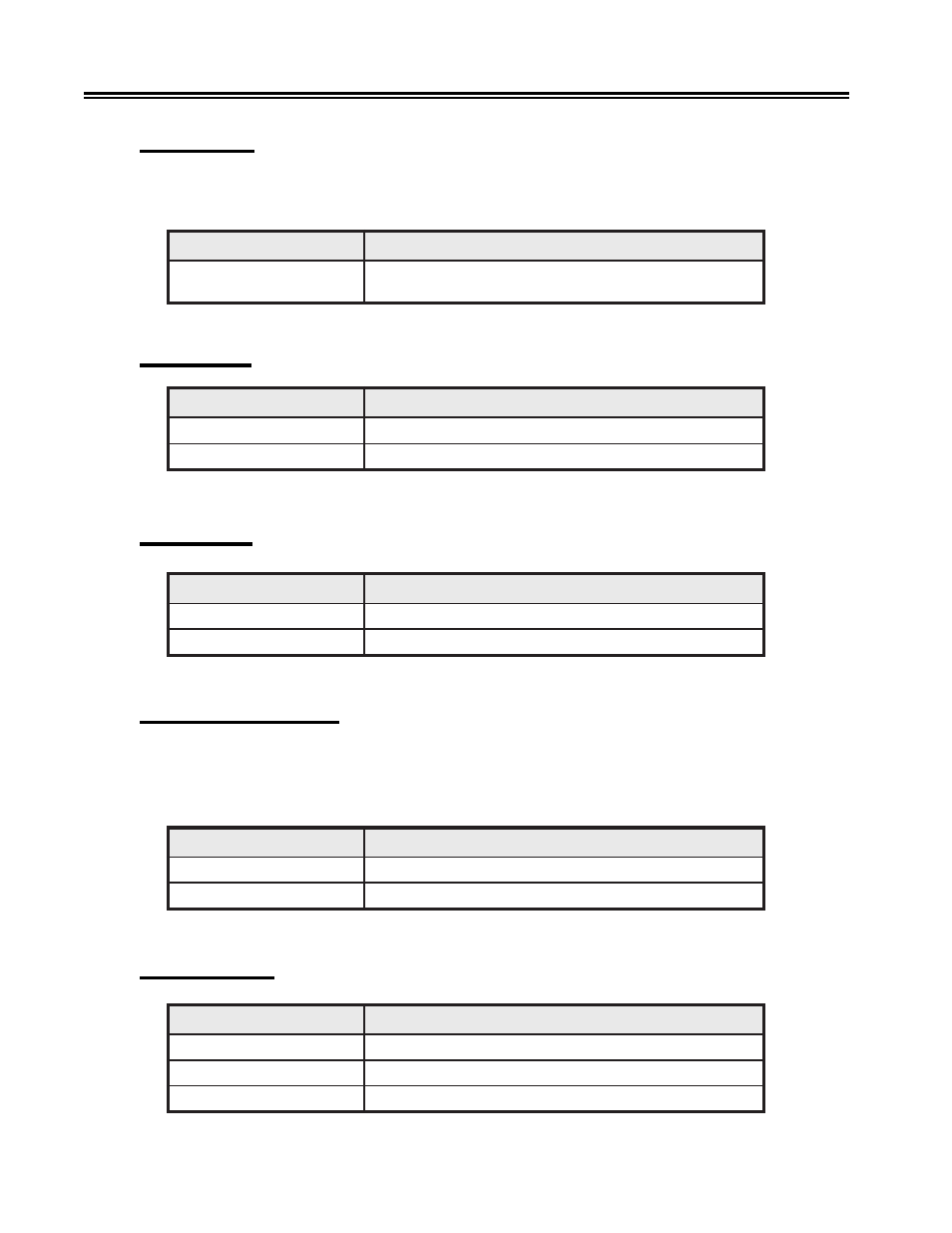
3-14
701334-002
Controls, Setup Menus, and Indicators
Click Volume
Before you set the keyboard click volume, you must enable the keyboard click. See
“Click Enable” on Page 3-13 for instructions on enabling the keyboard click.
Cursor Style
Cursor Blink
Row/Column Indicator
You can choose to display the current row and column position of the cursor. When the
Row/Column indicator is turned on, the row number followed by a slash ( / ) and the
column number is displayed on the operator status line (nn/nn).
Rule Line Style
n
o
i
t
c
e
l
e
S
n
o
i
t
p
i
r
c
s
e
D
5
h
g
u
o
r
h
t
1
m
o
r
f
g
n
i
t
t
e
s
a
t
c
e
l
e
S
1
h
g
u
o
r
h
t
)
e
m
u
l
o
v
t
s
e
w
o
l
(
5
t
s
e
h
g
i
h
(
s
i
g
n
i
t
t
e
s
t
l
u
a
f
a
d
e
h
T
.
)
e
m
u
l
o
v
3.
n
o
i
t
c
e
l
e
S
n
o
i
t
p
i
r
c
s
e
D
k
c
o
l
B
(
r
o
s
r
u
c
k
c
o
l
b
a
s
t
c
e
l
e
S
❚
.
g
n
i
t
t
e
s
t
l
u
a
f
e
d
e
h
t
s
i
s
i
h
T
.
)
e
n
il
r
e
d
n
U
.
)
_
(
r
o
s
r
u
c
e
n
il
r
e
d
n
u
n
a
s
t
c
e
l
e
S
n
o
i
t
c
e
l
e
S
n
o
i
t
p
i
r
c
s
e
D
n
O
.
r
o
s
r
u
c
g
n
i
k
n
il
b
a
s
t
c
e
l
e
S
f
f
O
.
g
n
i
t
t
e
s
t
l
u
a
f
e
d
e
h
t
s
i
s
i
h
T
.
r
o
s
r
u
c
g
n
i
k
n
il
b
n
o
n
a
s
t
c
e
l
e
S
n
o
i
t
c
e
l
e
S
n
o
i
t
p
i
r
c
s
e
D
n
O
.
g
n
i
t
t
e
s
t
l
u
a
f
e
d
e
h
t
s
i
s
i
h
T
.
d
e
y
a
l
p
s
i
d
s
i
n
o
i
t
i
s
o
p
r
o
s
r
u
c
e
h
T
f
f
O
.
d
e
y
a
l
p
s
i
d
t
o
n
s
i
n
o
i
t
i
s
o
p
r
o
s
r
u
c
e
h
T
n
o
i
t
c
e
l
e
S
n
o
i
t
p
i
r
c
s
e
D
s
s
o
r
C
.
g
n
i
t
t
e
s
t
l
u
a
f
e
d
e
h
t
s
i
s
i
h
T
.
)
+
(
s
s
o
r
c
a
s
i
r
o
s
r
u
c
e
l
u
r
e
h
T
l
a
c
i
t
r
e
V
.
)
|
(
e
n
il
l
a
c
i
t
r
e
v
a
s
i
r
o
s
r
u
c
e
l
u
r
e
h
T
l
a
t
n
o
z
i
r
o
H
.
)
–
(
e
n
il
l
a
t
n
o
z
i
r
o
h
a
s
i
r
o
s
r
u
c
e
l
u
r
e
h
T
