Appendix b. system configuration, Configuring the 1486a/g/p and printer on an as/400, Configuring a locally attached display – Visara 1486 User Manual
Page 100: Display, locally attached, On as/400
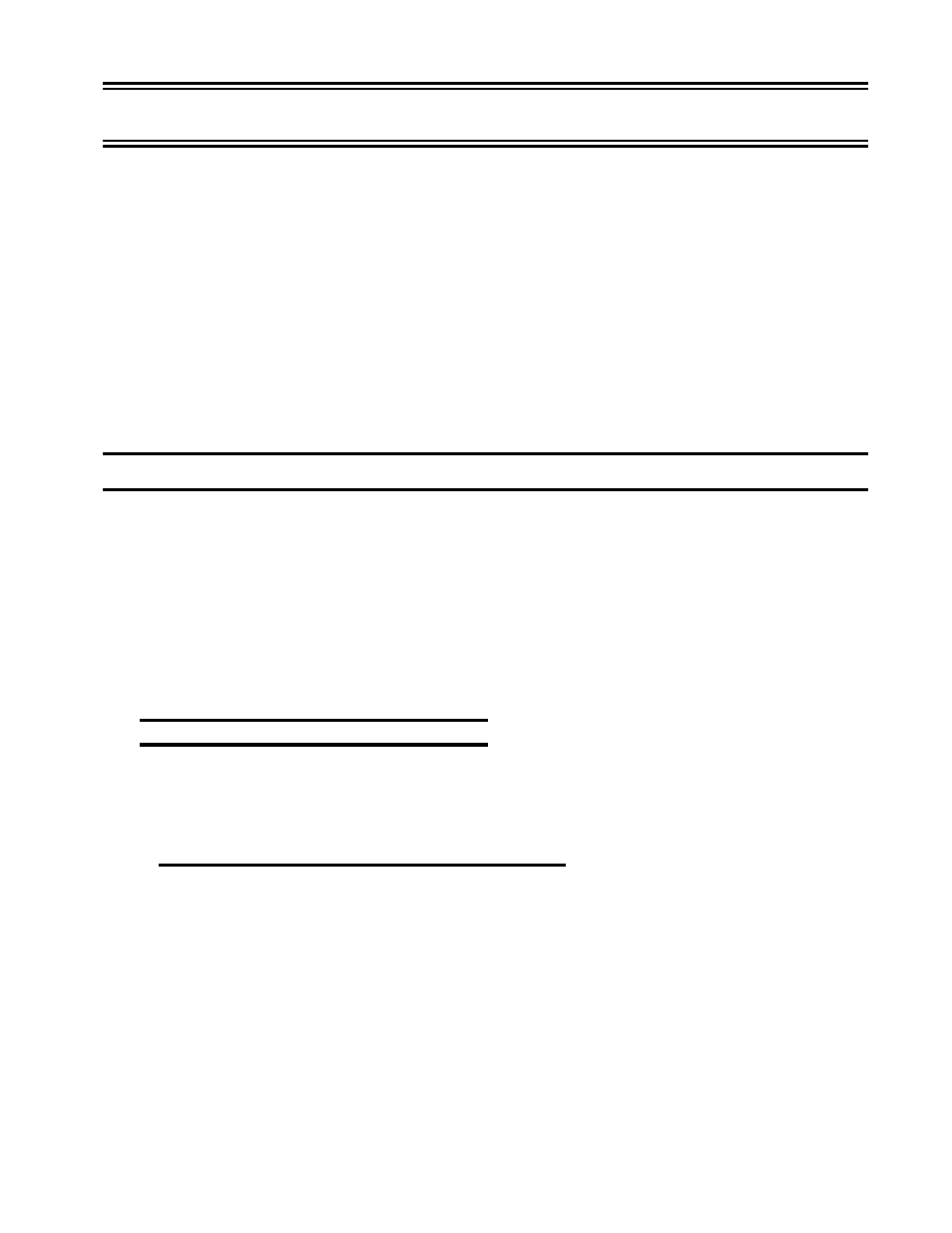
701334-002
B-1
Appendix B. System Configuration
This appendix describes System/36 or System/38 configuration required when
adding a 1486A/G/P Display Station. Before beginning configuration, ensure that
the proper Terminal mode (One-Display, Two-Displays, One-Display-Printer,
or Two-Displays-Printer) has been selected and that all necessary Setup operations
have been performed.
This configuration information is for 3487C emulations. Setup for different emulations
may vary. Refer to the documentation that came with your host for instructions on how
to configure for emulations other than 3487C.
The first section tells how to configure the 1486A/G/P for an AS/400. The second section
gives information for configuring the 1486A/G/P and printer for a System/36. The third
section gives information for configuring the 1486A/G/P and printer for a System/38.
Configuring the 1486A/G/P and Printer on an AS/400
In order to configure the 1486A/G/P and printer on the AS/400, you need to obtain
information from the system operator including:
•
The terminal mode of operation.
•
The keyboard type (either 122-key or 102-key).
•
The printer device type (either 4214 or 5256).
First you must configure the 1486A/G/P on the AS/400, then you must configure the
attached printer.
Configuring a Locally Attached Display
Depending on the release of the AS/400 system, the AS/400 may automatically configure
the 1486A/G/P or you may be able to choose between automatically configuring the
1486A/G/P or using the CRTDEVDSP command.
Configuring the Display Station Automatically
If you have Release 1.0 or 1.2 of the AS/400 system, the system automatically configures
the 1486A/G/P as a 3197 Display Station Model D. The attached printer is automatically
configured as a 4214 Printer Model 2, a 5219 Printer Model D2, or a 5256 Printer
Model 2.
If you have Version 2 Release 2.0 or later of the AS/400 system, and if autoconfiguration
is active, the AS/400 configures the 1486A/G/P as a 3487 HG. The attached printer is
automatically configured as a 4214 Printer Model 2, a 5219 Printer Model D2, or a 5256
Printer Model 2.
