Configuring a locally attached display, Configuring a remotely attached display, On system/38 – Visara 1486 User Manual
Page 104: Display, locally attached, Display, remotely attached
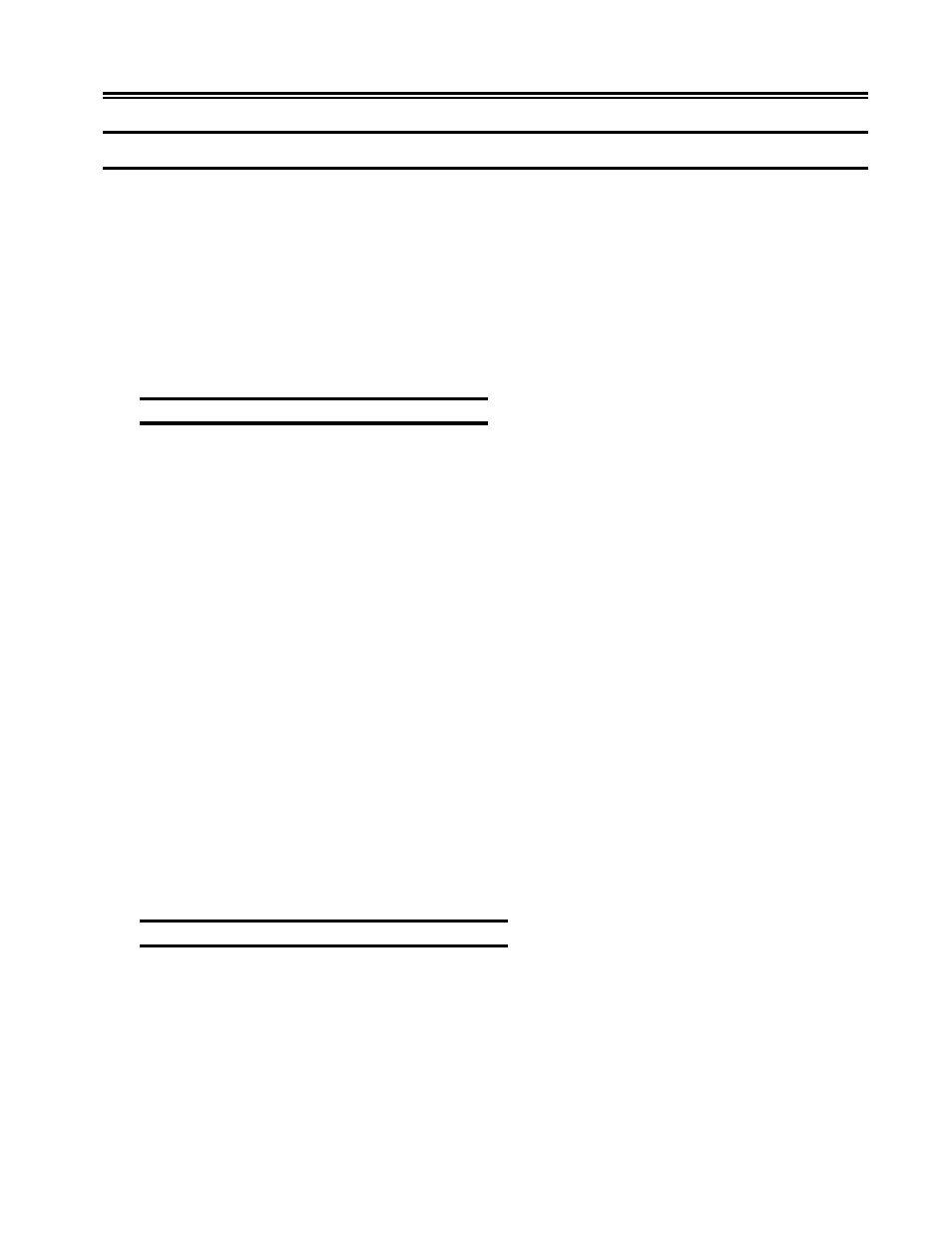
701334-002
B-5
System Configuration
Configuring the 1486A/G/P and Printer on a System/38
To configure the 1486A/G/P and printer on the System/38, you need to obtain information
from the system operator including:
•
The terminal mode of operation and emulation.
•
The keyboard type (either 122-key or 102-key).
•
The printer device type (either 4214, 5256, or 5219).
First you must configure the 1486A/G/P on the System/38, then you must configure the
attached printer.
Configuring a Locally Attached Display
To configure each 1486A/G/P display session to a workstation controller (WSC) or to a
workstation controller extended (WSCE), enter the CRTDEVD command with the
following parameters:
CRTDEVD
DEVD (display-terminal-name)
DEVADR (000000)
DEVTYPE (3180)
MODEL (0002)
WSCADR (xxyyzz)
CTLU (work-station-controller)*
PRINTER (work-station-printer-name)
WSCKBD (yzzz)**
TEXT (‘sample work station’)
*A 1486C with a 102-key keyboard is supported only on a WSCE.
**y = P If you have a 122-key keyboard attached.
y = G If you have an enhanced keyboard.
zzz = Use the appropriate keyboard identifier. Refer to the IBM System/38 CL Reference
Manual.
Note:
The 1486A/G/P has 132-column support and a separate message line only when
used with a WSCE.
Configuring a Remotely Attached Display
To configure a 1486A/G/P for a 5294 Remote Control Unit or a 5394 Remote Control
Unit, use the CRTDEVD command as described above, without the WSCADR and
WSCKBD parameters.
Additional information about the parameters for the CRTDEVD command can be found
in the system user’s documentation.
