Setting the power-on escape sequence, Power-on, Power-on escape sequences – Visara 1486 User Manual
Page 49: Setting the power-on escape sequence -29, Controls, setup menus, and indicators, First position through sixteenth position
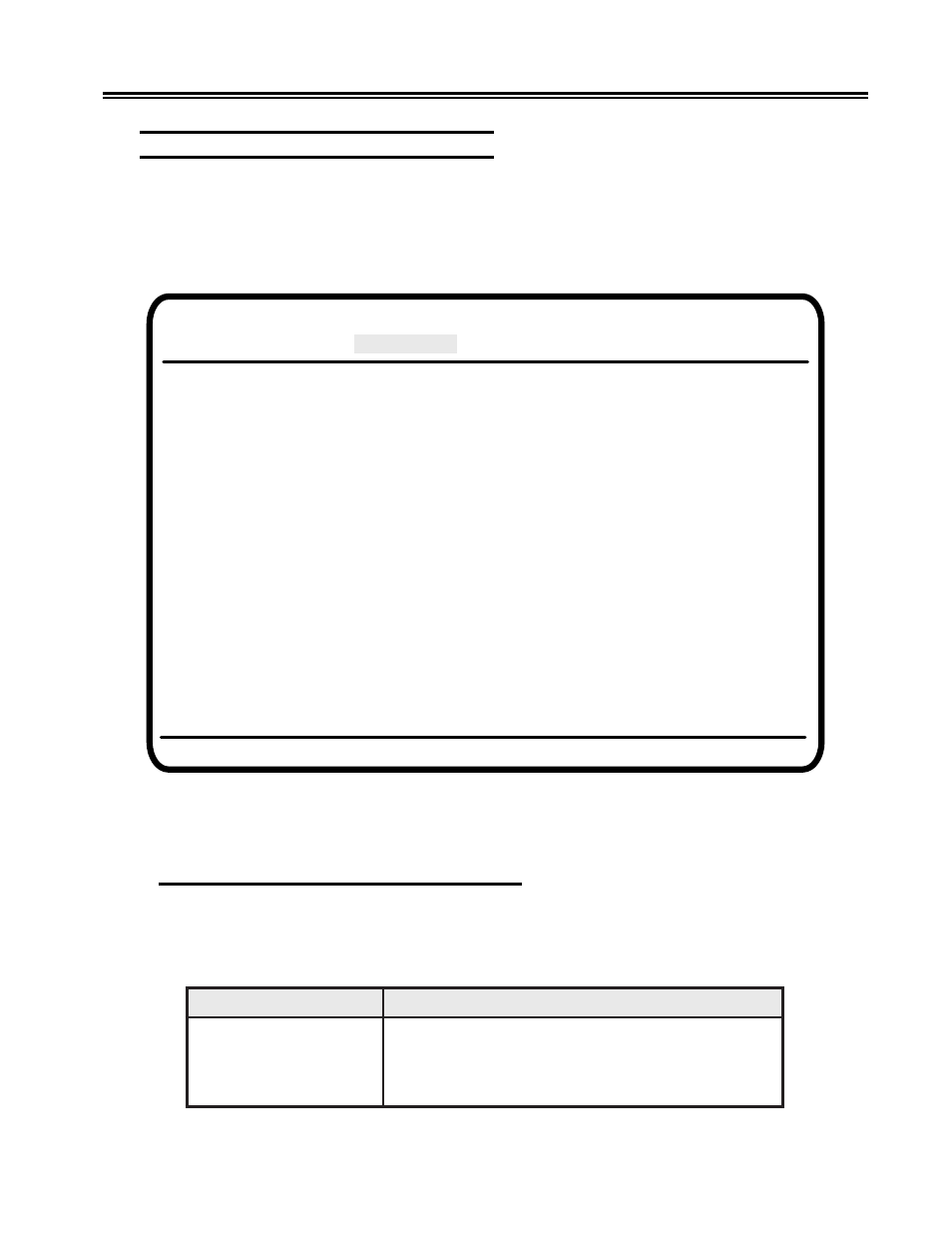
701334-002
3-29
Controls, Setup Menus, and Indicators
Setting the Power-On Escape Sequence
The power-on escape sequence is a command that sets parameters for the printer when
the printer is powered on. The escape sequence can select a font, set the CPI or LPI size,
put the printer in graphics mode, or set any other parameters for which there is an escape
sequence. Consult the printer manual for power-on sequence codes. The default
power-on sequence is all blanks.
Figure 3-10. Offline Printer Power-On Sequence Setup
First Position through Sixteenth Position
Press the Up or Down Arrow key to select a position. Press the Right Arrow key to
increment the hexadecimal value for the highlighted position, or press the Left Arrow
key to decrement the hexadecimal value for the position.
Offline Setup Menu
Display Setup
Printer Setup
Serial Number
Test
Use arrow keys to move to desired items and make selections.
First
Position
—
Second
Position
—
Third
Position
—
Fourth
Position
—
Fifth
Position
—
Sixth
Position
—
Seventh
Position
—
Eighth
Position
—
Ninth
Position
—
Tenth
Position
—
Eleventh
Position
—
Twelfth
Position
—
Thirteenth
Position
—
Fourteenth
Position
—
Fifteenth
Position
—
Sixteenth
Position
—
Exit to Main Menu
Setup
n
o
i
t
c
e
l
e
S
n
o
i
t
p
i
r
c
s
e
D
h
g
u
o
r
h
t
l
a
m
i
c
e
d
a
x
e
h
0
0
l
a
m
i
c
e
d
a
x
e
h
F
F
m
o
r
f
e
u
l
a
v
a
r
e
t
n
e
,
d
e
d
e
e
n
n
o
i
t
i
s
o
p
h
c
a
e
r
o
F
0
0
l
a
m
i
c
e
d
a
x
e
h
h
g
u
o
r
h
t
F
F
e
h
t
r
o
f
l
a
u
n
a
m
s
'
r
e
t
n
i
r
p
r
u
o
y
t
l
u
s
n
o
C
.
l
a
m
i
c
e
d
a
x
e
h
n
a
h
t
r
e
t
r
o
h
s
e
b
y
a
m
s
e
c
n
e
u
q
e
s
e
p
a
c
s
e
e
m
o
S
.
s
e
d
o
c
e
p
a
c
s
e
e
h
t
r
o
f
e
u
l
a
v
a
r
e
t
n
e
t
o
n
o
d
,
s
e
c
n
e
u
q
e
s
e
s
e
h
t
r
o
F
.
s
n
o
i
t
i
s
o
p
6
1
.
s
n
o
i
t
i
s
o
p
d
e
d
e
e
n
n
u
