Standard features, Description of, Features, list of – Visara 1486 User Manual
Page 10: Security mode, description of, Standard features -2
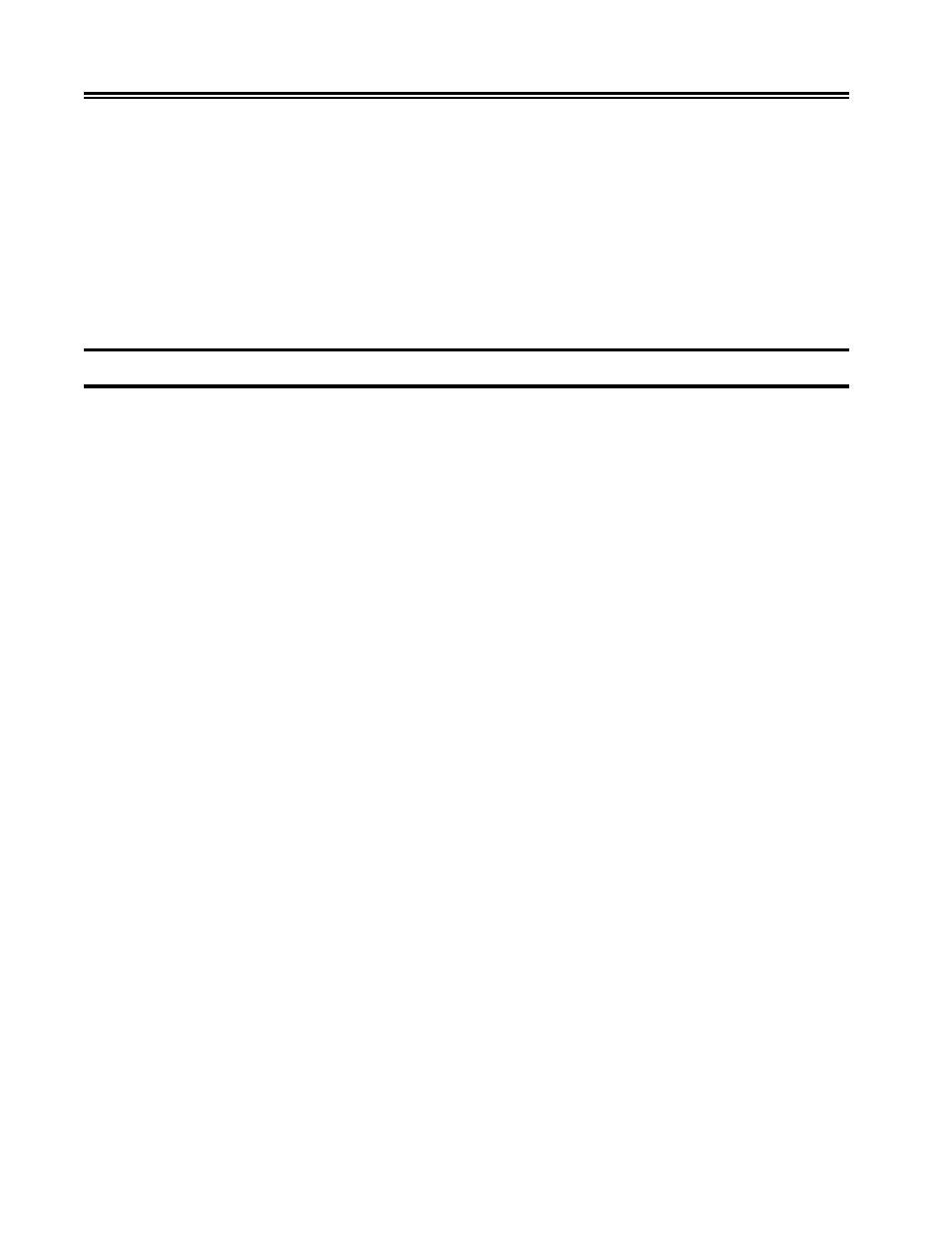
1-2
701334-002
Introduction
•
Problem Determination and Maintenance – Describes available maintenance
plans and provides information required for diagnosing and correcting display station
related problems.
•
Appendix A. Four-Digit Error Codes – Lists the possible 4-digit error codes and
recovery procedures.
•
Appendix B. System Configuration – Provides information for configuring a System/
3X or AS/400 when adding a 1486A/G/P and host addressable printer.
•
Appendix C. Printer Support and Limitations – Lists the supported printer types
and describes printer limitations.
Standard Features
The 1486A/G/P has the following standard features:
•
Multiple Emulations – The 1486A/G/P can emulate several different display types.
Both monochrome and color displays can be emulated. For display stations attached
to a System/36 or System/38, a 132-column color format can be selected.
•
Typeahead – Enables you to continue to enter keystrokes, even if the system inhibits
keyboard input. The display station can save up to 64 keystrokes.
•
Configuration Print – You can print all the setup menus to keep a record of the setup
configuration.
•
Three Host Sessions – You can configure up to two host display sessions and one
printer host session that run concurrently.
•
Full-Screen Setup Menus – The full-screen setup menus offer simplicity and ease
of use for all setup functions. You can choose between English, German, Italian,
Spanish, and French.
•
Power Saver Mode – You can turn the Power Saver mode on or off. When turned on,
the Power Saver mode reduces power consumption during periods of inactivity.
•
Keystroke Record/Playback – Allows you to store keystroke sequences under
assigned keys. A maximum of 1500 keystrokes can be stored in nonvolatile memory
and can be played back at any time. A Pause key feature allows you to stop the record
or playback operation and temporarily resume normal operations. See “Keystroke
Record/Playback” on Page 4-12.
•
Record/Playback Security Mode – With this option you can select one of several
levels of Record/Playback security.
•
Auto Dim – Automatically blanks the screen, leaving only the operator status row
displayed, when a specified length of time has passed during which no key is pressed
and no data is written to the screen by the System/3X or AS/400. You can specify the
amount of time before cutoff as 2, 5, 10, or 20 minutes, or the feature can be disabled
for no cutoff. After 30 minutes the entire screen blanks, including the operator
status row.
