Testing the display station, Figure 3-15. offline keyboard test screen, Testing – Visara 1486 User Manual
Page 55: Offline keyboard test, Keyboard, Testing the display station -35, Figure 3-15. offline keyboard test screen -35, Controls, setup menus, and indicators
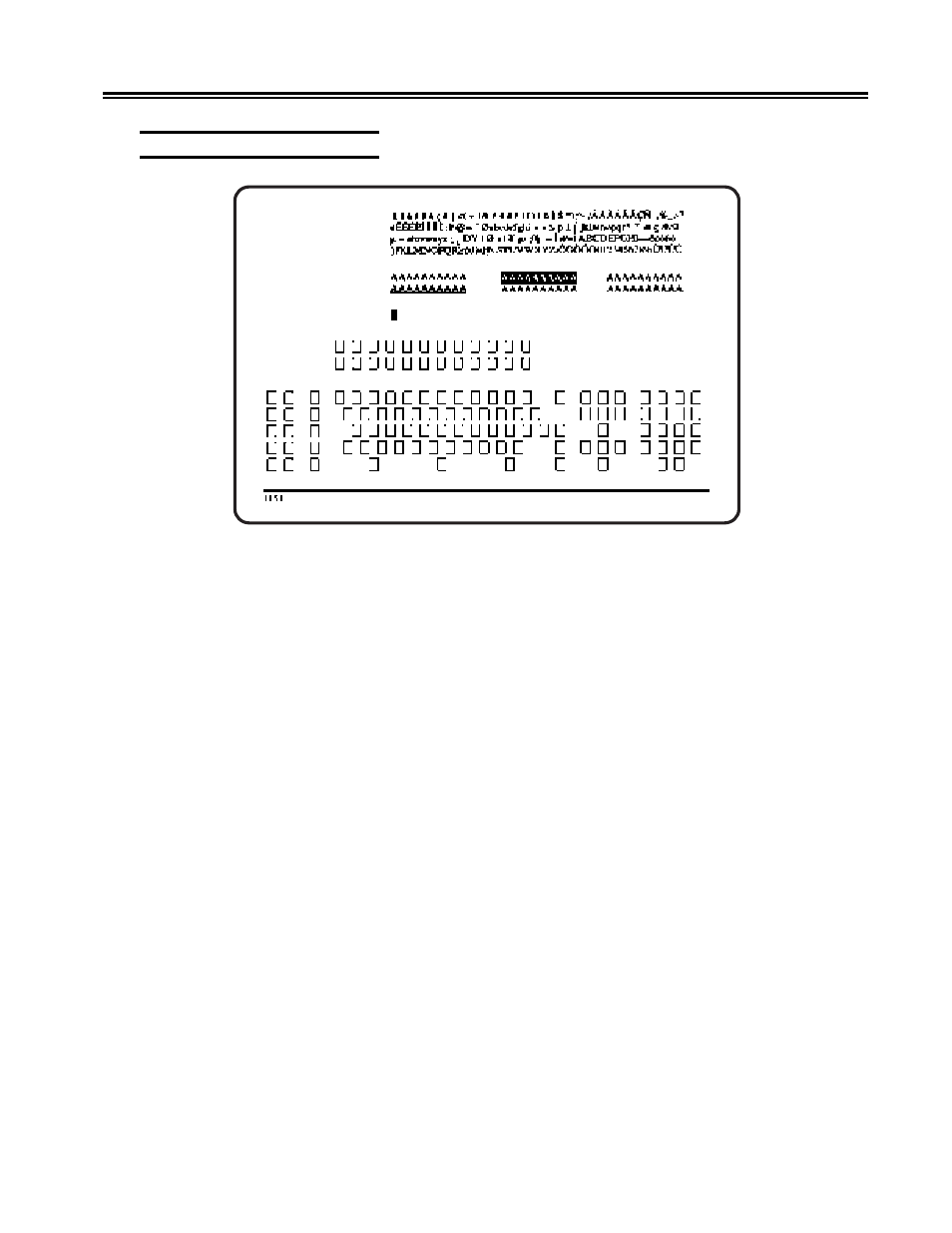
701334-002
3-35
Controls, Setup Menus, and Indicators
Testing the Display Station
Figure 3-15. Offline Keyboard Test Screen
Each key can be tested by pressing the key. All but three keys toggle from an open box to
a solid box when pressed. The Reset key and Enter key, if working properly, take you to
the Main Test Setup menu when pressed. The F19 key is the Power Save Test key. If the
F19 key is working properly, when it is pressed the monitor turns off. To power the
monitor back on, press any other key.
1486P
10111111 10111111
220358-00X
See also other documents in the category Visara Computer Accessories:
- CCA-3074 Quick Start (2 pages)
- CCA-3074 Planning Guide (66 pages)
- CCA-3074 Installation (90 pages)
- CNA-8000 Quick Start (2 pages)
- CNA-8000 Planning Guide (58 pages)
- CNA-8000 (122 pages)
- FEP-4600 Quick Start (2 pages)
- CNA-8000 Installation (126 pages)
- FEP-4600 (79 pages)
- Master Console Center Installation (52 pages)
- FEP-4600 Installation (114 pages)
- Master Console Center Operations Guide (80 pages)
- Master Console Center Consultants Manual (8 pages)
- Master Console Center Troubleshooting Guide (18 pages)
- FEP-4600 Planning Guide (116 pages)
- VI-5990 (56 pages)
- SCON-28L Configuration Manual (132 pages)
- Master Console Center Administration Guide (233 pages)
- SCON-22L Reference Manual (44 pages)
- SCON-28L Reference Manual (52 pages)
- SCON-28L Installation (100 pages)
- Master Console Center Scripting Guide (262 pages)
- 1174-90S (42 pages)
- LINCS Features (148 pages)
- LINCS Central Control (180 pages)
- EMS-1174 (2 pages)
- SSL1000 (42 pages)
- 1883 (160 pages)
- iCON-1T Quick Start (2 pages)
- LINCS Configuration (240 pages)
- iCON-XT Quick Start (2 pages)
- iCON-XT Installation (34 pages)
- 1199-C32 (12 pages)
- iCON-XT (144 pages)
- 22L (18 pages)
- eTerm 760 (64 pages)
- eTerm 350 Quick Start (8 pages)
- 1199 TWA Mux (20 pages)
- 410 (86 pages)
- eTerm 350 (70 pages)
- 1481 (72 pages)
- 1783 (172 pages)
