Power-on/off, Brightness control, Contrast control – Visara 1486 User Manual
Page 22: Security keylock
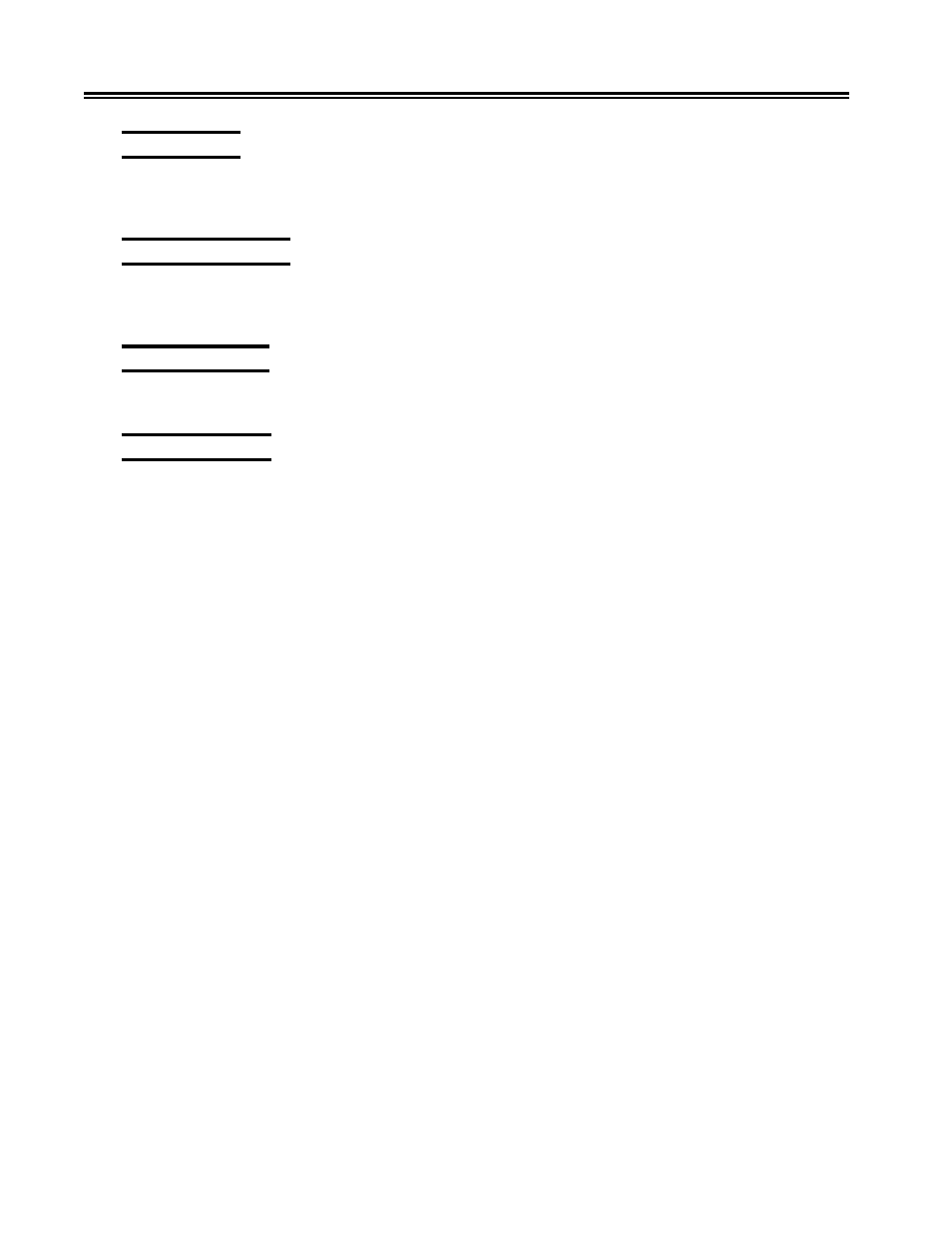
3-2
701334-002
Controls, Setup Menus, and Indicators
Power-On/Off
Set the Power-On/Off switch to On (
|
) to turn the power on. Set the Power-On/Off
switch to Off (
O
) to turn the power off.
Brightness Control
Turn the control to the right to increase brightness or turn it to the left to decrease
brightness.
Contrast Control
Turn the control to the left to increase contrast or turn it to the right to decrease contrast.
Security Keylock
The security keylock blanks the screen and inhibits 1486A/G/P access to the System/3X
or AS/400. The operator status row remains displayed. Insert the key and rotate it
counterclockwise to lock the keyboard. Rotate the key clockwise to unlock the keyboard.
See also other documents in the category Visara Computer Accessories:
- CCA-3074 Quick Start (2 pages)
- CCA-3074 Planning Guide (66 pages)
- CCA-3074 Installation (90 pages)
- CNA-8000 Quick Start (2 pages)
- CNA-8000 Planning Guide (58 pages)
- CNA-8000 (122 pages)
- FEP-4600 Quick Start (2 pages)
- CNA-8000 Installation (126 pages)
- FEP-4600 (79 pages)
- Master Console Center Installation (52 pages)
- FEP-4600 Installation (114 pages)
- Master Console Center Operations Guide (80 pages)
- Master Console Center Consultants Manual (8 pages)
- Master Console Center Troubleshooting Guide (18 pages)
- FEP-4600 Planning Guide (116 pages)
- VI-5990 (56 pages)
- SCON-28L Configuration Manual (132 pages)
- Master Console Center Administration Guide (233 pages)
- SCON-22L Reference Manual (44 pages)
- SCON-28L Reference Manual (52 pages)
- SCON-28L Installation (100 pages)
- Master Console Center Scripting Guide (262 pages)
- 1174-90S (42 pages)
- LINCS Features (148 pages)
- LINCS Central Control (180 pages)
- EMS-1174 (2 pages)
- SSL1000 (42 pages)
- iCON-1T Quick Start (2 pages)
- 1883 (160 pages)
- LINCS Configuration (240 pages)
- iCON-XT Quick Start (2 pages)
- iCON-XT Installation (34 pages)
- 1199-C32 (12 pages)
- iCON-XT (144 pages)
- 22L (18 pages)
- eTerm 760 (64 pages)
- eTerm 350 Quick Start (8 pages)
- 1199 TWA Mux (20 pages)
- 410 (86 pages)
- eTerm 350 (70 pages)
- 1481 (72 pages)
- 1783 (172 pages)
