Entering data, Moving the cursor, Moving – Visara 1486 User Manual
Page 65: Entering, Backspace, Backtab, Cursor, Field advance, Field backspace, New line
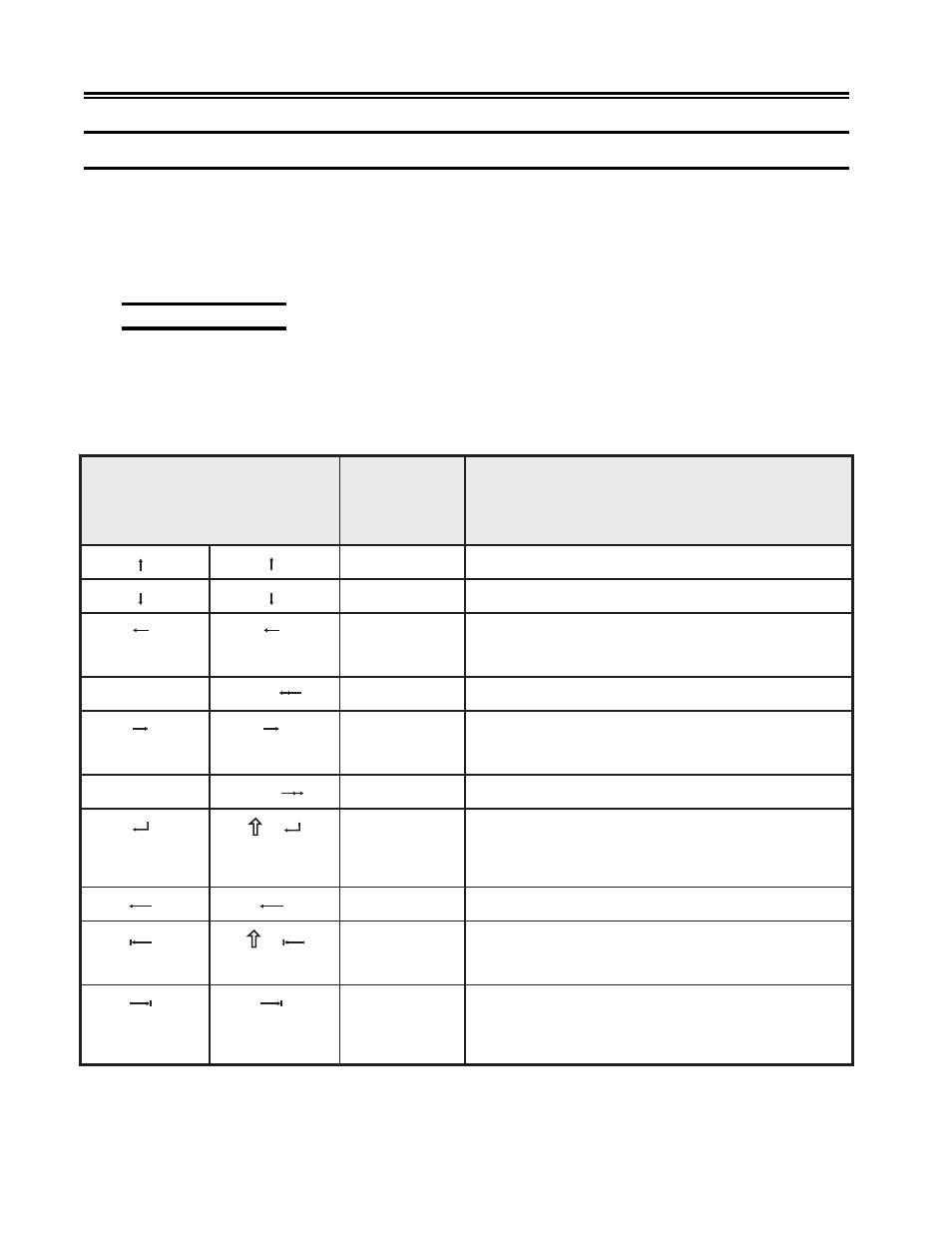
4-4
701334-002
Operating Procedures
Entering Data
Data entry consists of writing data messages in an acceptable form for computer
processing. As messages are entered through the keyboard, they are displayed on the
screen either as unformatted information or according to a program determined format.
Attributes of the formatted screen fields control the amount and type of entered data
(alphanumeric or numeric).
Moving the Cursor
The cursor always indicates the next available character position on the screen. For
applications using an unformatted screen, you select where the next character is to be
entered by moving the cursor to the desired screen position. The table below shows the
keys used for positioning the cursor:
s
l
e
b
a
L
p
o
t
y
e
K
y
e
K
-
4
0
1
/
2
2
1
d
r
a
o
b
y
e
K
y
e
K
-
3
0
1
/
2
0
1
d
r
a
o
b
y
e
K
y
e
K
e
m
a
N
n
o
i
t
c
n
u
F
y
e
K
p
U
r
o
s
r
u
C
.
p
u
r
o
s
r
u
c
e
h
t
s
e
v
o
M
n
w
o
D
r
o
s
r
u
C
.
n
w
o
d
r
o
s
r
u
c
e
h
t
s
e
v
o
M
t
f
e
L
r
o
s
r
u
C
e
h
t
d
n
o
y
e
b
s
e
v
o
m
r
o
s
r
u
c
e
h
t
n
e
h
W
.
t
f
e
l
r
o
s
r
u
c
e
h
t
s
e
v
o
M
f
o
n
o
i
t
i
s
o
p
r
e
t
c
a
r
a
h
c
t
s
a
l
e
h
t
o
t
”
s
p
a
r
w
“
t
i
,
n
e
e
r
c
s
e
h
t
f
o
e
g
d
e
.
e
n
il
s
u
o
i
v
e
r
p
e
h
t
t
f
e
L
t
s
a
F
r
o
s
r
u
C
.
d
e
e
p
s
e
l
b
u
o
d
t
a
t
f
e
l
r
o
s
r
u
c
e
h
t
s
e
v
o
M
t
h
g
i
R
r
o
s
r
u
C
e
h
t
d
n
o
y
e
b
s
e
v
o
m
r
o
s
r
u
c
e
h
t
n
e
h
W
.
t
h
g
i
r
r
o
s
r
u
c
e
h
t
s
e
v
o
M
f
o
n
o
i
t
i
s
o
p
r
e
t
c
a
r
a
h
c
t
s
r
i
f
e
h
t
o
t
”
s
p
a
r
w
“
t
i
,
n
e
e
r
c
s
e
h
t
f
o
e
g
d
e
.
e
n
il
t
x
e
n
e
h
t
t
h
g
i
R
t
s
a
F
r
o
s
r
u
C
.
d
e
e
p
s
e
l
b
u
o
d
t
a
t
h
g
i
r
r
o
s
r
u
c
e
h
t
s
e
v
o
M
e
n
i
L
w
e
N
f
I
.
e
n
il
t
x
e
n
e
h
t
n
o
n
o
i
t
i
s
o
p
y
r
t
n
e
t
s
r
i
f
e
h
t
o
t
r
o
s
r
u
c
e
h
t
s
e
v
o
M
,
e
n
il
m
o
t
t
o
b
e
h
t
n
o
n
o
i
t
i
s
o
p
y
r
t
n
e
t
s
a
l
e
h
t
t
a
s
i
r
o
s
r
u
c
e
h
t
n
o
i
t
i
s
o
p
y
r
t
n
e
t
s
r
i
f
e
h
t
o
t
r
o
s
r
u
c
e
h
t
s
e
v
o
m
y
e
k
s
i
h
t
g
n
i
s
s
e
r
p
.
n
e
e
r
c
s
e
h
t
f
o
p
o
t
e
h
t
t
a
e
c
a
p
s
k
c
a
B
.
d
r
a
w
k
c
a
b
r
o
s
r
u
c
e
h
t
s
e
v
o
M
e
c
a
p
s
k
c
a
B
d
l
e
i
F
b
a
T
k
c
a
B
r
o
t
u
p
n
i
t
n
e
r
r
u
c
e
h
t
f
o
n
o
i
t
i
s
o
p
t
s
r
i
f
e
h
t
o
t
k
c
a
b
r
o
s
r
u
c
e
h
t
s
e
v
o
M
t
i
s
e
v
o
m
,
n
o
i
t
i
s
o
p
t
s
r
i
f
e
h
t
n
i
y
d
a
e
r
l
a
s
i
r
o
s
r
u
c
e
h
t
f
i
,
r
o
,
d
l
e
i
f
.
d
l
e
i
f
s
u
o
i
v
e
r
p
e
h
t
f
o
n
o
i
t
i
s
o
p
t
s
r
i
f
e
h
t
o
t
e
c
n
a
v
d
A
d
l
e
i
F
a
t
a
d
h
c
i
h
w
t
a
n
o
i
t
i
s
o
p
t
x
e
n
e
h
t
o
t
d
r
a
w
r
o
f
r
o
s
r
u
c
e
h
t
s
e
v
o
M
d
l
e
i
F
e
h
t
g
n
i
s
s
e
r
p
,
s
n
e
e
r
c
s
d
e
t
t
a
m
r
o
f
n
O
.
d
e
r
e
t
n
e
e
b
n
a
c
t
x
e
n
e
h
t
f
o
n
o
i
t
i
s
o
p
t
s
r
i
f
e
h
t
o
t
r
o
s
r
u
c
e
h
t
s
e
v
o
m
y
e
k
e
c
n
a
v
d
A
.
d
l
e
i
f
t
u
p
n
i
N/A
N/A
Alt +
Alt +
+
+
