Verilink WANsuite 5230 (34-00304.F) Product Manual User Manual
Page 41
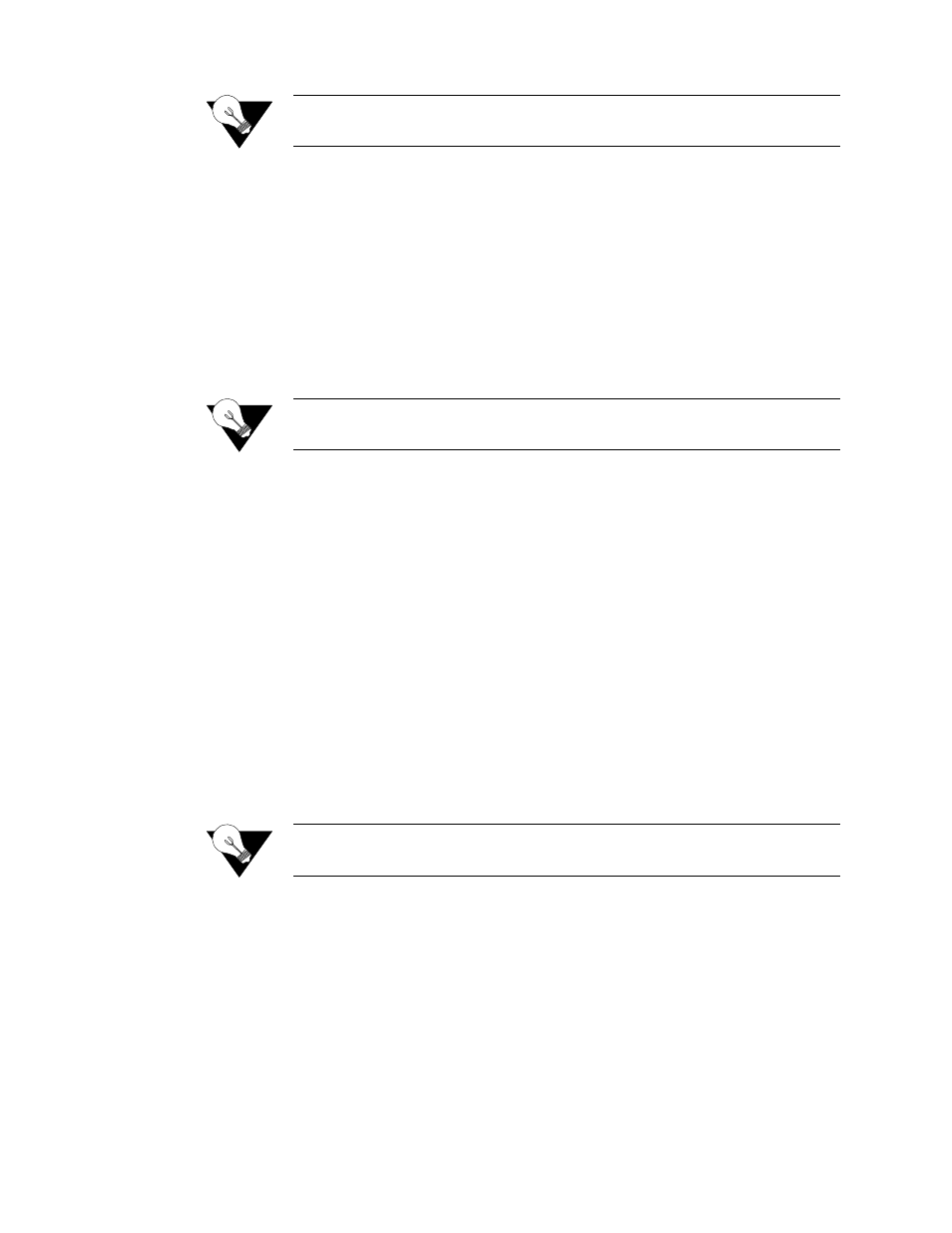
W e b S e r v e r I n t e r f a c e
3-11
NOTICE:
V.35 requires the use of an optional cable. Refer to Optional Equipment
on page A-6 for ordering information.
Mode
By default, the Serial port serves as a DCE port in both Packet and TDM
modes. However, the Serial port can serve as a DTE port when the unit is in
Packet mode.
If the Serial port connects to a DTE device (such as a FRAD or a router), the
Mode parameter must be set to “DCE.” If this port connects to a DCE device
(such as a DSU/CSU), this parameter must be set to “DTE” (valid only for
Packet mode, not TDM).
Values: DCE, DTE
Default: DCE
NOTICE:
DTE mode requires the use of an optional DTE cable. Refer to
Appendix A for ordering information.
Packet Rate
If the port is running in Packet mode, the Rate must be configured to the
desired port speed (in bits per second). In TDM mode, the port speed rate will
be set by configuring the next four parameters (Start Channel, Number of
Channels, Bundling, and Channel Rate).
Values: Nx56K; Nx64K where N = 1
−
32
Default: 1984 kbps
Bundling
Selects whether the DTE channel assignment is made as a “Contiguous”
group or as “Alternate” channels. Selecting “Alternate” ensures ones density.
Because the unit allows individual channels to be configured for a service, a
value of “Arbitrary” will be returned for this parameter if the current channel
allocation is not contiguous or Alternate. The “Arbitrary” value can only be
supplied by the unit
−
it cannot be set by the user.
Values: Contiguous, Alternate, Arbitrary
Default: Contiguous
NOTICE:
Because “Alternate” Bundling assigns every other channel, only half
the channels are available.
Start Channel
Selects the starting channel in the 31-channel DS1 bit stream. Starting with
the specified channel, the unit automatically assigns the channels that follow.
Number of Channels
Specifies the number of channels to be assigned to the DTE.
Unframed
CCS
CAS
Values
0
1
−
31
1
−
15, 17
−
31
Default
0
1
1
Unframed
CCS
CAS
Values
0 or 32
0
−
31
0-30
Default
0
31
30
