Network 2 configuration menu (5260 only), Network 2 configuration menu (5260 only) -14 – Verilink WANsuite 5230 (34-00304.F) Product Manual User Manual
Page 210
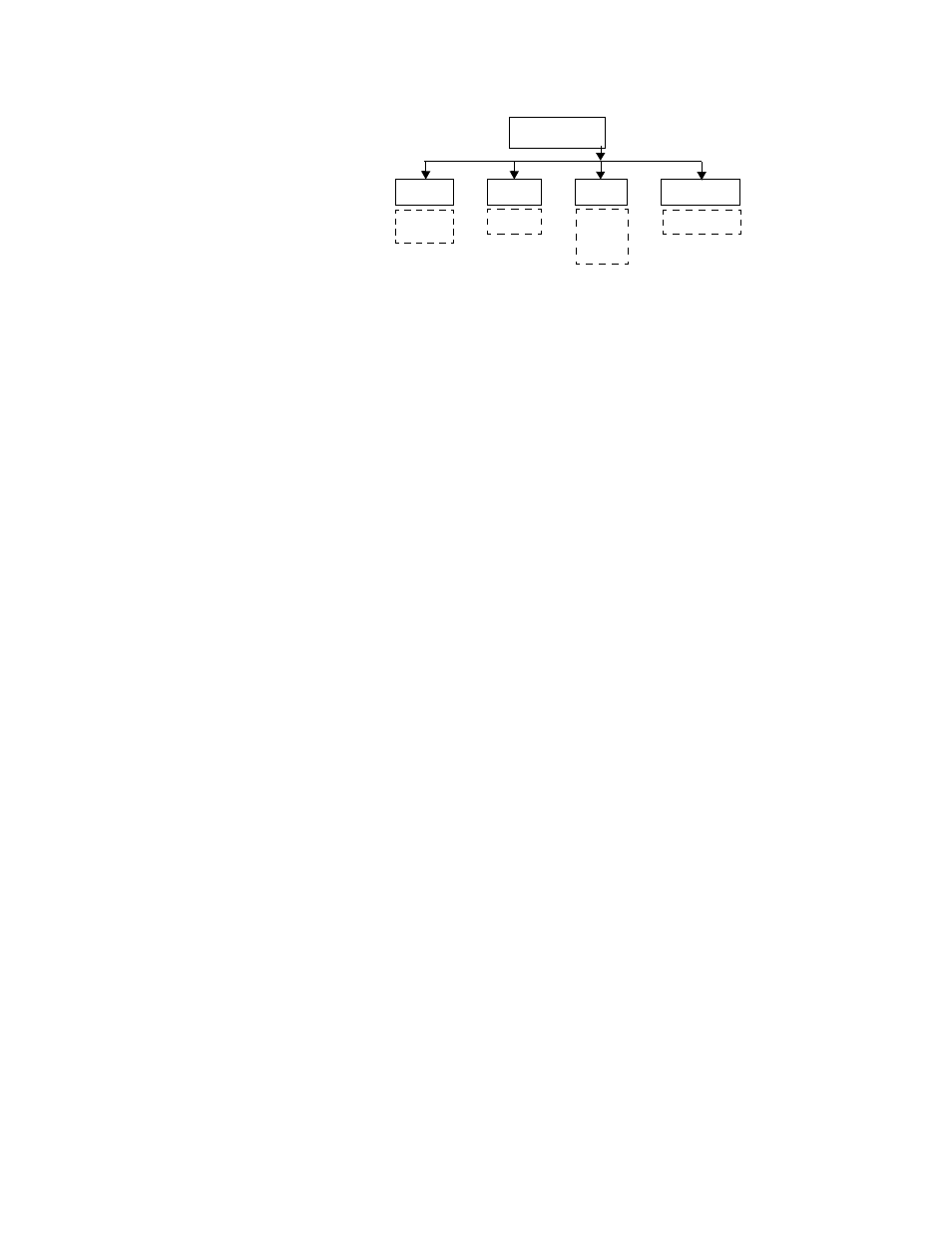
5-14
W A N s u i t e 5 2 6 0 / 5 2 3 0
Figure 5.14
Network 1 or Network Configuration Menu Tree
The Network 1 or Network interface can have independently selected values
for the following parameters:
Framing
Selects the framing for the network side of the DSU/CSU.
Values
CCS, CAS, Unframed
Default:CCS
Coding
Sets the network side line coding.
Values: HDB3, AMI
Default:HDB3
Timing
Sets the timing source to synchronize the unit’s internal timing generators. In
all cases, slips are controlled to occur on frame boundaries at the Network
ports when timing synchronization is lost. Choices are as follows:
Network 1 (5260)
−
Int, Net 1, Net 2, Serial 1, Serial 2
Network 2 (5260)
−
Int, Net 2, Serial 2
Network (5230)
−
Int, Net, Serial
Definitions of the timing sources are as follows:
Internal – The unit’s internal frequency standard (E1 2.048 Mbps ± 50 bps)
is used for all timing.
Network 1, Network 2, Network – Timing is derived from the Network port
recovered clock.
Serial 1, Serial 2, Serial – Timing is derived from the Serial port recovered
clock.
CRC4 Mode
Provides line integrity detection to determine if bit errors are present on the
line.
Values: Disable, Enable
Default:Disable
Network 2 Configuration Menu (5260 Only)
Use the NET 2 CONFIG to set up parameter values for the DSX port labeled
as “
NET #2
” on the WANsuite 5260.
Net 1
Config
Framing
Coding
Timing
CCS
CAS
Unfrmd
HDB3
AMI
CRC4 Mode
Dis
En
Int
Net 1
Net 2
Serial 1
Serial 2
